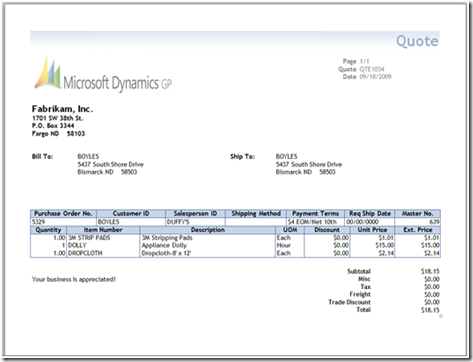Feature of the Day: Microsoft Office Word Templates
Before we get into today’s Feature of the Day, I wanted to let everyone know we are taking a 1 week hiatus from the Feature of the Day posts. No, it isn’t because we’ve run out of features! We’ve still got LOADS of great things to talk about with regards to exciting new functionality coming out in Microsoft Dynamics GP 2010. The hiatus is to let our team catch up on the many other launch activities we have going on right now. We’ve successfully kicked off our 18 city Partner road show, we’ve held a number of GP 2010 webinars with more coming all the time, and we’re working on a number of new demos and resources to help showcase this great release! We’ll start up the feature of the day again during the week of March 15th! Thanks to all of our readers and fellow GP bloggers for sharing these posts…we’ve had TONS of great comments on many of these features and we are excited to share even more with you in the coming weeks and months! Until then…enjoy today’s Feature of the Day!
AndyW
Microsoft Office Word Templates
Module: Sales Order Processing, Receivables Management, Purchase Order Processing, Payable Management.
Why this feature is cool!
Organizations have the need to customize external facing documents. Some of these customizations may be something as small as changing the company logo that should appear on the document, but all changes, small or big, required users to create a modified Report Writer report. Users will now be able to make these types of modifications without requiring them to create a modified Report Writer report and in the familiar Microsoft Office Word application!
· 22 ready to use templates available upon installation
· Feature is enabled by default after installation
· Documents are rendered in Microsoft Office Word
· Flexibility to perform more actions with a rendered document: Email, Save as PDF/XPS, Publish to SharePoint, etc.
· Enables customers to send more professional looking documents to their customers and vendors
· Utilizes same print process flow so nothing new for end users to learn
· Utilizes same security model as Report Writer reports so no new security layer to setup
What does it look like?
Navigation: Reports>>Template Configuration
Rendered Document
Comments
- Anonymous
May 12, 2010
The comment has been removed