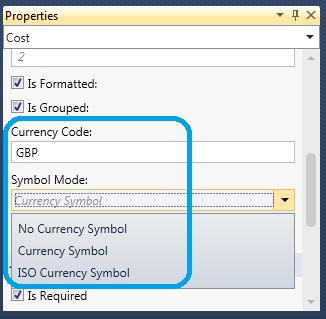LightSwitch How To: Change the Currency Symbol for Money
In this short blog, you will learn how to change the currency symbol for in your Microsoft® Visual Studio® LightSwitch™ 2011 application.
By default, the currency of the Money data type is set to dollar sign, for the English version of VS Lightswitch. But how can we change the currency to other currency symbols, for example Sterling pound, Euro .. etc.
You can set it by setting a Currency Code and a SymbolMode mode, either to “Currency Symbol” or “ISO currency Symbol”. The “ISO Currency symbol” is the three letter abbreviation while the “Currency Symbol” is the symbol itself. For example in the case of GBP, ISO currency Symbol is “GBP”, while the Currency Symbol: is “ £”.
It’s very simpler, just follow these steps:
In the Table Design, go to the Properties.
Set the “Currency Code” to the desired code.
Set the “Symbol Mode” to “Currency Symbol”
Check the attached screenshot.
Run your application and the currency is now changed, see below:
I hope you liked this post and check soon for more posts.
Comments
Anonymous
September 27, 2011
How can I place a space between the symbol and the value ? (RON 22 , not RON22)Anonymous
September 27, 2011
Hi Misi, You can add the space after the "Currency Code". For example, "RON " and not only "RON" Please tell me if this fixed your problemAnonymous
September 30, 2011
It works, as simple as that. Thank you Dina.Anonymous
March 07, 2012
The comment has been removedAnonymous
March 07, 2012
Hi tj, You should open the table first and then from the menu go to "view" then "Properties Window", then you will see the properies on the lower right part of the screen. You may also try the shortcut, press F4.... but again make sure that you go the page and select the desire item.Anonymous
March 23, 2013
I expected the Money Edit/Viewer to follow the system defined currency formatting. I don't want a "hard wire" currency. This would cause us have to publish an application for each local. Yikes. Not a good approach to make a software service that requires that. What am I missing here. Is this the recommended way to internationalize Lightswitch apps?