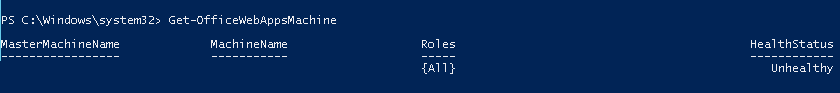Office Web Apps with SharePoint 2013 Issues
# Issue 1
After I Installed and configured Office Web Apps 2013 I found this error in Event Log
"Could not load file or assembly 'Microsoft.Build.Utilities, Version=2.0.0.0, Culture=neutral, PublicKeyToken=b03f5f7f11d50a3a' or one of its dependencies. The system cannot find the file specified"
Steps to fix:
Run the following PowerShell In OWA Server:
Add-WindowsFeature NET-Framework-Features, NET-Framework-Core -Source D:\sources\sxs
Note: D:\ is a Label for CD Drive in my case where Windows Server 2012 ISO image.
# Issue 2
After I configured Office Web Apps 2013 farm I found the Web Apps Machine is Unhealthy
Steps to fix :
Run the following PowerShell In OWA Server :
Add``-WindowsFeature ``NET``-WCF``-HTTP``-Activation45
Ref : https://www.wictorwilen.se/office-web-apps-server-2013---machines-are-always-reported-as-unhealthy
# Issue 3
When I tried to open Microsoft Word Document from SharePoint Site using Office Web Apps I got the following error :
"Issue: Word Document : "Sorry, there was a problem and we can't open this document. If this happens again, try opening the document in Microsoft Word."
so I checked the Microsoft Office Web Apps Events Log and I found this error "The domain is not in the allow list - 'Disallowed Domain in url - https://OWA-Server/libraries/_vti_bin/wopi.ashx/files/ddfb9872c2e84183b26183e38d9d47d3'."
Steps to fix :
Run the following PowerShell in OWA Server :
New-OfficeWebAppsHost -Domain <String> # To allow specific domain Name or keep it empty which allow all server (*)
Comments
- Anonymous
February 09, 2016
The comment has been removed