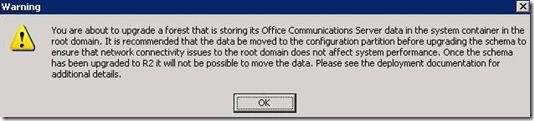OCS R2 Global settings changes in AD
After a new deployment, a great question mark appeared in my head when the follow popup appeared:
So what's next?
In some multidomain scenarios where the configuration stays in the root domain there where some reports of performance issues so the OCS team decided to enable the ability to change the the settings from the system container to the configuration partition in AD.
I’ve found this info on the The Three UC Amigos blog to how to do this move:
“How do I move the OCS global settings from System container to Configuration container?
Here are the steps from the R2 deployment guide:
You can run any of the following steps in read-only test mode by appending the /Check parameter to the MigrateOcsGlobalSettings command. This parameter prints the status of target objects and properties without making updates.
If any of the following steps fails to complete successfully due to network, replication, or permission issues, you can rerun the step until it completes successfully.
Important:
Before you begin the migration process, use the Office Communications Server snap-in to stop all Office Communications Server services on all Office Communications Servers.
To migrate global settings to Configuration container
1. Copy the global settings tree structure to the Configuration container by opening a command prompt and then running the following command:
cscript MigrateOcsGlobalSettings.vbs /Action:MigrateGlobalSettingsTree
2. Copy the global settings attributes to the Configuration container as follows:
cscript MigrateOcsGlobalSettings.vbs /Action: MigrateGlobalSettingsProperties
3. For Office Communications Server 2007 and Live Communications Server 2005 with SP1, run forest preparation to set permissions as follows:
Important:
Do not use the Office Communications Server Prep Forest wizard for this step. The wizard will show that the forest is already prepared, although the ACEs are not in the new container yet.
LcsCmd /Forest /Action:ForestPrep /global:configuration
For Live Communications Server 2005 with SP1, also run domain preparation in every domain the runs Live Communications Server as follows:
LcsCmd /Domain /Action:DomainPrep
Wait for the global settings tree to replicate to most forest global catalogs before proceeding to the next step.
4. Update server distinguished name (DN) references to the new global settings tree as follows:
cscript MigrateOcsGlobalSettings.vbs /Action: MigrateServerDnReferences /SearchBaseDN:<server search base DN>
Where /SearchBaseDN specifies the migration scope for servers.
5. Update DN references for user, contact, and inetOrgPerson objects to point to new global settings tree as follows:
cscript MigrateOcsGlobalSettings.vbs /Action: MigrateUserDnReferences /SearchBaseDN:<user search base DN>
Where /SearchBaseDN specifies the migration scope for users.
Wait for this step to complete before proceeding to the next step (for example, with stable network connectivity, it takes about one hour to migrate 30,000 users).
Use the Office Communications Server snap-in to restart the Office Communications Server services.
6. Try to send instant messages and perform some conferencing tasks to verify that the migration was successful.
7.
Remove the original global settings tree structure from the System container as follows:
Important:
Do not perform this step until steps 5 and 6 are complete.
cscript MigrateOcsGlobalSettings.vbs /Action: DeleteSystemGlobalSettingsTree”
Comments
Anonymous
January 01, 2003
searchBaseDN: An LDAP Distinguished Name (DN) of an object from which the search should begin. Ex: cn=contoso,cn=comAnonymous
January 01, 2003
John I think that is better to migrate the old lcs partition then do an upgrade with the new schema extension.Anonymous
January 01, 2003
You're right sorry my bad.... cn is for the user portion when we need dn of it: Tks Erik String Attribute type DC domainComponent CN commonName OU organizationalUnitName O organizationName STREET streetAddress L localityName ST stateOrProvinceName C countryName UID useridAnonymous
August 21, 2009
We have control of a domain that previously had LCS 2005 installed but was never in use. I am not sure if it was ever completely set up. We are now installing 2007 R2 and would like to get rid of all of the settings from 2005 since we do not have access to them nor need them could we just run cscript MigrateOcsGlobalSettings.vbs /Action: DeleteSystemGlobalSettingsTree” and when we install we would know longer get this message and beable to choose to install fresh settings into the config container?Anonymous
October 21, 2009
I dont understand what the SearchBaseDN is???Anonymous
December 16, 2009
SearchBaseDN should be dc=contoso,dc=com no cn=... /Erik