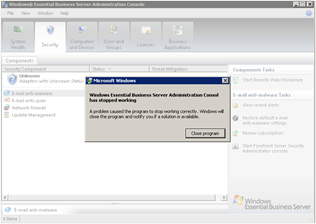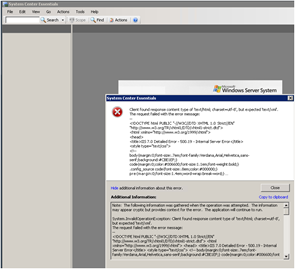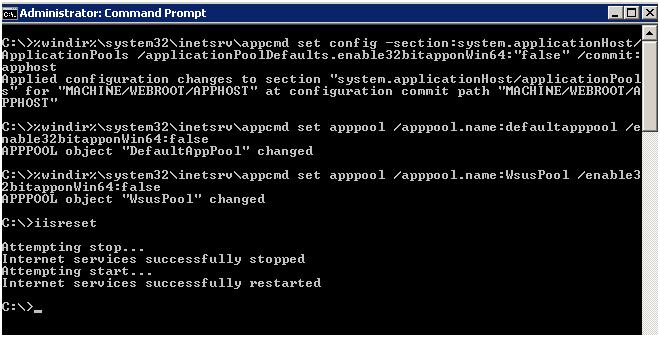EBS Console and SCE Management Console Crash Due to Application Pool Settings
[Today’s post comes to us courtesy of Mark Stanfill]
The EBS Administration Console may crash if the IIS application pool default is configured to allow 32-bit applications. The SCE console will also crash with a distinct error:
System.InvalidOperationException: Client found response content type of 'text/html; charset=utf-8', but expected 'text/xml'.
[followed by HTML output]
(Click on the screenshots above to view full-size image)
This is usually caused by modifying the application pool setting in order to install an application or install a hotfix. To resolve this issue, run the following commands from an elevated command prompt:
%windir%\system32\inetsrv\appcmd set config -section:system.applicationHost/ApplicationPools /applicationPoolDefaults.enable32bitapponWin64:"false" /commit:apphost
%windir%\system32\inetsrv\appcmd set apppool /apppool.name:defaultapppool /enable32bitapponWin64:false
%windir%\system32\inetsrv\appcmd set apppool /apppool.name:WsusPool /enable32bitapponWin64:false
iisreset
(The commands may wrap. Copy and paste each to a single line)
More information
The exact errors are copied below for discoverability.
SCE Error
Date: 5/15/2009 8:25:56 AM
Application: System Center Essentials
Application Version: 6.0.1885.0
Severity: Error
Message:System.InvalidOperationException: Client found response content type of 'text/html; charset=utf-8', but expected 'text/xml'.
The request failed with the error message:
--
<!DOCTYPE html PUBLIC "-//W3C//DTD XHTML 1.0 Strict//EN" "https://www.w3.org/TR/xhtml1/DTD/xhtml1-strict.dtd">
<html xmlns="https://www.w3.org/1999/xhtml">
<head>
<title>IIS 7.0 Detailed Error - 500.19 - Internal Server Error</title>
<style type="text/css">
<!--
body{margin:0;font-size:.7em;font-family:Verdana,Arial,Helvetica,sans-serif;background:#CBE1EF;}
code{margin:0;color:#006600;font-size:1.1em;font-weight:bold;}
.config_source code{font-size:.8em;color:#000000;}
pre{margin:0;font-size:1.4em;word-wrap:break-word;}
ul,ol{margin:10px 0 10px 40px;}
ul.first,ol.first{margin-top:5px;}
fieldset{padding:0 15px 10px 15px;}
.summary-container fieldset{padding-bottom:5px;margin-top:4px;}
legend.no-expand-all{padding:2px 15px 4px 10px;margin:0 0 0 -12px;}
legend{color:#333333;padding:4px 15px 4px 10px;margin:4px 0 8px -12px;_margin-top:0px;
border-top:1px solid #EDEDED;border-left:1px solid #EDEDED;border-right:1px solid #969696;
border-bottom:1px solid #969696;background:#E7ECF0;font-weight:bold;font-size:1em;}
a:link,a:visited{color:#007EFF;font-weight:bold;}
a:hover{text-decoration:none;}
h1{font-size:2.4em;margin:0;color:#FFF;}
h2{font-size:1.7em;margin:0;color:#CC0000;}
h3{font-size:1.4em;margin:10px 0 0 0;color:#CC0000;}
h4{font-size:1.2em;margin:10px 0 5px 0;
}#header{width:96%;margin:0 0 0 0;padding:6px 2% 6px 2%;font-family:"trebuchet MS",Verdana,sans-serif;
color:#FFF;background-color:#5C87B2;
}#content{margin:0 0 0 2%;position:relative;}
.summary-container,.content-container{background:#FFF;width:96%;margin-top:8px;padding:10px;position:relative;}
.config_source{background:#fff5c4;}
.content-container p{margin:0 0 10px 0;
}#details-left{width:35%;float:left;margin-right:2%;
}#details-right{width:63%;float:left;
}#server_version{width:96%;_height:1px;min-height:1px;margin:0 0 5px 0;padding:11px 2% 8px 2%;color:#FFFFFF;
background-color:#5A7FA5;border-bottom:1px solid #C1CFDD;border-top:1px solid #4A6C8E;font-weight:normal;
font-size:1em;color:#FFF;text-align:right;
}#server_version p{margin:5px 0;}
table{margin:4px 0 4px 0;width:100%;border:none;}
td,th{vertical-align:top;padding:3px 0;text-align:left;font-weight:bold;border:none;}
th{width:30%;text-align:right;padding-right:2%;font-weight:normal;}
thead th{background-color:#ebebeb;width:25%;
}#details-right th{width:20%;}
table tr.alt td,table tr.alt th{background-color:#ebebeb;}
.highlight-code{color:#CC0000;font-weight:bold;font-style:italic;}
.clear{clear:both;}
.preferred{padding:0 5px 2px 5px;font-weight:normal;background:#006633;color:#FFF;font-size:.8em;}
-->
</style>
</head>
<body>
<div id="header"><h1>Server Error in Application "WSUS ADMINISTRATION/APIREMOTING30"</h1></div>
<div id="server_version"><p>Internet Information Services 7.0</p></div>
<div id="content">
<div class="content-container">
<fieldset><legend>Error Summary</legend>
<h2>HTTP Error 500.19 - Internal Server Error</h2>
<h3>The requested page cannot be accessed because the related configuration data for the page is invalid.</h3>
</fieldset>
</div>
<div class="content-container">
<fieldset><legend>Detailed Error Information</legend>
<div id="details-left">
<table border="0" cellpadding="0" cellspacing="0">
<tr class="alt"><th>Module</th><td>DynamicCompressionModule</td></tr>
<tr><th>Notification</th><td>SendResponse</td></tr>
<tr class="alt"><th>Handler</th><td>WebServiceHandlerFactory-Integrated</td></tr>
<tr><th>Error Code</th><td>0x8007007e</td></tr>
</table>
</div>
<div id="details-right">
<table border="0" cellpadding="0" cellspacing="0">
<tr class="alt"><th>Requested URL</th><td>https://mgmt:8530/ApiRemoting30/WebService.asmx</td></tr>
<tr><th>Physical Path</th><td>C:\Program Files\Update Services\WebServices\ApiRemoting30\WebService.asmx</td></tr>
<tr class="alt"><th>Logon Method</th><td>Not yet determined</td></tr>
<tr><th>Logon User</th><td>Not yet determined</td></tr>
</table>
<div class="clear"></div>
</div>
</fieldset>
</div>
<div class="content-container">
<fieldset><legend>Most likely causes:</legend>
<ul> <li>The worker process is unable to read the applicationhost.config or web.config file.</li> <li>There is malformed XML in the applicationhost.config or web.config file.</li> <li>The server cannot access the applicationhost.config or web.config file because of incorrect NTFS permissions.</li> </ul>
</fieldset>
</div>
<div class="content-container">
<fieldset><legend>Things you can try:</legend>
<ul> <li>Look in the event logs for information about why the configuration files are not readable.</li> <li>Make sure the user identity specified for the application pool, or the authenticated user, has the required permissions to access the web.config file.</li> </ul>
</fieldset>
</div>
<div class="content-container">
<fieldset><legend>Links and More Information</legend>
This error occurs when there is a problem reading the configuration file for the Web server or Web application. In some cases, the event logs may contain more information about what caused this error.
<p><a href="https://go.microsoft.com/fwlink/?LinkID=62293&IIS70Error=500,19,0x8007007e,6001">View more information »</a></p>
</fieldset>
</div>
</div>
</body>
</html>--.
at Microsoft.UpdateServices.Administration.AdminProxy.CreateUpdateServer(Object[] args)
at Microsoft.UpdateServices.Administration.AdminProxy.GetUpdateServer()
at Microsoft.EnterpriseManagement.SCE.Internal.UI.Console.UpdateServerService.Connect(String serverName, Boolean connectSecurely, Int32 socketNumber)
at Microsoft.EnterpriseManagement.SCE.Internal.UI.Console.EssentialsConsoleWindow.ConnectToManagementGroupJob(Object sender, ConsoleJobEventArgs args)
at Microsoft.EnterpriseManagement.Mom.Internal.UI.Console.ConsoleJobExceptionHandler.ExecuteJob(IComponent component, EventHandler`1 job, Object sender, ConsoleJobEventArgs args)
C:\Program Files\Windows Essential Business Server\Logs\Adminconsole.log output
[7996],"2009/05/15 08:01:32.938","Microsoft.EssentialBusinessServer.Console.Forms","Warning","Tab content converter returned a null control; TabPage for node System
Applications with display name "System
Applications" creation aborted"
[2116],"2009/05/15 08:01:41.832","AdminConsole","Error","!!!!FATAL: Console shutting down due to unhandled exception: Client found response content type of 'text/html; charset=utf-8', but expected 'text/xml'.
The request failed with the error message:
--
<!DOCTYPE html PUBLIC "-//W3C//DTD XHTML 1.0 Strict//EN" "https://www.w3.org/TR/xhtml1/DTD/xhtml1-strict.dtd">
<html xmlns="https://www.w3.org/1999/xhtml">
<head>
<title>IIS 7.0 Detailed Error - 500.19 - Internal Server Error</title>
<style type="text/css">
<!--
body{margin:0;font-size:.7em;font-family:Verdana,Arial,Helvetica,sans-serif;background:#CBE1EF;}
code{margin:0;color:#006600;font-size:1.1em;font-weight:bold;}
.config_source code{font-size:.8em;color:#000000;}
pre{margin:0;font-size:1.4em;word-wrap:break-word;}
ul,ol{margin:10px 0 10px 40px;}
ul.first,ol.first{margin-top:5px;}
fieldset{padding:0 15px 10px 15px;}
.summary-container fieldset{padding-bottom:5px;margin-top:4px;}
legend.no-expand-all{padding:2px 15px 4px 10px;margin:0 0 0 -12px;}
legend{color:#333333;padding:4px 15px 4px 10px;margin:4px 0 8px -12px;_margin-top:0px;
border-top:1px solid #EDEDED;border-left:1px solid #EDEDED;border-right:1px solid #969696;
border-bottom:1px solid #969696;background:#E7ECF0;font-weight:bold;font-size:1em;}
a:link,a:visited{color:#007EFF;font-weight:bold;}
a:hover{text-decoration:none;}
h1{font-size:2.4em;margin:0;color:#FFF;}
h2{font-size:1.7em;margin:0;color:#CC0000;}
h3{font-size:1.4em;margin:10px 0 0 0;color:#CC0000;}
h4{font-size:1.2em;margin:10px 0 5px 0;
}#header{width:96%;margin:0 0 0 0;padding:6px 2% 6px 2%;font-family:"trebuchet MS",Verdana,sans-serif;
color:#FFF;background-color:#5C87B2;
}#content{margin:0 0 0 2%;position:relative;}
.summary-container,.content-container{background:#FFF;width:96%;margin-top:8px;padding:10px;position:relative;}
.config_source{background:#fff5c4;}
.content-container p{margin:0 0 10px 0;
}#details-left{width:35%;float:left;margin-right:2%;
}#details-right{width:63%;float:left;
}#server_version{width:96%;_height:1px;min-height:1px;margin:0 0 5px 0;padding:11px 2% 8px 2%;color:#FFFFFF;
background-color:#5A7FA5;border-bottom:1px solid #C1CFDD;border-top:1px solid #4A6C8E;font-weight:normal;
font-size:1em;color:#FFF;text-align:right;
}#server_version p{margin:5px 0;}
table{margin:4px 0 4px 0;width:100%;border:none;}
td,th{vertical-align:top;padding:3px 0;text-align:left;font-weight:bold;border:none;}
th{width:30%;text-align:right;padding-right:2%;font-weight:normal;}
thead th{background-color:#ebebeb;width:25%;
}#details-right th{width:20%;}
table tr.alt td,table tr.alt th{background-color:#ebebeb;}
.highlight-code{color:#CC0000;font-weight:bold;font-style:italic;}
.clear{clear:both;}
.preferred{padding:0 5px 2px 5px;font-weight:normal;background:#006633;color:#FFF;font-size:.8em;}
-->
</style>
</head>
<body>
<div id="header"><h1>Server Error in Application "WSUS ADMINISTRATION/APIREMOTING30"</h1></div>
<div id="server_version"><p>Internet Information Services 7.0</p></div>
<div id="content">
<div class="content-container">
<fieldset><legend>Error Summary</legend>
<h2>HTTP Error 500.19 - Internal Server Error</h2>
<h3>The requested page cannot be accessed because the related configuration data for the page is invalid.</h3>
</fieldset>
</div>
<div class="content-container">
<fieldset><legend>Detailed Error Information</legend>
<div id="details-left">
<table border="0" cellpadding="0" cellspacing="0">
<tr class="alt"><th>Module</th><td>DynamicCompressionModule</td></tr>
<tr><th>Notification</th><td>SendResponse</td></tr>
<tr class="alt"><th>Handler</th><td>WebServiceHandlerFactory-Integrated</td></tr>
<tr><th>Error Code</th><td>0x8007007e</td></tr>
</table>
</div>
<div id="details-right">
<table border="0" cellpadding="0" cellspacing="0">
<tr class="alt"><th>Requested URL</th><td>https://mgmt:8530/ApiRemoting30/WebService.asmx</td></tr>
<tr><th>Physical Path</th><td>C:\Program Files\Update Services\WebServices\ApiRemoting30\WebService.asmx</td></tr>
<tr class="alt"><th>Logon Method</th><td>Not yet determined</td></tr>
<tr><th>Logon User</th><td>Not yet determined</td></tr>
</table>
<div class="clear"></div>
</div>
</fieldset>
</div>
<div class="content-container">
<fieldset><legend>Most likely causes:</legend>
<ul> <li>The worker process is unable to read the applicationhost.config or web.config file.</li> <li>There is malformed XML in the applicationhost.config or web.config file.</li> <li>The server cannot access the applicationhost.config or web.config file because of incorrect NTFS permissions.</li> </ul>
</fieldset>
</div>
<div class="content-container">
<fieldset><legend>Things you can try:</legend>
<ul> <li>Look in the event logs for information about why the configuration files are not readable.</li> <li>Make sure the user identity specified for the application pool, or the authenticated user, has the required permissions to access the web.config file.</li> </ul>
</fieldset>
</div>
<div class="content-container">
<fieldset><legend>Links and More Information</legend>
This error occurs when there is a problem reading the configuration file for the Web server or Web application. In some cases, the event logs may contain more information about what caused this error.
<p><a href="https://go.microsoft.com/fwlink/?LinkID=62293&IIS70Error=500,19,0x8007007e,6001">View more information »</a></p>
</fieldset>
</div>
</div>
</body>
</html>--."
[2116],"2009/05/15 08:01:41.865","AdminConsole","Error","System.InvalidOperationException: Client found response content type of 'text/html; charset=utf-8', but expected 'text/xml'.
The request failed with the error message:
--
<!DOCTYPE html PUBLIC "-//W3C//DTD XHTML 1.0 Strict//EN" "https://www.w3.org/TR/xhtml1/DTD/xhtml1-strict.dtd">
<html xmlns="https://www.w3.org/1999/xhtml">
<head>
<title>IIS 7.0 Detailed Error - 500.19 - Internal Server Error</title>
<style type="text/css">
<!--
body{margin:0;font-size:.7em;font-family:Verdana,Arial,Helvetica,sans-serif;background:#CBE1EF;}
code{margin:0;color:#006600;font-size:1.1em;font-weight:bold;}
.config_source code{font-size:.8em;color:#000000;}
pre{margin:0;font-size:1.4em;word-wrap:break-word;}
ul,ol{margin:10px 0 10px 40px;}
ul.first,ol.first{margin-top:5px;}
fieldset{padding:0 15px 10px 15px;}
.summary-container fieldset{padding-bottom:5px;margin-top:4px;}
legend.no-expand-all{padding:2px 15px 4px 10px;margin:0 0 0 -12px;}
legend{color:#333333;padding:4px 15px 4px 10px;margin:4px 0 8px -12px;_margin-top:0px;
border-top:1px solid #EDEDED;border-left:1px solid #EDEDED;border-right:1px solid #969696;
border-bottom:1px solid #969696;background:#E7ECF0;font-weight:bold;font-size:1em;}
a:link,a:visited{color:#007EFF;font-weight:bold;}
a:hover{text-decoration:none;}
h1{font-size:2.4em;margin:0;color:#FFF;}
h2{font-size:1.7em;margin:0;color:#CC0000;}
h3{font-size:1.4em;margin:10px 0 0 0;color:#CC0000;}
h4{font-size:1.2em;margin:10px 0 5px 0;
}#header{width:96%;margin:0 0 0 0;padding:6px 2% 6px 2%;font-family:"trebuchet MS",Verdana,sans-serif;
color:#FFF;background-color:#5C87B2;
}#content{margin:0 0 0 2%;position:relative;}
.summary-container,.content-container{background:#FFF;width:96%;margin-top:8px;padding:10px;position:relative;}
.config_source{background:#fff5c4;}
.content-container p{margin:0 0 10px 0;
}#details-left{width:35%;float:left;margin-right:2%;
}#details-right{width:63%;float:left;
}#server_version{width:96%;_height:1px;min-height:1px;margin:0 0 5px 0;padding:11px 2% 8px 2%;color:#FFFFFF;
background-color:#5A7FA5;border-bottom:1px solid #C1CFDD;border-top:1px solid #4A6C8E;font-weight:normal;
font-size:1em;color:#FFF;text-align:right;
}#server_version p{margin:5px 0;}
table{margin:4px 0 4px 0;width:100%;border:none;}
td,th{vertical-align:top;padding:3px 0;text-align:left;font-weight:bold;border:none;}
th{width:30%;text-align:right;padding-right:2%;font-weight:normal;}
thead th{background-color:#ebebeb;width:25%;
}#details-right th{width:20%;}
table tr.alt td,table tr.alt th{background-color:#ebebeb;}
.highlight-code{color:#CC0000;font-weight:bold;font-style:italic;}
.clear{clear:both;}
.preferred{padding:0 5px 2px 5px;font-weight:normal;background:#006633;color:#FFF;font-size:.8em;}
-->
</style>
</head>
<body>
<div id="header"><h1>Server Error in Application "WSUS ADMINISTRATION/APIREMOTING30"</h1></div>
<div id="server_version"><p>Internet Information Services 7.0</p></div>
<div id="content">
<div class="content-container">
<fieldset><legend>Error Summary</legend>
<h2>HTTP Error 500.19 - Internal Server Error</h2>
<h3>The requested page cannot be accessed because the related configuration data for the page is invalid.</h3>
</fieldset>
</div>
<div class="content-container">
<fieldset><legend>Detailed Error Information</legend>
<div id="details-left">
<table border="0" cellpadding="0" cellspacing="0">
<tr class="alt"><th>Module</th><td>DynamicCompressionModule</td></tr>
<tr><th>Notification</th><td>SendResponse</td></tr>
<tr class="alt"><th>Handler</th><td>WebServiceHandlerFactory-Integrated</td></tr>
<tr><th>Error Code</th><td>0x8007007e</td></tr>
</table>
</div>
<div id="details-right">
<table border="0" cellpadding="0" cellspacing="0">
<tr class="alt"><th>Requested URL</th><td>https://mgmt:8530/ApiRemoting30/WebService.asmx</td></tr>
<tr><th>Physical Path</th><td>C:\Program Files\Update Services\WebServices\ApiRemoting30\WebService.asmx</td></tr>
<tr class="alt"><th>Logon Method</th><td>Not yet determined</td></tr>
<tr><th>Logon User</th><td>Not yet determined</td></tr>
</table>
<div class="clear"></div>
</div>
</fieldset>
</div>
<div class="content-container">
<fieldset><legend>Most likely causes:</legend>
<ul> <li>The worker process is unable to read the applicationhost.config or web.config file.</li> <li>There is malformed XML in the applicationhost.config or web.config file.</li> <li>The server cannot access the applicationhost.config or web.config file because of incorrect NTFS permissions.</li> </ul>
</fieldset>
</div>
<div class="content-container">
<fieldset><legend>Things you can try:</legend>
<ul> <li>Look in the event logs for information about why the configuration files are not readable.</li> <li>Make sure the user identity specified for the application pool, or the authenticated user, has the required permissions to access the web.config file.</li> </ul>
</fieldset>
</div>
<div class="content-container">
<fieldset><legend>Links and More Information</legend>
This error occurs when there is a problem reading the configuration file for the Web server or Web application. In some cases, the event logs may contain more information about what caused this error.
<p><a href="https://go.microsoft.com/fwlink/?LinkID=62293&IIS70Error=500,19,0x8007007e,6001">View more information »</a></p>
</fieldset>
</div>
</div>
</body>
</html>--.
at Microsoft.UpdateServices.Administration.AdminProxy.CreateUpdateServer(Object[] args)
at Microsoft.UpdateServices.Administration.AdminProxy.GetUpdateServer()
at Microsoft.WindowsServerSolutions.Admin.Common.UpdateServicesUtilities.UpdateServices.get_UpdateServer()
at Microsoft.WindowsServerSolutions.Admin.Common.UpdateServicesUtilities.UpdateServices.get_UpdatesNeedingApprovalCount()
at Microsoft.WindowsServerSolutions.Admin.Common.UpdateServicesUtilities.UpdateServices.get_UpdateServicesStatus()
at Microsoft.EssentialBusinessServer.Console.Security.UpdateServicesAdapter.UpdateServicesSecurityAdapter.GetStatus()
at Microsoft.EssentialBusinessServer.Console.ObjectModel.Internal.ExceptionHandler.Run[T](ProtectedCallback`1 action)
at Microsoft.EssentialBusinessServer.Console.ObjectModel.SecurityAdapter.GetStatusInternal()
at Microsoft.WindowsServerSolutions.Common.DataServices.SecurityItemCacheStore.UpdateStatusAndDetails(Object o)
at System.Threading.ExecutionContext.Run(ExecutionContext executionContext, ContextCallback callback, Object state)
at System.Threading._ThreadPoolWaitCallback.PerformWaitCallbackInternal(_ThreadPoolWaitCallback tpWaitCallBack)
at System.Threading._ThreadPoolWaitCallback.PerformWaitCallback(Object state)"
[4312],"2009/05/15 08:01:43.194","AdminDataServices","Error","Group 'CN=MmsFolderRedirection,CN=Users,DC=contoso,DC=local' not in cache"
[6176],"2009/05/15 08:01:45.769","AdminDataServices","Error","System.InvalidOperationException: Client found response content type of 'text/html; charset=utf-8', but expected 'text/xml'.
Comments
Anonymous
January 01, 2003
PingBack from http://www.ditii.com/2009/05/16/troubleshooting-ebs-console-and-sce-management-console-crash-due-to-application-pool-settings/Anonymous
January 01, 2003
Chris, There's actually a space before /applicationPoolDefaults.enable32bitapponWin64:"false". I've edited the post with extra white space to make this more clear. %windir%system32inetsrvappcmd set config -section:system.applicationHost/ApplicationPools /applicationPoolDefaults.enable32bitapponWin64:"false" /commit:apphost Thanks, MarkAnonymous
January 01, 2003
Chris, There are a few other things that can cause the console to crash. Can you zip up your adminconsole.log and send it to me offline? Thanks, Mark markstan [[AT]] Microsoft.comAnonymous
January 01, 2003
Did you get a fix for this? I also have identical errors as above: [23032],"2009/07/23 15:33:32.570","AdminConsole","Error","!!!!FATAL: Console shutting down due to unhandled exception: Value was either too large or too small for a UInt32." [23032],"2009/07/23 15:33:32.572","AdminConsole","Error","System.OverflowException: Value was either too large or too small for a UInt32.Anonymous
May 27, 2009
This command doent work . C:>%windir%system32inetsrvappcmd set config -section:system.applicationHost/ ApplicationPools/applicationPoolDefaults.enable32bitapponWin64:"false" /commit:a pphost ERROR ( message:Unknown config section "system.applicationHost/ApplicationPools/ applicationPoolDefaults.enable32bitapponWin64:false". Replace with ? for help.Anonymous
May 28, 2009
Hi Mark, Thanks for your reply, i did run the commands but the admin console still crashes. any othe ideas the i can try?Anonymous
June 02, 2009
Hi Mark Did mail you the log file. seems to give this error in the log file "AdminConsole","Error","!!!!FATAL: Console shutting down due to unhandled exception: Value was either too large or too small for a UInt32." "AdminConsole","Error","System.OverflowException: Value was either too large or too small for a UInt32.