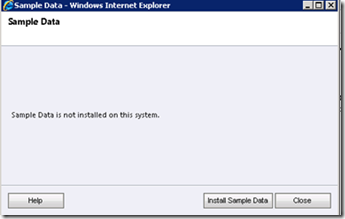You might experience an issue when you try to install the CRM 2011 sample data
Within support we have seen several times that some customers experienced an issue when they tried to install the CRM 2011 sample data.
Assume the following scenario
• English CRM 2011 installed
• Complete call stack is English
• Only system settings are German (Formats)
Now goto Settings –> Data Management –> Sample Data –> Install Sample Data
Depending on the installed components (MUI packages) you might experience the below error when you try to install the sample data.
If you look into the application event log of the CRM server you will find a similar error message:
The Web Service plug-in failed in OrganizationId: e744e1e3-f35d-4af0-b201-198fba791303; SdkMessageProcessingStepId: 9369b146-cf57-4520-8bdd-7bf8b72a52cd; EntityName: none; Stage: 30; MessageName: InstallSampleData; AssemblyName: Microsoft.Crm.Extensibility.InternalOperationPlugin, Microsoft.Crm.ObjectModel, Version=5.0.0.0, Culture=neutral, PublicKeyToken=31bf3856ad364e35; ClassName: Microsoft.Crm.Extensibility.InternalOperationPlugin; Exception: Unhandled Exception: System.Reflection.TargetInvocationException: Exception has been thrown by the target of an invocation.
at System.RuntimeMethodHandle._InvokeMethodFast(IRuntimeMethodInfo method, Object target, Object[] arguments, SignatureStruct& sig, MethodAttributes methodAttributes, RuntimeType typeOwner)
at System.Reflection.RuntimeMethodInfo.Invoke(Object obj, BindingFlags invokeAttr, Binder binder, Object[] parameters, CultureInfo culture, Boolean skipVisibilityChecks)
at System.Reflection.RuntimeMethodInfo.Invoke(Object obj, BindingFlags invokeAttr, Binder binder, Object[] parameters, CultureInfo culture)
at System.Web.Services.Protocols.LogicalMethodInfo.Invoke(Object target, Object[] values)
at Microsoft.Crm.Extensibility.InternalOperationPlugin.Execute(IServiceProvider serviceProvider)
at Microsoft.Crm.Extensibility.V5PluginProxyStep.ExecuteInternal(PipelineExecutionContext context)
at Microsoft.Crm.Extensibility.VersionedPluginProxyStepBase.Execute(PipelineExecutionContext context)
Inner Exception: System.IO.DirectoryNotFoundException: Could not find a part of the path 'C:\Program Files\Microsoft Dynamics CRM\LangPacks\1031\SampleData\SampleDataMap.xml' .
at System.IO.__Error.WinIOError(Int32 errorCode, String maybeFullPath)
at System.IO.FileStream.Init(String path, FileMode mode, FileAccess access, Int32 rights, Boolean useRights, FileShare share, Int32 bufferSize, FileOptions options, SECURITY_ATTRIBUTES secAttrs, String msgPath, Boolean bFromProxy, Boolean useLongPath)
at System.IO.FileStream..ctor(String path, FileMode mode, FileAccess access, FileShare share, Int32 bufferSize, FileOptions options, String msgPath, Boolean bFromProxy)
at System.IO.FileStream..ctor(String path, FileMode mode, FileAccess access, FileShare share, Int32 bufferSize, FileOptions options)
at System.IO.StreamReader..ctor(String path, Encoding encoding, Boolean detectEncodingFromByteOrderMarks, Int32 bufferSize)
at System.IO.StreamReader..ctor(String path, Boolean detectEncodingFromByteOrderMarks)
at Microsoft.Crm.CrmUtility.GetSampleData(XmlNode& mapNode, XmlNodeList& fileNodes, String& name, Int32 localeId)
at Microsoft.Crm.ObjectModel.SampleDataImportService.InstallSampleData(ExecutionContext context)
The system is looking for the MUI component that is selected under System settings / formats.
Workaround
- Modify the system settings – “Format section” to match the CRM 2011 installed base language
or
- Make sure to install (for this action it is not needed that you have already publish the relevant MUI package) before you install the sample data
The positive aspect of this sample data install behavior is the fact that you can define in which language you would like to install your sample data.
Greetings from the CRM team