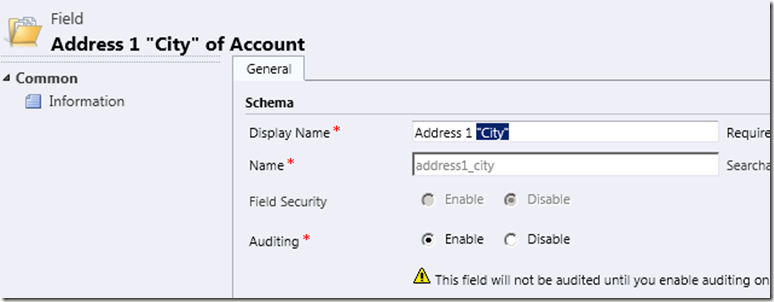"Worksheet Setting" error in Microsoft Excel when opening an XML file exported from Dynamics CRM 2011.
Scenario:
1. Export the records from a view or the results from an advanced find query using the option to “Make this data available for re-importing by including required column headings”.
2. When opening the generated XML file, the following error pops up:
3. Looking in the Excel log file, the following error can be found:
XML ERROR in Worksheet Setting
REASON: Bad Value
FILE: C:\Users\<user name>\Desktop\For Re-import - My Active Accounts.xml
GROUP: DataValidation
TAG: Value
VALUE: "Address 1 "City"”
Cause:
The error is caused by an invalid character (the quotation mark) in the Description of the field address1city: Address 1 "City".
I have manually modified this field’s description, as an example.
Resolution:
Customize the entity and remove the quotation mark from the field description and export again to Excel.
Best Regards
EMEA Dynamics CRM Support Team
Comments
Anonymous
December 30, 2014
Thx buddy, this was exactly mine problem and your suggestion solved it!Anonymous
May 13, 2015
The comment has been removedAnonymous
August 11, 2015
Thanks, this was my problem and you helped me solve it and look like a hero!