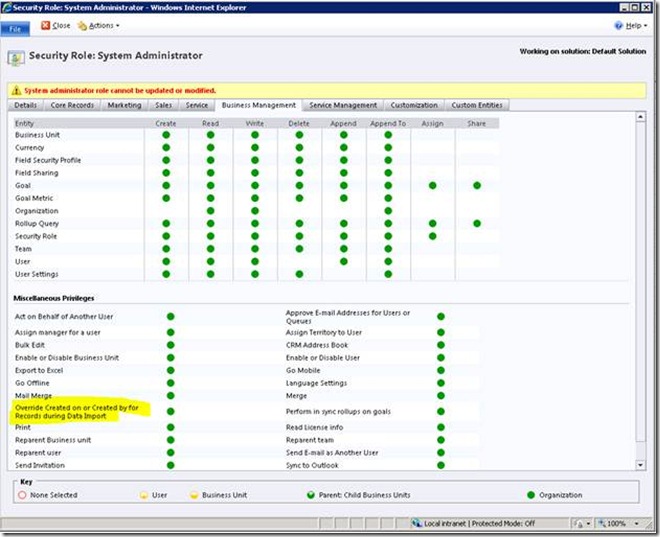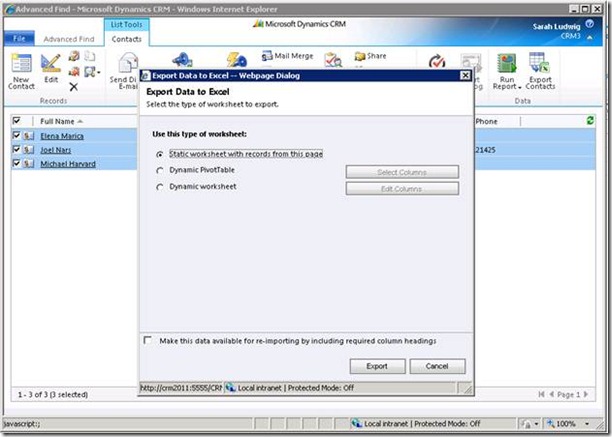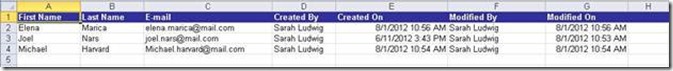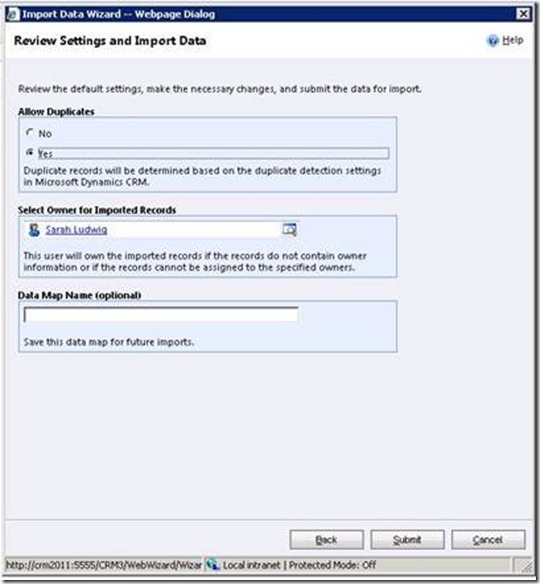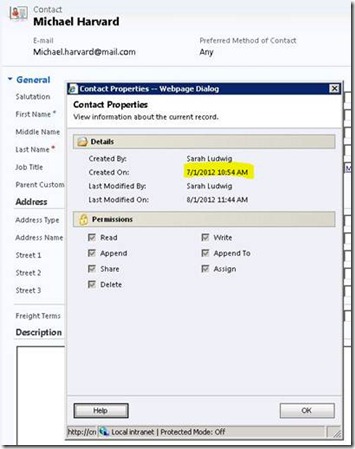The truth about 'Override Created on or Created by for records during data import'
When you import historical data in Dynamics CRM 2011, you may want to override property information like Created By, Created On, Modified By, Modified On associated to the record. In CRM 2011, this seems possible because CRM has provided an easy way to handle this requirement using security privileges called “Override Created on or Created by for records during data import”. However, simply update the appropriate Security Role to enable this privilege does not completely meet all requirements to override such fields as the name sounds.
The truth is, only “Created On” field can be overridden and only if the 'allow creating duplicate records' option is checked during the import process. In other words, we cannot update this field on existing records. Only creating new records does work for overriding “Created On” field.
While the Created By, Modified On, Modified By fields cannot be updated once the data is imported even though the user has full privilege on “Override Created on or Created by for records during data import”.
Example
Here shows the example of how to export, modify and import data while trying to override “Created on” “Created By”, “Modified On”, “Modified By” information.
Part I Export data and modify
My example is to re-import the contact data after modify property information.

The contact properties of Michael Harvard which I want to modify the detail.
To export contact, first I export all contacts using Advance find.
I adjust the column name by adding Created by, Created on, Modified By, Modified On because I want to update this information
Then select all records and click ‘Export contacts’ to export data to Excel. Select static sheet, click Export
Open up the export file in Excel and modify the information. Here I modify the last four fields of contact named ‘Michael Harvard’
Before
Then ‘Save as’ a new file e.g. ContactToImport.xml, ready to import!
Part II Import data
Before importing data, make sure the security privileges called “Override Created on or Created by for records during data import” is enabled for the security role of current user.
To import data, go to Settings >> Data Management >> Imports >> click ‘Import Data’ and select the file “ContactToImport” to import.
Click next to finish the Data Mapping. During the process, you will encounter the problem where you have to map the Created By, Modified On, Modified By fields. I have tried both ‘ignore’ and ‘create a new field’ and found that it does not matter if I ignore to map the fields or create a new field because the data will not change anyway. Therefore here I say ‘ignore’ to all three fields and click next to complete the mapping process.

In the last step before completion, this comes the important part. In order to override the ‘Created On’ field, duplicates must be allowed. Then submit and wait to see the result.
Result
As creating duplicates is allowed, new three contact records are created due to duplicate.
And we can see that only the “Created On” field is modified
Summary
From this small testing, we will see that the Security privilege “Override Created on or Created by for records during data import” does not reflect the real functionality as it sounds because the “Created By” cannot be overridden; only the “Created On” of new records can be done.
Best Regards
Dynamics CRM Team
Comments
Anonymous
August 01, 2012
Hi Is the "Contact Properties" a standard dialog? Regards MatAnonymous
January 04, 2013
Best to check this post too if you are using a 3rd party import tool... www.tripledot.be/changing-the-createdon-field-in-crm-4.0Anonymous
January 16, 2013
I am confused. Why would purposely creating duplicates be an acceptable situation?Anonymous
March 27, 2013
The createdby is not able to change. Any idea, how to achieve the same?Anonymous
May 05, 2014
Why would you want duplicates? I don't understand why the functionality doesn't just allow the createdon date to be modified, why create a bunch of duplicates or why have to tick allow duplicates. Why doesn't just import the data and override the createdon date