Top User Tips #9–Multiple Co-Authoring in Office Web Apps
In the eighth instalment of our top user tips we looked at Excel Surveys using the Excel Web App, and today we’re going to look at the co-authoring features that can help you analyse that data, brainstorm ideas, and work collaboratively with your classmates and colleagues in real time, via the browser.
Document collaboration is a critical element to working effectively in the classroom. The combination of SharePoint Online and Office offers a spectrum of document collaboration methods, whether it is co-authoring a spreadsheet or routing a school field trip plan through a workflow. Understanding the ways you can collaborate on documents is vital to making the best choice for your needs and improving your productivity as a student or educator.
Here are two examples of the Excel, and Word Web Apps being used by two people to edit the same work (click on them to enlarge!):
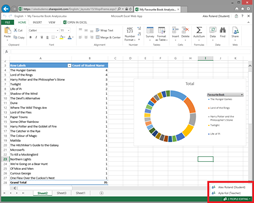 |
 |
Without having to download and open the document in the full Office client students and teachers can work together in real-time; and the beauty is that the Web Apps work across a variety of devices, here’s the same spreadsheet from above on an iPad:
Getting started is really simple – check out our fourth top tips post all about SkyDrive Pro to see how you can easily upload your content into Office 365 and in minutes you can be working with others!
