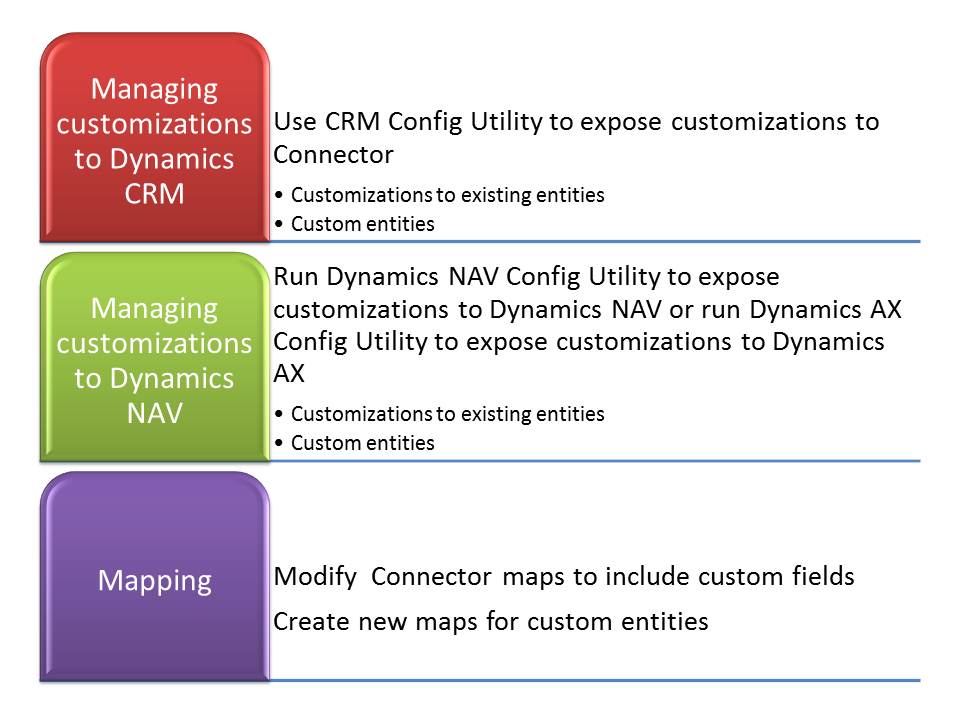I’ve customized my Dynamics system. Can I still use Connector?
We’ve heard from a few customers that they have questions on how Connector works when they’ve made customizations to Dynamics, either to Dynamics CRM or to their Dynamics ERP.
Connector is still a great choice for you to use to synchronize data between your Dynamics ERP and Dynamics CRM, even if you’ve customized one or even both. With Connector, we provide you with the configuration tools to help you link these two Dynamics systems, including the customizations that you’ve made.
Here are the high-level steps to take to ensure Connector work s with your Dynamics customizations. For more complete information, be sure to refer to the documentation provided with the Connector download.
- If you’ve made changes to Dynamics CRM, such as modifying the Customer information, you’ll use the CRM Configuration Utility to modify settings in the Microsoft Dynamics CRM organizations to prepare them for integration. This utility adds a new field to the entities selected for integration as well as generates configuration metadata for the Connector to present the new fields or entities in the Connector mapping interface.
- If you’ve made changes or customizations to your Dynamics ERP, you’ll also want to run the Configuration Utility for that specific Dynamics ERP (Dynamics AX, or Dynamics NAV). This utility is used to prepare the Dynamics ERP adapter to support any customizations in your Dynamics ERP that you would like to expose for integration into Microsoft Dynamics CRM.
- Finally, you’ll need to modify the maps in Connector, by either adding custom fields to existing Connector maps or creating new maps for custom entities that your business uses.
Customizations to Dynamics GP are handled slightly different. If new fields are added using the User-defined fields in Dynamics GP, then those fields can be easily mapped. If new fields are added using Dexterity, there isn’t an option to add those fields into the maps, unless you use the Connector SDK.
Comments
Anonymous
October 13, 2011
I have some specific questions. Customer may issue quote or order. Quotes and orders may be customized or the entities may be renamed. Will it still work with the connector ? Are there any documentation on the GP crm connector ?Anonymous
October 18, 2011
@cRMuser - are you asking if the Connector supports the changing of the display nameof an integrated entity in CRM? If that is your question, then yes it does. I don't think you can change the unique name of an entity in CRM. The steps that you need to preform to enable these customizations in Connector are documented in the User Guide.Anonymous
January 11, 2012
I have created integration from Ax to CRM but i found difficulty to integrate CRM to Ax within the same Integration. I have tried both way of integrating from crm application to Ax and Ax to CRM. How to find what am i missing. I know this is not the correct thing to post here. But please suggest me on this. Thanks any way.