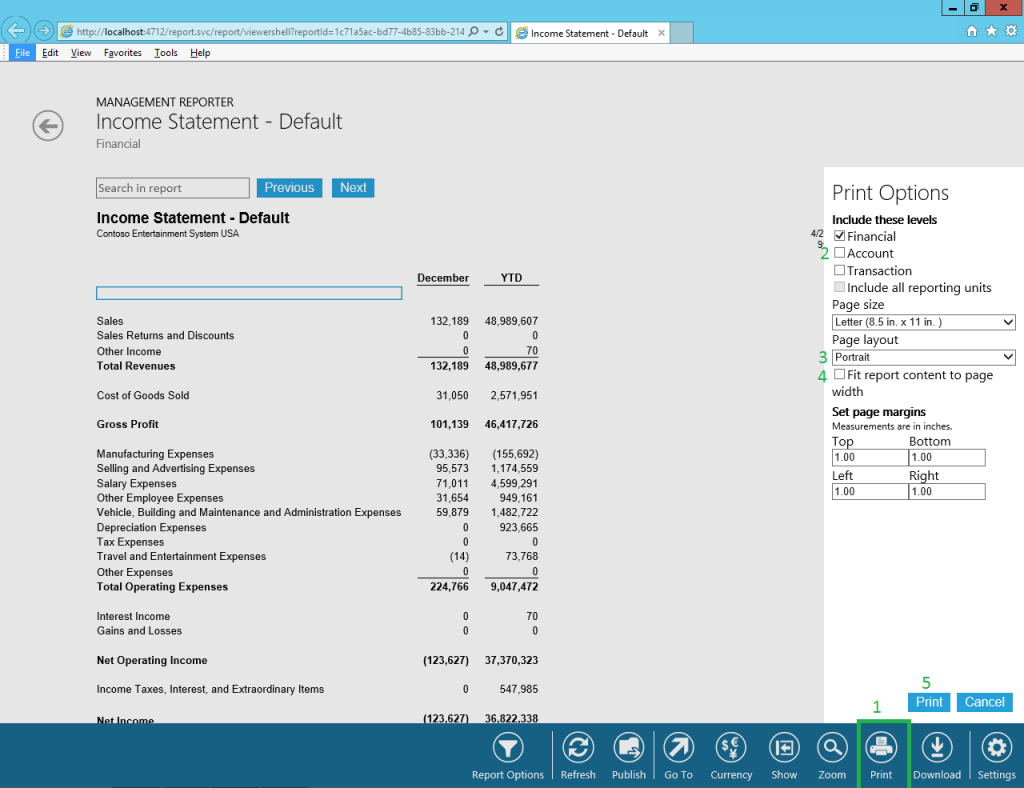Management Reporter CU15 – Printing in the Web Viewer
Management Reporter CU15 added the ability to print from the web viewer. This allows those viewing the report to send the report to a printer for archive purposes or for further review. See the annotated screenshot below for more information on this feature.
- A print icon has been added for quick access to printing
- The detail level will be automatically selected based on the level of the report you are looking at. If you want to include additional detail levels, they can be selected as well
- By default, printing will default to portrait orientation. This can be changed to landscape when needed
- If you want to force the printout to fit the width of the page to a single page, check the appropriate option
- Click print to begin generation of the XPS file
You will then be prompted to download an XPS file. You then use Windows 7 or later XPS viewer to open the download and send to the printer. Windows 10 also includes a PDF printer, so if you would like to save the file as a PDF you can download the XPS file and then click File | Print and select the PDF printer.
Comments
- Anonymous
August 22, 2016
anyone else think that is needlessly difficult when the old report viewer could remember your report setups as designed and print correctly with a single button push?- Anonymous
December 05, 2016
The comment has been removed
- Anonymous