Having a second hand is expensive!
This week I got a second battery into my Toshiba M4 tablet and tested how it goes with 2 batteries. With the original factory configuration, 1 battery is good for maximum of 2 hours and 30 minutes on Windows XP with almost completely dark screen and a CPU running on 700 Mhz. On Vista in "Balanced" mode, with half screen brightness it is running for a maximum of 1 hour and 40 minutes. With the extended battery and the original one together, it does better, it's around 3 hours and 20-30 minutes (still bad but became usuable now).
When measuring the time, I decided to have a constant 20-30% CPU load on my PC to simulate a real load, so I opened task manager and checked how much more should I load on the victim to reach that level. At this point, I found that sidebar.exe consumes around 12-13% of CPU which it a bit much.
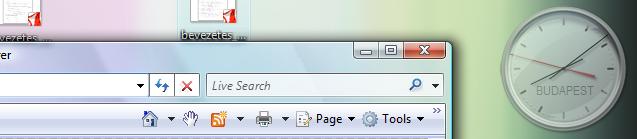
Then, I found that this load is really constant, meaning that it always eats up 12-13% of CPU time, and even if I love sidebar and I'm a fan of gadgets, I don't want to give this certain amount of expensive processor time to it, not speaking about the battery life is "wastes". So, I decided to find which gadget is responsible for it.
I love the Clock gadget having the second hand, it's so realistic and nice! Now, it turns out that he's the one and it's so hard to feed him with expensive processor cycles! After disabling the second hand, sidebar.exe dropped below 2%.
It's not as nice now as it was with the second hand, but this discovery gave me another 10 minutes that I can spend with working from battery. :) I might consider turning on the second hand when running on AC :)
Comments
Anonymous
May 26, 2007
Is there second hand cpu? If so, please contact : msn : xb1979105@hotmail.com Thank you!Anonymous
May 28, 2007
:))))