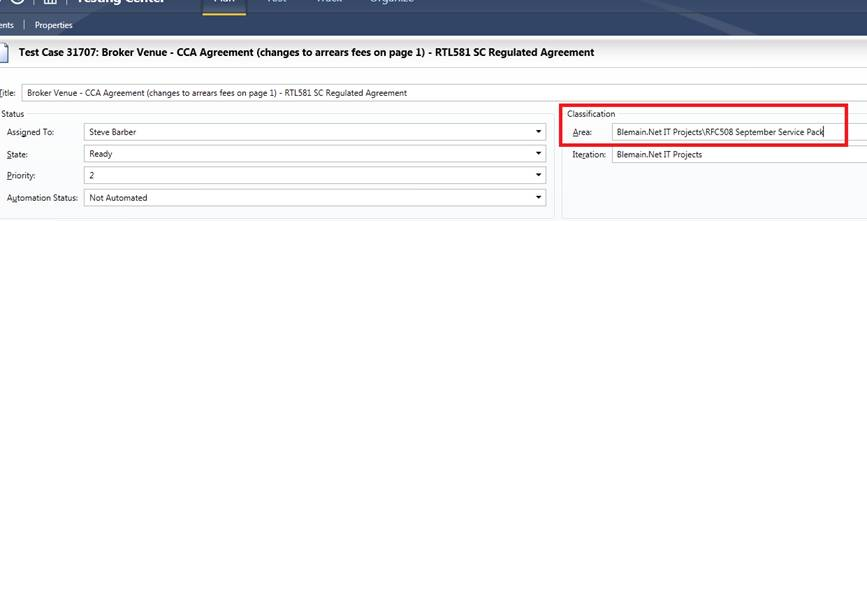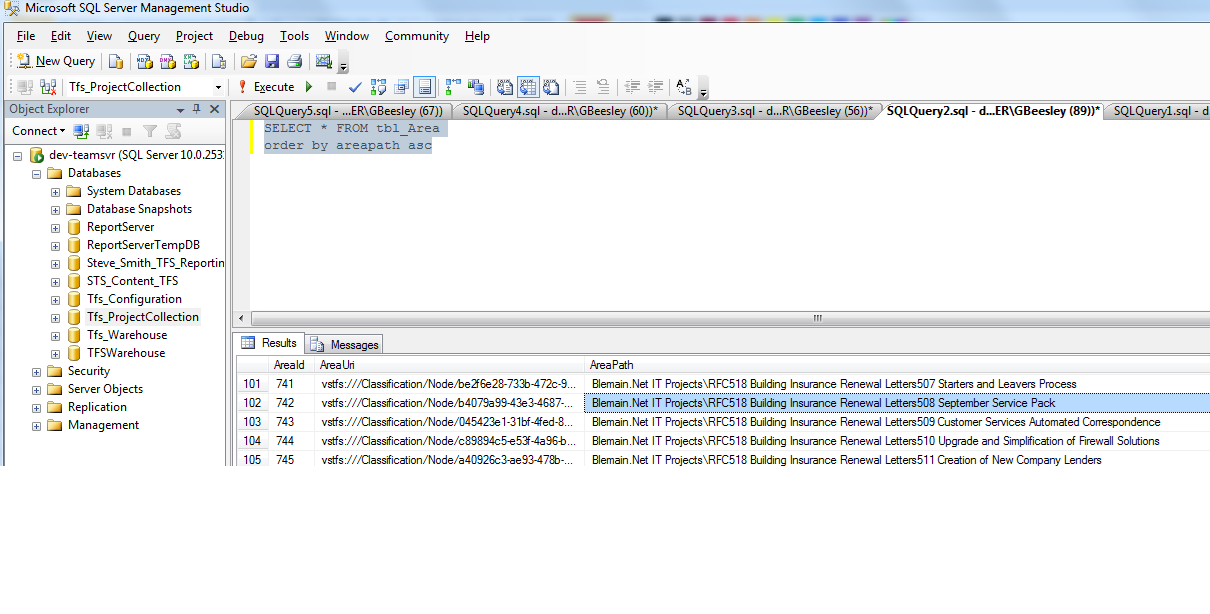After changing the area path cannot run the tests from test manager
PROBLEM DESCRIPTION
==================
After changing the area path when trying to run tests from test manager, the following error is produced :
You cannot run the selected test. The structure path Team Project Collection/ Project(e.g. for an instance in this case,Blemain.Net IT Projects\RFC508 September is not valid. The following is the detailed description with screenshots:
-
When trying to run tests from test manager, the following error is produced (this was not the case prior to today, no errors were encountered when running tests):
The area path of the test is as follows (when viewing this through team viewer/visual studio, this appears correct):
- When tbl_area (Tfs_ProjectCollection database) is queried, the area path says “Blemain.Net IT Projects\RFC518 Building Insurance Renewal Letters508 September Service Pack”.
- The RFC518 Buildings Insurance Renewal letters area path is a new one that was added today (standard visual studio/team viewer –Add areas and iterations).
- Key things noted, all 20 odd areas that have been updated to say “RFC518 Buildings Insurance renewal letters” within the area path all have the same ‘SequenceID’ within tbl_area.
- There are some unaffected areas e.g.:
- If the test case is updated to use this area (that is not impacted by the concatenated name issue), it can be run successfully.
RESOLUTION
===========
Please find the steps below to force re-sync all CSS info:
To force sync again, the following steps are needed.
1. Take backup of the following tables just in case
- tbl_Replication
- tbl_Area
- tbl_Iteration
- tbl_Project
2. Stop the application tier (iisreset /stop)
3. Run the following query against the project collection database
- UPDATE tbl_replication SET CssSequenceId=0
4. Start the application tier (iisreset /start) or AppPool start. In case it works, it would be good if you can share the above 4 tables before and after re-sync to help understand the issue better.
As you can see, there is a small downtime for the AT, so you need to plan accordingly. Also, if there are multiple AT’s, all of them need to be restarted.
Content developed by: Nitish Nagpal
Content reviewed by: Teodora Stanev
Comments
- Anonymous
December 10, 2012
For one of my customer, I had to do one more additional step to make this work. The step was to delete the work item cache from the server which is typically located at "C:WindowsServiceProfilesNetworkServiceAppDataLocalMicrosoftTeam Foundation4.0". We did this step before the above mentioned step 3rd where we are resetting the sequenceId to 0.