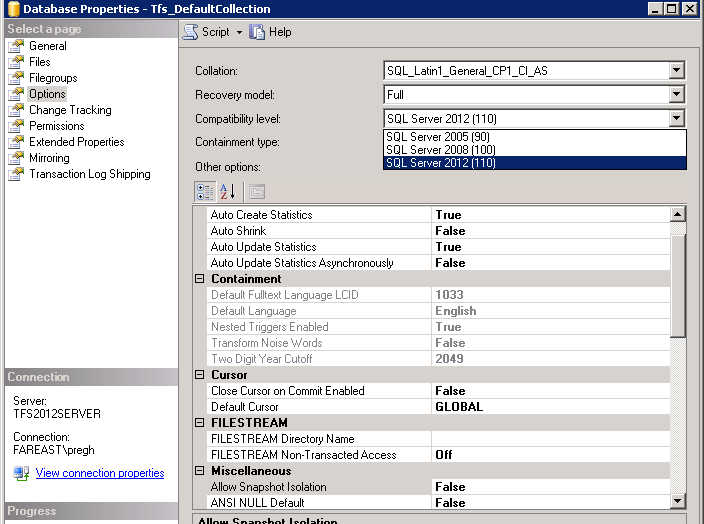Recovery Model error while upgrading TF400744: An error occurred while executing the following script: RestoreOriginalRecoveryModel.sql
Another amazing write up by Premal, support engineer in his own words, Read on!!
I was working on upgrade issue recently and came around this really weird problem.
TFS collection upgrade failed with error :
[Error] TF400744: An error
occurred while executing the following script:
RestoreOriginalRecoveryModel.sql. Failed batch starts on the line 1. Statement
line: 1. Script line: 1. Error: 5069 ALTER DATABASE statement failed.
Following blog seemed a logical solution to this <blogs.microsoft.co.il/kmoraz/2012/12/11/tf400744-setrecoverymodeltosimplesql-failed-while-applying-tfs-2012-update-1/>
But no, I had changed the recovery model of the database to “Simple”, but still it failed to upgrade.
Then, SQL expert suggested one minor changebut it worked. We changed the database compatibility level of database to the latest available option.
Once we did this the upgrade went on smoothly without any issues. Infact when we did not make this change (trying to understand if this was the solution) and tried upgrade it failed with same error. If you encounter this weird issue, give this a try and let me know if it helps J
Written by: Premal, Support Engineer
Reviewed by: Nitish, Support Escalation Engineer