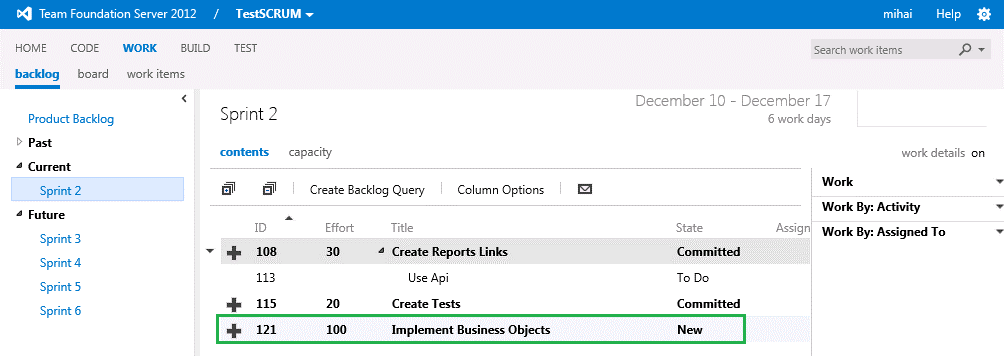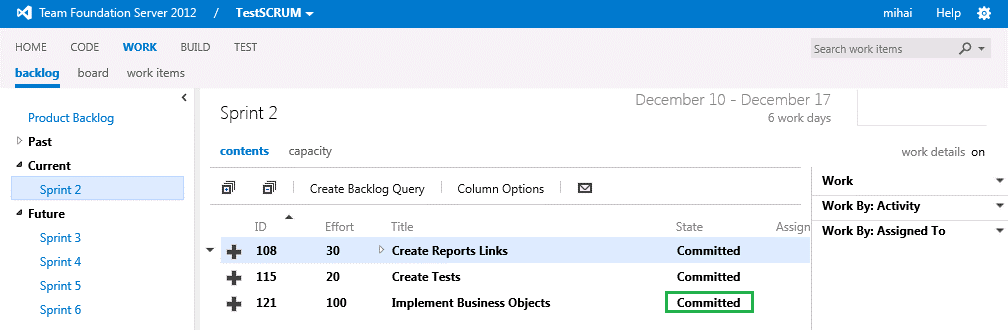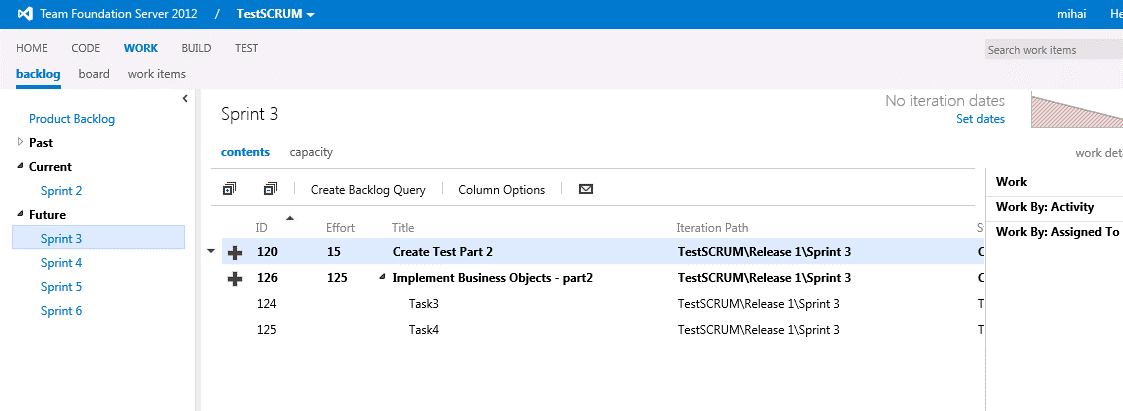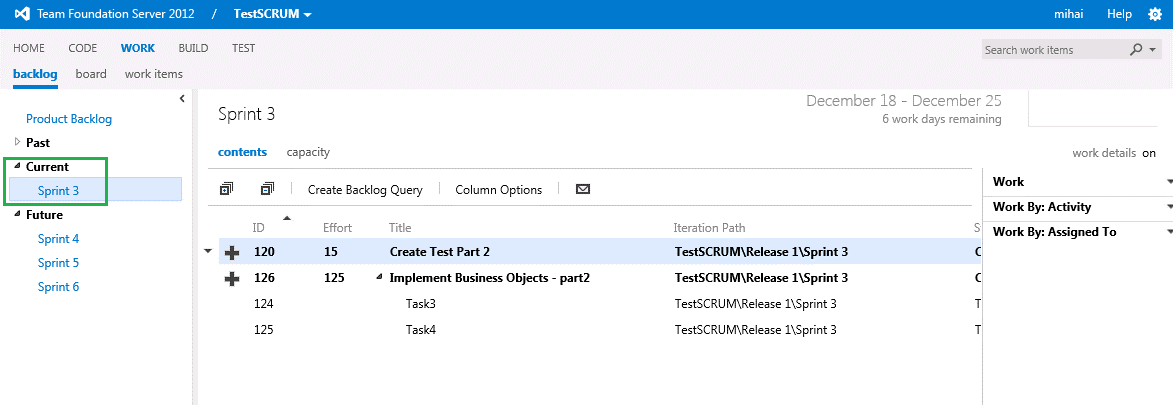How to move tasks around sprints ensuring consistency in velocity diagram
This amazing write up has been submitted by one of our very efficient and dedicated resources from EMEA Team Foundation Server Team, Mihai Mircea from Germany.
To Start with add a new PBI to the Product Backlog of 100 effort.
Add it to the current Sprint 2
Notice the newly created PBI in Sprint 2
Commit the PBI in Sprint 2
And notice how it went out of the Product Backlog
Now the Committed effort for Sprint 2 is correct:
30 + 20 + 100 = 150
So now you have a PBI with 100 effort and 4 Tasks committed in Sprint 2. When you realized that you can’t finish all tasks, you would move some of the tasks to the following Sprint 3. Let’s assume
here that you need to move Task3 and Task4 because you cannot complete them. Instead of moving just the tasks, we will create a child PBI and move the remaining tasks in that PBI.
Create a container PBI for Task3 and Task4, let’s now assume that the effort is 125
Move it to Sprint 3
Notice how the Product Backlog is now empty again
The ID of the first PBI is Product Backlog Item 121:Implement Business Objects
Remember 121
The ID of the second PBI is Product Backlog Item 126:Implement Business Objects - part2.
Remember 126
Open the first PBI (ID=121) in Sprint 2 and click Link to…
Add a link of type Successor, for example, towards PBI 126 in Sprint 3
Notice the new link just created:
This automatically creates a link of type Predecessor in PBI 126:
Now that we liked these two PBIs, we will move Task3 and Task4 to the second PBI
Open Task3, and open the LINKS:
Delete that link, and add a new link, of type Parent, and thus replace the parent with the PBI in future Sprint:
And then change the Sprint to Sprint 3 and then click Save and Close
Do the same steps for Task4, thus adding it as a child of the PBI in Sprint 3
At this stage you should have:
Task1 and Task2 under PBI Implement Business Objects in Sprint 2
and
Task3 and Task4 under PBI Implement Business Objects – part2 in Sprint 3
Sprint 2
Sprint 3
So when Sprint 3 arrives:
The Velocity diagram is correct for Sprint 3 also (15+125 = 140), and the Velocity for Sprint 2 remains correct - 150
And thus we have showed how to move tasks across Sprints, making sure the Velocity diagram stays consistent.
Content created by: Mihai, EMEA Visual Studio Support Engineer
Content reviewed by: Nitish Nagpal(Support Escalation Engineer) and Trevor Hancock(Senior Support Escalation Engineer)