Wasted Space, Begone!
A few months ago I won an 8Gb Zune in an internal Microsoft competition. I really like the device and use it all the time on the train to work to help with the monotony. The interface is simple to use, I like the way the music is organised in the library, and the Zune software is not bad at all. My only qualm would be the requirement for another application to be installed in order to add the music to it; integration into Windows Media Player would have been perfect! Anyway, apart from that I am over the moon with it, and when I compare it to my wife's iPod I honestly believe the Zune to be superior.
When I first synced it I noticed that, of the 8Gb of memory installed, I only had a bit less than about 7Gb free for actual music. Although this was mildly irritating, I put it down to this missing space being used for the Zune OS, or some other system files.
However, after fiddling around with the Zune application the other day I noticed that this "missing" space was simply reserved for the InBox of the wireless feature of the Zune, and is totally configurable! Seeing as I don't use, nor intend to, the wireless sharing of music, I just moved the slider all the way across to the left in order to free up the space! And voila! All of a sudden my missing storage space was reclaimed!
To set this yourself, just open the Zune application and go to the Settings section, as shown below:
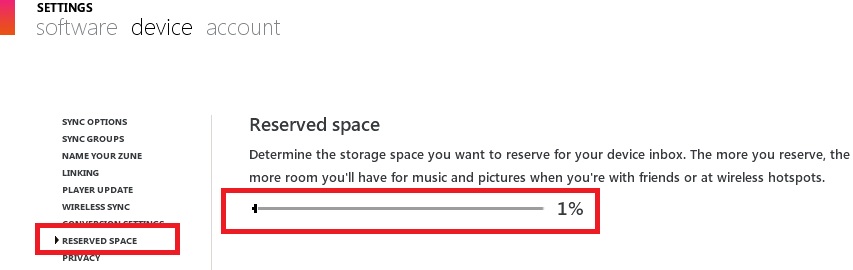
Now it may be that I am the last Zune owner on the Earth to discover this feature, but just in case I am not, I thought I 'd share it here :-)