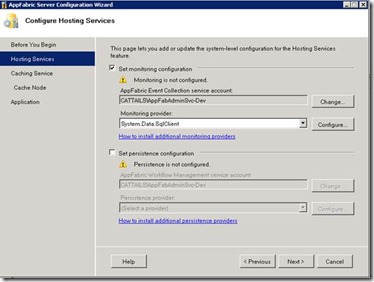AppFabric 1.1 Configuration Wizard shows persistence and monitoring databases as 'not configured'
AppFabric 1.1 for Windows Server has released two cumulative update packages (KB2671763 and KB2716015) since its RTM. An issue in the Server Configuration Manager Wizard was recently reported after installing either of the packages or both on Windows Server 2008 R2. Specifically the Configuration Wizard shows a yellow warning sign "Monitoring is not configured" for monitoring configuration and "Persistence is not configured" for persistence configuration even though they both were already configured. The Caching configuration shows a green sign.
The AppFabric product team has confirmed this is a bug in the product. Apart from the Configuration Wizard not showing the right status for the monitoring and persistence database configuration, there is no outstanding issue. Our testing shows that applications are not affected, the instances continue to run, go to idle just fine and complete as expected. At the time of writing, there is no fix available. The product team is still in the process of investigation. If you don’t need these packages, you can remove them to avoid the issue.
To verify that the services are running, follow these steps:
- Open the Powershell administration console.
- Run the Get-ASAppMonitoring –Root command to verify the configuration of the state.
- Run the Get-ASAppInstanceStore –Root command to verify the instance store connection strings.
Update:
The bug was fixed in Cumulative update package 4 for Microsoft AppFabric 1.1 for Windows Server.
Comments
Anonymous
February 24, 2016
What if i got the same error on Window Server 2012 R2Anonymous
February 24, 2016
The bug was first fixed in cumulative update package 4 for Microsoft AppFabric 1.1 for Windows Server. You can install the latest CU7. For a list of cumulative updates, see this article: blogs.msdn.com/.../how-to-update-microsoft-appfabric-1-1-for-windows-server-with-cumulative-update-packages.aspx If it doesn't fix your issue, it is possible you run into a different issue.