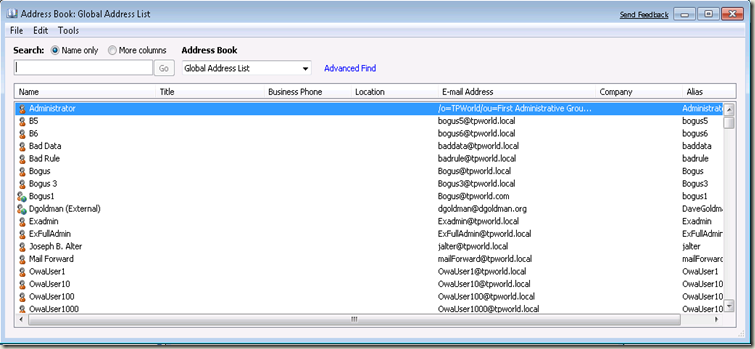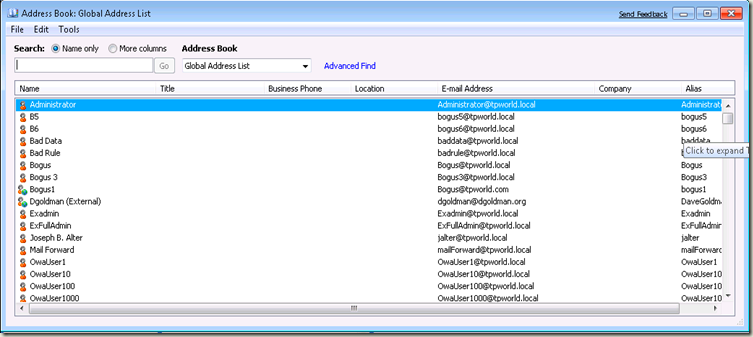Global Address list shows the legacyExchangeDN instead of the email address
There are certain situations where the Global Address list display will show the legacyExchangeDN instead of the SMTP email address. The one condition where this is true is when you are viewing the Global Address List through Outlook 2003. The default behavior for Outlook 2003 is to use the EX address type for the Email Address column.
The default behavior for Outlook 2007 is to use the SMTP email address.
The best thing you can do is look at the users attribute in the active directory if you are not sure, because the mail attribute should contain a SMTP proxy address. If it contains a legacyExchangeDN, then this is incorrect. Here is where you can run in to problems. The OAB Generation process will turf an object when the mail attribute and primary proxy address for a user does not match. Running OABInteg can help you figure this out. You can run OABInteg /s:srvName /t:proxytest /v:2 /l. At the end of the output you will see something that looks like this:
Scan Finished
Total number of entries processed in the address book: 241004
Total number of entries skipped: 0
Total number of contacts: 12868
Total number of mailboxes: 95214
Total number of distribution lists: 131193
Total number of groups: 0
Total number of folders: 282
Total number of Address Book Container objects found: 0
Total number of temp legacyExchangeDN's found: 0
Total number of objects that are missing some main attributes: 0
Total number of objects that mail and proxy attribute don't match: 1
Total number of objects that do not have a domain value: 0
Total number of objects that do not have a valid unicode domain value: 0
Total number of objects that do not have a valid SMTP Domain because first character is not greater than '/': 0
Total number of objects that do not start with /o= or /O=: 1
Total user objects that are missing the Primary Proxy address attribute: 0
Total user objects with proxy addresses equal to or over 64 characters: 0
Total objects with the '@' character in the legacyExchangeDN: 0
Total objects with bad Active Directory Backlinks: 0
Total objects that have a legacyExchangeDN of ADCDisableMail: 0
Total objects that have a legacyExchangeDN of ADCDisableMailByADC: 0
I highlighted in bold red what is the important information.
Here is a good object:
Processing Address Book Entry #1 of 50.
Display Name = Dave Goldman
Object is a mailbox object
LegacyExchangeDN starts with '/o=' or '/O='. Value = /o=microsoft/ou=northamerica/cn=Recipients/cn=dgoldman
Primary Proxy Address found. Value = dgoldman@microsoft.com
Primary Proxy Address has a vaild unicode domain. Value = @microsoft.com
SMTP Domain is valid and contains '@'.
X500 Address is: X500:/o=microsoft/ou=northamerica/cn=Recipients/cn=dgoldman
Proxy Address SMTP:dgoldman@microsoft.com is 8 characters. (First 8 characters)
Primary Proxy Address found. Value = SMTP:dgoldman@microsoft.com.
Primary Proxy Address and mail attribute match.
Primary Proxy Address = dgoldman@microsoft.com, mail attribute = dgoldman@microsoft.com.
Primary Proxy Address has a valid domain. Value = @microsoft.com
Here is a bad object:
Processing Address Book Entry #1 of 50.
Display Name = Dave Goldman
Object is a mailbox object
LegacyExchangeDN starts with '/o=' or '/O='. Value = /o=microsoft/ou=northamerica/cn=Recipients/cn=dgoldman
Primary Proxy Address found. Value = dgoldman@microsoft.com
Primary Proxy Address has a vaild unicode domain. Value = @microsoft.com
SMTP Domain is valid and contains '@'.
X500 Address is: X500:/o=microsoft/ou=northamerica/cn=Recipients/cn=dgoldman
Proxy Address SMTP:dgoldman@microsoft.com is 8 characters. (First 8 characters)
Primary Proxy Address found. Value = SMTP:dgoldman@microsoft.com.
ERROR - Primary Proxy Address and mail attribute do not match.
Primary Proxy Address = dgoldman@microsoft.com, mail attribute = dave.goldman@microsoft.com.
Primary Proxy Address has a valid domain. Value = @microsoft.com
For more information on the proxytest command: https://blogs.msdn.com/dgoldman/archive/2007/03/08/how-to-use-oabinteg-s-oabfldcheck-and-proxytest-to-find-oab-issues.aspx
So to recap, if you are seeing the legacyExchangeDN in the Global Address List display, you should verify it the mail attribute is correct. If not, you will want to get this fixed. This can be done via logon script, using tools like ADModify, etc.
Dave