Support Debugging Tool Build 15 released

Those of you who attended Microsoft Convergence 2011 Atlanta will know about the promised Build 15 of the Support Debugging Tool for Microsoft Dynamics GP. Well it is finally here with over 80 changes to the code. It includes lots of new functionality as well as many fixes and improvements. This build can be installed over the top of any existing installed build without needing to remove the old build first.
Below is a summary of the changes made for releases 10.00.0015 and 11.00.0015, I have divided them into logical sections:
Fixes
- Fixed Dictionary Control to not enable triggers for all products unless Dictionary Control is actually in use.
- Fixed Call Stacks in Use Error when using Reject Script option on the Automatic Debugger Mode Setup window.
- Fixed Tab Sequence and focus changes for Automatic Debugger Mode Setup window.
- Fixed error when Non-Logging Mode Triggers captured Table dumps and record dumps to xml files.
- Fixed Script Find and Replace to mark window as changed when text is replaced.
- Fixed Automatic Debugger Mode Setup window to change to Script tab when using Script menu commands.
- Fixed ScreenShot temporary files not being removed when emailing without using preview Send Email window.
- Fixed System Status to show number of products and correct product name for GP 2010 onwards.
- Fixed Series not showing correctly in Resource Explorer for resources with a series greater than System.
- Fixed Resource Explorer displaying folders for resources currently hidden from display.
- Fixed Drill back to Resource Information window from Security Profiler Window for non-resource Security Objects.
- Fixed Dictionary not changing when selecting Table from the Tables containing Field Lookup.
- Fixed handling of Maximized windows when remembering window state.
- Fixed issue with more than one User ID and/or Company ID prefix being added to Window Titles.
- Fixed Conversion of inline comments (--) on last line with no final carriage return on SQL Execute window.
- Fixed handling of Excel Report Builder Security Objects, which were added for v10.0 Service Pack 2 or later.
- Fixed handling of Extender Security Objects, which were added for v10.0 Service Pack 4 or later
- Fixed issue with Extender Enterprise by adding check for Microsoft Extender vs Extender Enterprise as internal resources are different.
Enhancements
- Added Logging Defaults to the Administrator Settings window.
- Added functionality to allow selection of which logging options are used with Manual Logging Mode.

- Updated Automatic Debugger Mode Setup window to use tabs to allow additional actions and options.
- Added Menu Explorer lookup to the Automatic Debugger Mode Setup window.
- Changed Automatic Debugger Mode to allow Keep Focus and Restore Value options to work without Reject Script.
- Added Logging selections to the Automatic Debugger Mode Setup window.
- Added functionality to allow selection of which logging options are used with Automatic Debugger Mode Triggers.
- Added Desktop Alert action to Automatic Debugger Mode.
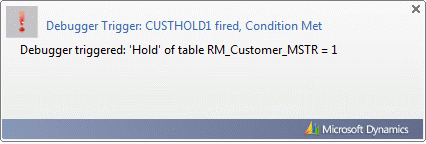
- Added SQL Where Clause to Automatic Debugger Mode Triggers when exporting the entire table.
- Added ScreeenShot actions to the Automatic Debugger Mode setup window.
- Added functionality to allow Screenshots to be saved or emailed when Automatic Debugger Mode Trigger fires.
- Updated Automatic Debugger Mode Trigger Report from the Setup Automatic Debugger Mode window to include new fields.

- Added check to confirm existence of Dictionary files from ScreenShot's System Summary report.
- Added MBS_Debug_Version dex.ini setting, used to check when Support Debugging Tool is upgraded on current workstation.
- Added automatic enabling of Script Debugger Enhanced mode, unless already specifically disabled.
Performance
- Fixed performance issue when displaying series information on Security Information Resources window.
- Updated Security Information Resources Window to use background processing (when possible) to populate the listview.
Usability
- Updated Support Debugging Tool main window with User Interface improvements.
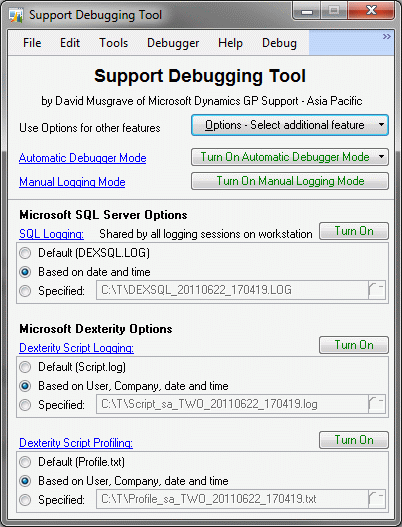
- Updated Keyboard shortcut for Raise All Windows menu command to Ctrl-Shift-R to avoid clash with Navigation Lists Refresh.
- Added Tooltips to show Dex.ini setting names on Dex.ini Settings and Dex.ini Configuration windows.
- Added automatic update of Standard Mode Security Role for all users in all companies.
- Added prompt for enabling Advanced Mode during initial installation by user with POWERUSER role.
- Added Data Type, Control Type, Storage Size and Keyable Length to Resource Explorer windows when displaying Field Resources.
- Added number of items displayed to status bar area of Resource Explorer Windows.
- Added status line and table record count to the Associated Tables Lookup in the Resource Explorer.
- Added status line and table record count to the Table containing Fields Lookup in the Resource Explorer.
- Added status lines to the Key lookup window in the Resource Explorer.
- Added Field Sequence number to Table Explorer window in Resource Explorer to show fields in table order.
- Added number of records for Table Mode in the Resource Information window.
- Changed Column order on Security Profiler window to provide more user friendly information first.
- Added display of Series Name and number to Security Profiler window.
- Updated Security Profiler Report from the Security Profiler window to include series fields.
- Added visual cues to System nodes in Security Information window to show which Roles, Tasks and Alternate Modified IDs are assigned to the current user.
- Added Security Object Type and Series node into the left pane of the Security Information window.
- Added User & Company, Security Task, Security Role and Alternate Modified IDs display to Security Information Resources window.
- Added optional display of Series Name and number to Security Information Resources window.
- Added memory of checkboxes on the Security Information Resources window.
- Updated Window position and size functionality to ensure that stored size is not less than window's minimum.
- Added Inclusion of System Database when Converting Dexterity table references in SQL Execute for other system series.
- Added warning dialog as a Safety Check for DELETE, DROP or TRUNCATE command into SQL Execute window.

- Added warning dialog as a Safety Check for system Dex.ini settings into the Dex.ini Configuration window.
- Added Display of Dex.ini Settings that could be changed into the Dex.ini Configuration window.
Features
- Added SQL Where Clause to XML Export Window to allow for selective exporting of data from tables.
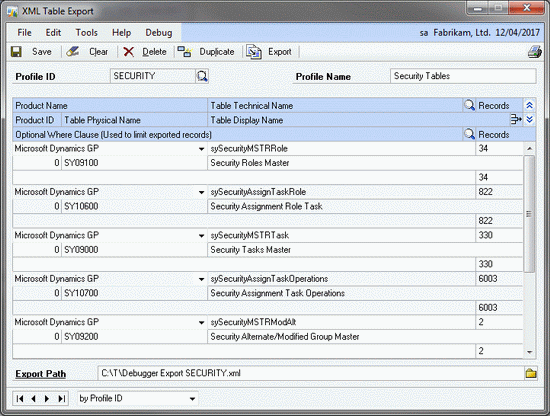
- Added MBS_Trigger_Start Helper Function to programmatically start an Automatic Debugger Mode Trigger.
- Added MBS_Trigger_Stop Helper Function to programmatically stop an Automatic Debugger Mode Trigger.
- Added Helper Function MBS_Export_SQL_Query_To_File to export SQL Queries to Text Files.
- Added Email System API call: MBS_Email_API which can be called using call with name in dictionary.
- Added populating of syCurrentResources (SY09400) table with other resource types when clearing data.
- Added Security Object Explorer window to Resource Explorer to view non-resource Security Objects.
- Automatically populate syCurrentResources (SY09400) table when opening Security Information window.
- Added Support for additional Security Objects to Security Information window.
- Added support for Security Information Resource window for non-resource security objects.
- Added Support for additional Security Objects to Security Profiler Window.
- Added Automatic Opening of Security Profiler for non-resource Security Objects.
- Added support for Unknown Security Objects to the Security Profiler and Security Information Windows.
- Added support for Extender Security Objects to the Security Profiler and Security Information Windows.
- Added support for SmartList Builder Security Objects to the Security Profiler and Security Information Windows.
- Added support for Unknown Security Objects to the Security Object Explorer window in the Resource Explorer.
- Added support for Extender Security Objects to the Security Object Explorer window in the Resource Explorer.
- Added support for SmartList Builder Security Objects to the Security Object Explorer window in the Resource Explorer.

- Added support for Security Objects to Resource Information Window.
- Added a printable report to the Security Information Resources window.
- Added interface for ExportLinesPerPage and ExportPDFLinesPerPage settings on Report tab of Dex.ini Settings window.
Downloads
For downloads, please see the Support Debugging Tool Portal Page:
Support Information
The Support Debugging Tool is a custom built tool to provide additional capabilities to troubleshoot issues and is not part of the standard Microsoft Dynamics GP released application. Technical support for this tool is not handled via the standard support systems and instead is provided via the public Microsoft Dynamics GP Community Forum. You can use the link below to access the forum:
To assist the partners and Microsoft employees who monitor the forum for these questions, please prefix any subject lines with the initials "SDT: ".
More Information
For more information, please see the Support Debugging Tool Portal Page:
Please post your feedback on what you think of this build and what you would like to see in the future.
Thanks to Mariano Gomez, Leslie Vail, Robert Cavill and Kelly Youells for providing feedback, ideas and helping to get this build posted.
David
16-May-2013: Updated More Information and Downloads to link to Support Debugging Tool Portal page.
Comments
Anonymous
June 29, 2011
Thanks David... Awesome and great enhancements.Anonymous
June 30, 2011
Does this work with any service pack on GP 2010? SP2? R2?Anonymous
June 30, 2011
Hi Susan The Support Debugging Tool should work fine with any service pack or hotfix release for the same version. DavidAnonymous
June 30, 2011
Posting from Mark Polino at DynamicAccounting.net msdynamicsgp.blogspot.com/.../support-debugging-tool-build-15.htmlAnonymous
June 30, 2011
Posting from Vaidy Mohan at Dynamics GP - Learn & Discuss www.vaidy-dyngp.com/.../support-debugging-tool-sdt-build-15.htmlAnonymous
July 04, 2011
Posting from Sheila Ochoa at Summit Group Software blog.summitgroupsoftware.com/.../cool-features-with-the-support-debugging-toolAnonymous
July 04, 2011
Posting from Mariano Gomez, The Dynamics GP Blogster dynamicsgpblogster.blogspot.com/.../support-debugging-tool-build-15-now.htmlAnonymous
July 12, 2011
Posting by Rubal on Dynamics GP Help dynamicsgphelp.com/.../support-debugging-tool-build-15-released-desktop-alertsAnonymous
July 26, 2011
Posting by Rubal on Dynamics GP Help dynamicsgphelp.com/.../sql-where-clause-to-xml-export-window-support-debugging-tool-build-15Anonymous
July 26, 2011
Posting by Mariano Gomez, The Dynamics GP Blogster dynamicsgpblogster.blogspot.com/.../defaulting-include-totals-and-deposits.htmlAnonymous
January 20, 2012
Posting from John Lowther at Microsoft Dynamics GP DBA community.dynamics.com/.../hurrah-for-david-musgrave-and-the-support-debugging-tool.aspx