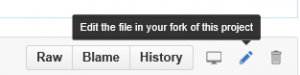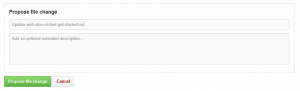Azure Documentation Center now accepting international contributions!
We are pleased to announce that the Azure Documentation Center is now accepting contributions into German and Brazilian-Portuguese . Until now, this feature was solely enabled for the English documentation but with these two additional languages, international users have now the opportunity, through their contributions and feedback, to both improve the quality of the localized documentation and trigger content changes to the original technical documentation. In the upcoming weeks, the Content Services & International team is planning to expand this feature to the rest of the languages into which the documentation has been localized.
How do I contribute?
Simply navigate to the Azure Documentation Center into German or Brazilian-Portuguese.
As you browse through the documentation, you will notice that in each documentation article you now have the option to edit the documentation on GitHub.
Click the “Edit on GitHub” option, you will be redirected to the localized documentation article in the Azure public repository.
In order to submit a pull request, click on the Edit function and make the necessary changes to the article, then add a comment or description, click "Propose file change".
A pool of trusted moderators reviews, approves, or rejects the submitted changes to ensure the linguistic and technical accuracy of the suggestions. Once a moderator approves a suggestion, it will be displayed in the site.
Note: Being before able to submit pull requests, users are required to sign a Contribution License Agreement.
Comments
- Anonymous
May 11, 2016
How about other languages?- Anonymous
May 12, 2016
We are planning to enable external contributions for Chinese-Traditional, French, Italian, Japanese, Korean, Russian, Spanish in the next month. It will be announced on this blog.
- Anonymous
- Anonymous
June 15, 2017
Azure bing translater - Anonymous
June 20, 2017
Azure office365