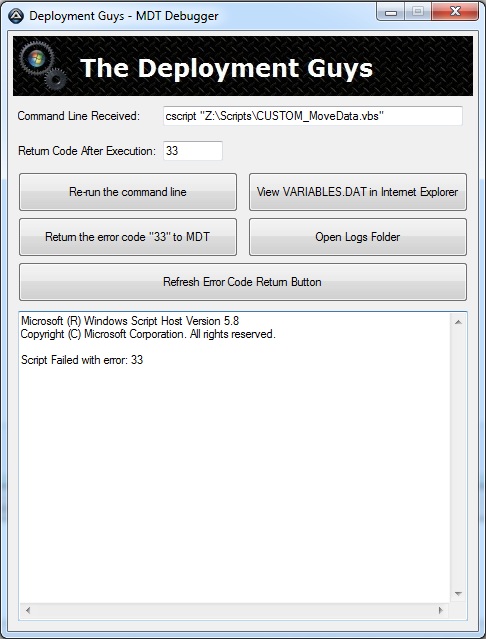MDT Debugger 2.1
As some of our regular readers will have seen, I released version 2.0 of the MDT Debugger a short time ago. This version 2.1 is just a minor update with the following changes/improvements:
- Fixed a bug in the output window that caused some process output not to be captured and displayed
- Added a button that opens the folder containing the log files
- Added a button that allows you to view the contents of VARIABLES.DAT (very helpful with your debugging!)
Don't forget that since version 2.0, the MDT Debugger should work in WinPE. As always, if you find any problems with this version or have a feature suggestion please let me know via the comments box at the bottom.
This post was contributed by Daniel Oxley, a Senior Consultant with Microsoft Services UK
Disclaimer: The information on this site is provided "AS IS" with no warranties, confers no rights, and is not supported by the authors or Microsoft Corporation. Use of included script samples are subject to the terms specified in the Terms of Use
Comments
Anonymous
January 01, 2003
Combien de temps avez-vous perdu à essayer des scripts personnalisés lors d’un déploiementAnonymous
January 01, 2003
Read the original post here. This post was contributed by Daniel Oxley , a Senior Consultant with MicrosoftAnonymous
January 01, 2003
I've had this tool sitting in a folder on my laptop half-finished for a few months but after a particularlyAnonymous
January 01, 2003
As some of our regular readers will have seen, I released version 2.0 of the MDT Debugger a shortAnonymous
January 01, 2003
As some of our regular readers will have seen, I released version 2.0 of the MDT Debugger a shortAnonymous
January 01, 2003
I've had this tool sitting in a folder on my laptop half-finished for a few months but after a particularlyAnonymous
January 01, 2003
The comment has been removedAnonymous
January 01, 2003
Hi Rob, I have been trying to reproduce this but have been unable. Can you try this with a different script? Perhaps this is particular to ZTIBiosCheck.. DanielAnonymous
May 10, 2011
hi, well this tool is very useful but i've found out some bugs, for example sometimes the debugger return a error code then when i press the Return Error Code buttom doesn`t work, pls, fix it quickly.......Anonymous
March 26, 2013
Can we please have a 64-bit version of the debugger. The current version will not work in 64-bit WinPE.Anonymous
May 07, 2013
Hi Daniel, I would also need a 64 bit version of the debugger. When I am trying to launch the debugger under Windows 8 x64 WinPE environment, I get this error: "The subsystem needed to support the image type is not present". Thank you CristianAnonymous
October 21, 2013
Can i use this when i use a "install application", i have a vbs and a batchfile. Put it under the install application in MDT2010. Your debugger goes before the custom script a user made but can it also beiing used with install a application and how?Anonymous
October 21, 2013
Hi, I have made a batchfle which i run in mdt2010 in the task sequence as a application. Choosing add - general - application and then point out to the application that is in the application section of MDT. All this does is on the end of mdt script it runs this batch and vbs, but this failes. The question is can i run this debugger script also with a application in stead of before a script?Anonymous
March 29, 2015
I am at a standstill installing Microsoft Deployment Toolkit asks me to install windows 8.1 ADK and when I download the adksetup it asks me for a Toolkit Documentation-x86_en-us.msp and says it is corrupt. I am running microsoft.NET 4.5.1
getting error 0X80091007 where can I get a noncorrupt patch file?