Workaround: "Cannot read property 'parameters' of undefined" when attempting to add an action in Logic App designer
I've been observing this failure myself and pulling my hairs for a couple of days before figuring it out. This happens in particular when you open the designer window shortly after creating or updating a Logic App Custom Connector such as SOAP or REST.
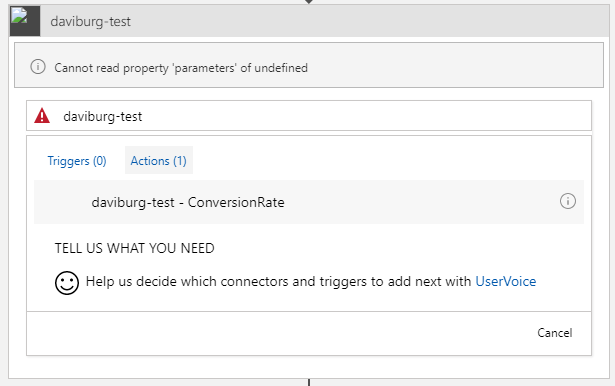
This is because the Logic App designer is picking up new or updated operations from the Custom Connector, but using a stale cache entry for the matching Open API definition (provided by a different internal service). At this point the designer doesn't realize the cache is stale and should be discarded. As the information is out of sync, it is attempting to find a property (in the Open API definition) which isn't there, aka undefined, and the attempt to reach the parameters property fails with the "Cannot read property 'parameters' of undefined" error.
The workaround is rather simpler: close your browser and start again from loading the Logic App Designer.
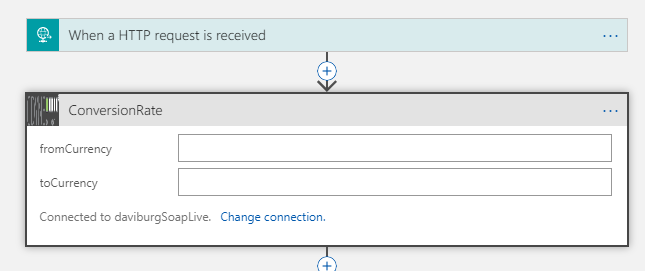
Comments
- Anonymous
June 20, 2019
This blog has been moved off the MSDN platform. Find further content and update at https://www.linkedin.com/today/author/daviburgComments are locked as part of the blog migration, so please reach out to your customer support contact for assistance with Microsoft products and services.