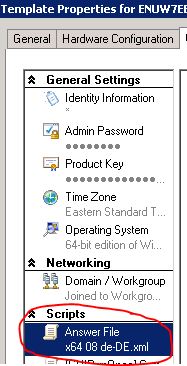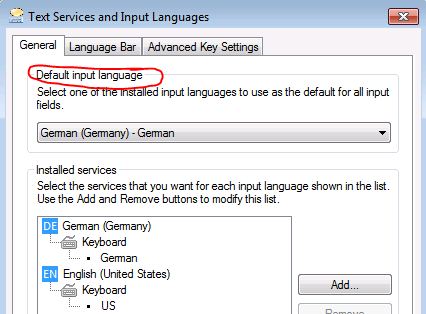SCVMM 2008 R2 Creating Template with Keyboard Layout
I recently saw a forum post asking for a procedure to deploy a sysprepped VM and have the keyboard layout something other than English. SCVMM builds an unattend.xml and by default sets English as default language. You can override that value by placing section of the unattend.xml in the library with the desired settings and associate with template. In my case I have chosen to deploy Windows 7 with German keyboard layout. The values in my custom unattend were:
<settings pass="oobeSystem">
<component name="Microsoft-Windows-International-Core" processorArchitecture="amd64" publicKeyToken="31bf3856ad364e35" language="neutral" versionScope="nonSxS" xmlns:wcm="https://schemas.microsoft.com/WMIConfig/2002/State" xmlns:xsi="https://www.w3.org/2001/XMLSchema-instance">
<InputLocale>0x00000407</InputLocale>
<SystemLocale>de-DE</SystemLocale>
<UserLocale>de-DE</UserLocale>
<UILanguage>de-DE</UILanguage>
<UILanguageFallback>en-US</UILanguageFallback>
</component>
</settings>
I performed a clean install of Windows 7 X64 Enterprise into a workgroup and sysprepped VM without an unattend.xml, shutdown and exported in Hyper-V. I then copied the VHD to library share along with custom unattend.xml named "x64 08 de-DE.xml", ran a job in VMM to refresh library share. At this point you can create a new template with customization and add a reference to the custom unattend.xml from library share.
As you can see the deployment results in default input language as German.
Dave Guenthner [MSFT]
This posting is provided "AS IS" with no warranties, and confers no rights.