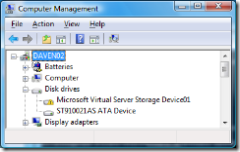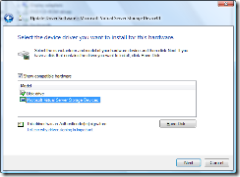Fantastic 'find' (you'll like this)..
Virtual Server 2005 R2 SP1 has a little tool that lets you mount a VHD file into your file system.
Start a command prompt with admin rights.
Change directory to c:\program files\microsoft virtual server\vhdmount
And type vhdmount /p c:\temp.vhd (replace with name of VHD file) - this is a new blank one I have just created.
Windows Vista fails to install the device driver (this is a known beta "feature"). The current work around is to go into Device Manager and find the yellow entry for <Microsoft Virtual Server Storage Device01>
Right click & select <Update Driver Software>. Select <Browse my computer for driver software>. Select <Let me pick from a list of device drivers on my computer>. Select <Microsoft Virtual Server Storage Devices> & click Next.
You now have a new disk in Disk Management. If your VHD already has content, you just need to give it a drive letter. If it's new (like mine), you'll need to format it.
VHDMOUNT does have a switch (/m) to install the device and mount it with a drive letter - this doesn't work on Vista (yet), so the above is the workaround (plug it in and manually get the driver installed & manually assign a drive letter). Unfortunately you have to go through this process every time you mount a VHD (even if you've done it before) - this will get fixed before we come out of beta.
Apparently we (Microsoft) are looking at using this tool to let you offline patch a virtual machine - but it's in the future somewhere (not yet). So the real value of this tool is just to get content in & out of a VHD (I'm sure I can think of a good use for it)...
Dave