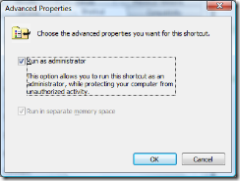Dave's new laptop - Virtual Server 2005 R2 SP1 install.
Nothing much to say about the install - it's still a bit 'fiddly'. First you need IIS installed with these settings. Then you run Setup.exe (with admin rights).
You still need to run IE with admin rights to administer it. To make this easy, create a shortcut to:
"C:\Program Files\Internet Explorer\iexplore.exe" https://localhost/VirtualServer/vswebapp.exe?view=1
On the Properties page for this shortcut, click Advanced and select Run as Administrator.
You need to do the same with VMRC or you'll be prompted for credentials every time you use it.
We STILL have the "feature" where if you are running VMRC and go to type something anywhere except within the virtual machine, you get a spurious ` character. I know I can change the default Host Key to something other than (Right Alt) to make it go away - but come on, this "feature" has existed for years (and it's VERY annoying)! Anyone know a fix (rather than a work around)?
All looking good so far - more later...
Dave
Comments
Anonymous
January 01, 2003
Just to add to the things you have to do: Remember this: http://blogs.infosupport.com/ericd/archive/2006/12/15/Vista_2C00_-UAC_2C00_-VPC-and-virtual-server.aspxAnonymous
December 10, 2007
If you need a new tool battery, I suggest you could purchase one from http://www.batteryfast.com , which would shipping to you fast and the quality is satisfy satisfied.:)