SQL Data Discovery & Classification in SQL Server Management Studio (SSMS) 17.5
In the latest version of SQL Server Management Studio (SSMS) 17.5, the new SQL Data Discovery & Classification feature was added with very little fanfair. I urge any one having to deal with General Data Protection Regulation (GDPR) or any data claffication issues to look at.
So lets get started: (There is a video below)
- Download the latest verison of SSMS (17.5 or later) from here and install in.
- Connect to your instance: SQL Server 2008 and higher, for Azure SQL Database, see Azure SQL Database Data Discovery & Classification
- Right click on your database, select tasks and pick, Classify Data.
- Select all/some or none the recommendations (you can also change the Information Type and Sensitivty labels) at this time.
- Click Save. Its that simple!
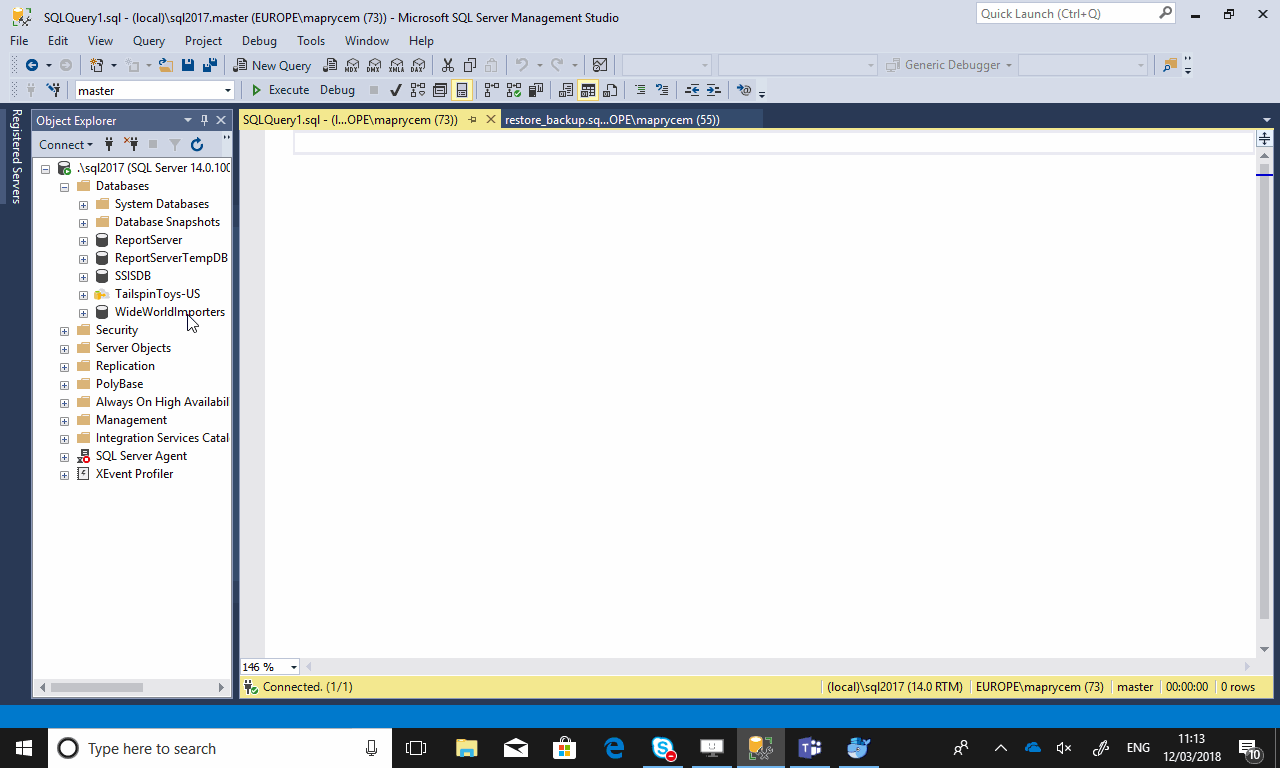
You can change the Information Type and Sensitivty labels to the values form the drop down lists. There is only a limited range of options, but there is a plan to allow users to customise the Information Types and Sensitivity Labels and well as the classification function in the future.
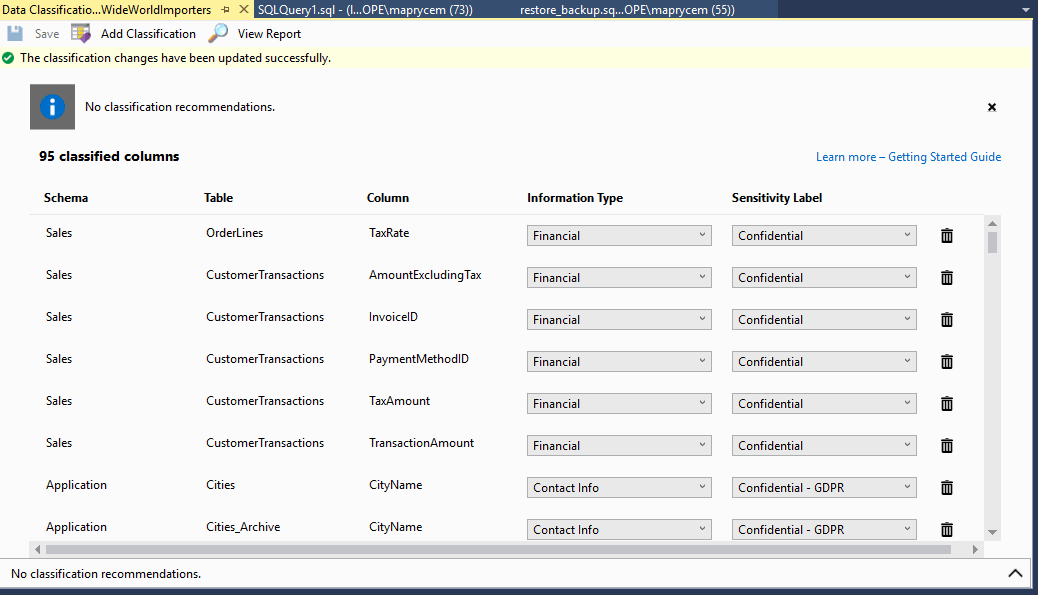
You can also classify data that the Classify Data function has missed.
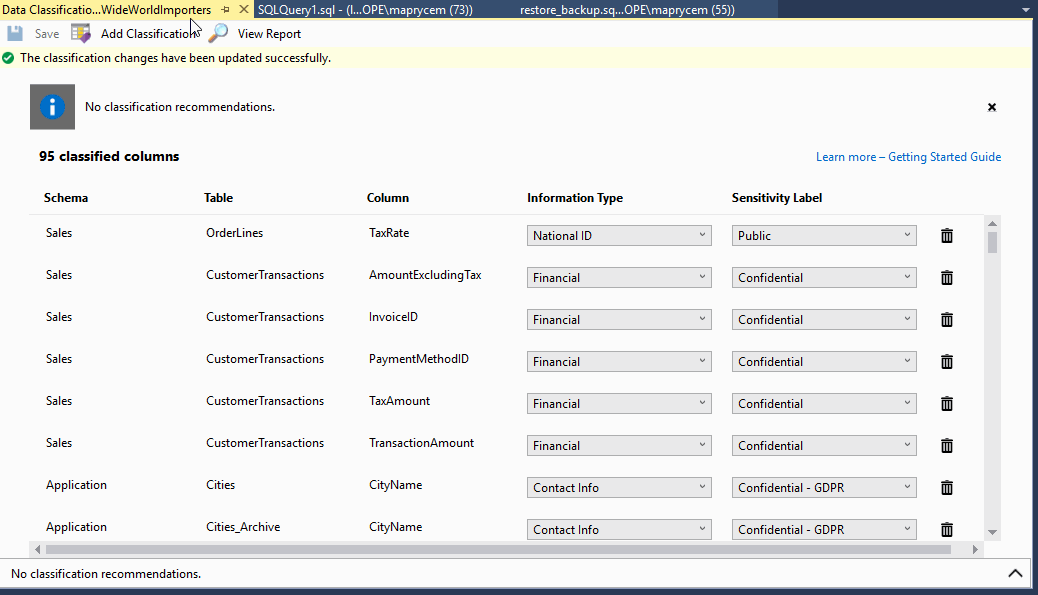
Now finally, we need a report.
Just click on the 'View Report' button and we get a view of the classified fields in the database.
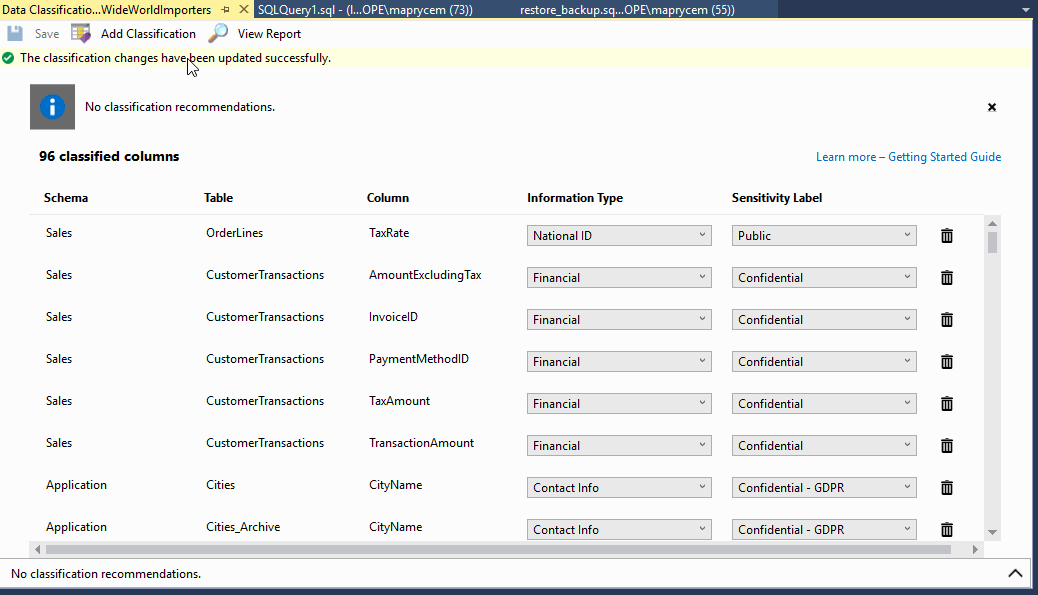
This looks like a really promising start to some really useful functionality coming in future releases of SSMS and SQL Server.
Microsoft have more information on GDPR here.