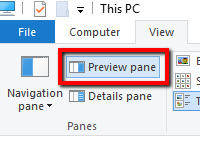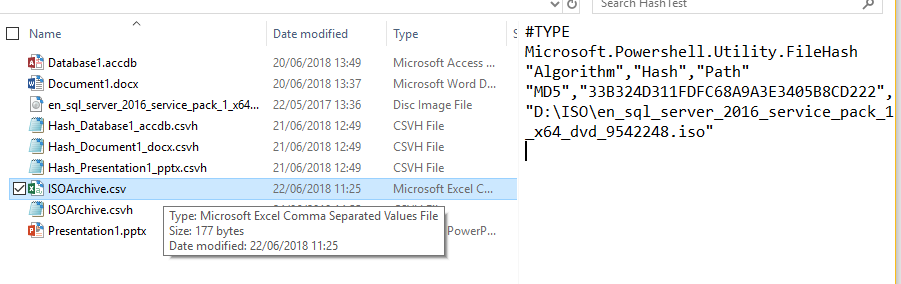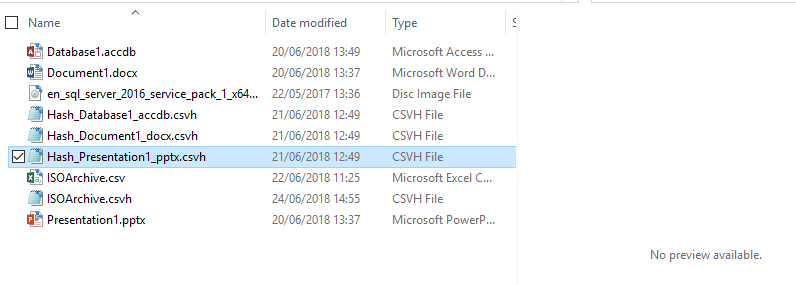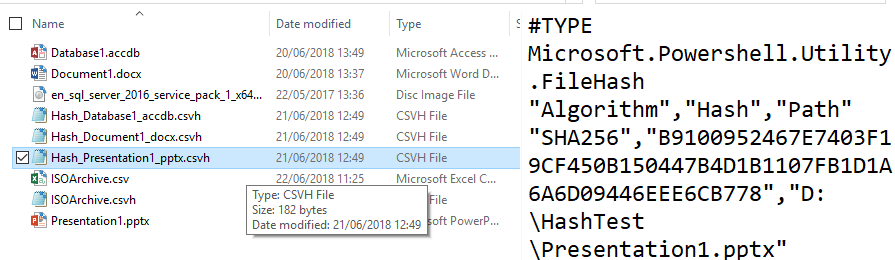Previewing file content
Windows Explorer is a common tool for anyone working in the Windows environment and sometimes being able to quickly view the content of a part of a file is all that is needed so enabling Windows Explorer Preview Pane can be quite useful.
We can see below, the contents of the csv file selected on the left are shown on the right.
However, if we pick a filetype that is uncommon, like the csvh file just above in the folder we don’t see anything in the preview pane.
However, it is possible with a simple PowerShell cmdlet to fix this
Set-ItemProperty Registry::HKEY_CLASSES_ROOT\.csvh -Name PerceivedType -Value text
Take a look at the file now and we see the text content in the preview pane.
This can save a lot of time when you want to just confirm that the latest value got written to a log file or a the details in a bcp format file (.fmt filetype) perhaps .