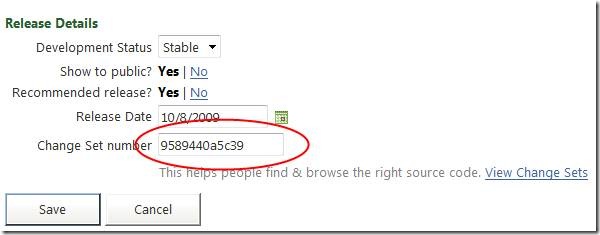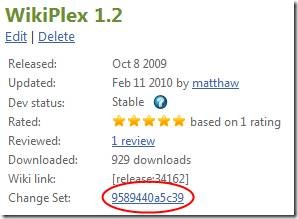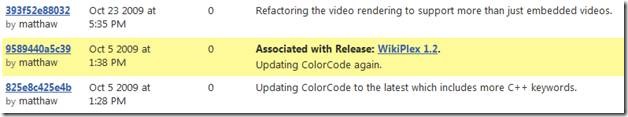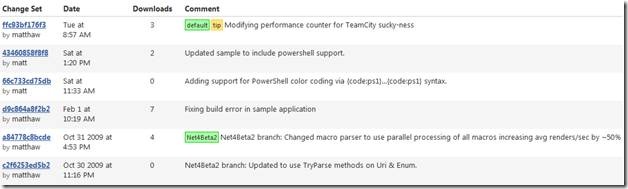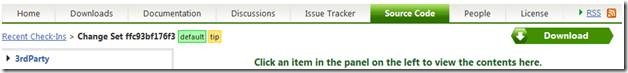Associating Change sets to Releases and Displaying Mercurial Branches/Tags
[Do you Tweet? Follow me on Twitter @matthawley]
We deployed the latest version of the CodePlex software today.
Associating Change sets to Releases
When you’re editing your release information, you’ll notice a new textbox in the Release Details section that will allow you to add a Change set number.
Just type in a valid change set number from your source control listing, and click the Save button. You’ll notice that when you view your release later, you’ll see that there is now a link pointing directly to that change set.
To complete the cycle, when viewing your list of change sets, we’ll highlight the specific change set and give a link back to the release.
Displaying Mercurial Branches and Tags
With the recent support of Mercurial as a supported source control system, we have realized there are still lots of room for improvement for to host a great experience. Our first of many features to come to directly support Mercurial within CodePlex was the display of branches and tags on the change set listing.
To ensure that existing Mercurial users quickly understood how branches and tags are displayed, we adopted the display you commonly see in VisualHg. Branches are indicated in green, and Tags are indicated in yellow. Furthermore, you’ll also notice that we are not displaying the branch name for each change set, but only when there is a context switch between branches.
When you drill-down into a change set to view files, you will also notice the display of branches and tags. At this level, we will always display a branch so there is no confusion.
Where can I see an Example?
You can visit CodePlex’s wiki engine, WikiPlex, where I set the change set numbers for all releases and Mercurial as a source control system showing branches and tags.
Comments
Anonymous
February 11, 2010
It is great to see how CodePlex keeps improving :) . Is this functionality available via the CodePlex web service? Greetz FelixAnonymous
February 12, 2010
are there plans to update the codeplex api to allow for the change set number?Anonymous
February 12, 2010
I think this is a great idea! However, I also think for TFS projects this idea does not take into account that people use branches as well. As far as I understand DVCS such as Mercurial in these system branches are not an issue because branches are not part of the directory tree. Instead they are maintained separately. In TFS branches are part of the directory tree. So although it is nice to know which changeset corresponds to a given release knowing the branch is also important. I would even love if one could only download the source code for a given branch. Right now, you can only download the entire source code from the TFS project root.Anonymous
February 12, 2010
We plan to update the codeplex release api to include the change set id in our next release. re: TFS branch downloading. This is definately something we could look at. I would suggest opening a work item on our external issue tracker with this request here: http://codeplex.codeplex.com/WorkItem/Create.aspx. Thanks, -ColinAnonymous
February 18, 2010
Hi Colin, thanks for your response. The work item is now available here: http://codeplex.codeplex.com/WorkItem/View.aspx?WorkItemId=25343 -Immo