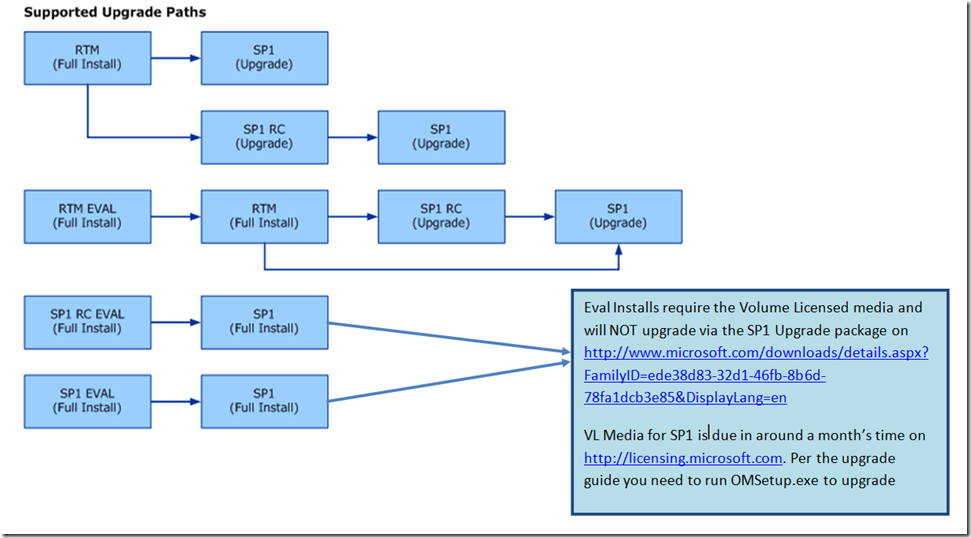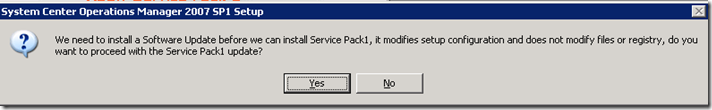Upgrading OpsMgr Evaluation Copies to SP1 RTM
I've seen several questions on this topic both internally and externally so it deserves more of an explanation than the upgrade guide possibly supplies.
If you have installed the SP1 RC Evaluation version or SP1 Evaluation version and need to upgrade to Full version you will require the full license product in order to become fully licensed (Requiring the LicensingWizard tool for Eval to Full is no longer required with SP1) which is currently unavailable since the RTM was only 2/22. It will therefore take some time for the full slipstreamed SP1 media to be available (first week in April I'm reliably informed). Please be patient if you find yourself having to wait.
So here my upgrade chart :)
So what will happen if I do try to upgrade an Eval version using SP1Upgrade.exe?
Well, not a lot actually. If you select Operations Manager 2007 from the Apply Service Pack 1 selection of the splash screen you will be presented with the following (normal)
If you choose Yes, visibly nothing happens. In affect, the application of the software update failed because the required product is not installed (full product).
In the %temp% folder you will see the upgrade log MOMSP1Upgrade <number> .log. On opening, this should pretty much confirm itself on the lines:
MSI (s) (48:6C) [17:36:07:546]: SequencePatches starts. Product code: {BEFA5017-8D77-4A17-85D9-FCAA34FD033C}, Product version: 6.0.6246.0, Upgrade code: {B9CFC753-A6C0-49AE-9779-13768B90C8F8}, Product language 1033
MSI (s) (48:6C) [17:36:07:546]: PATCH SEQUENCER WARNING: d:\SP1\UpdateCDImage\SP1UpdateImage\MOM2007QFEPreSP1.msp patch will not be sequenced because it does not contain any transform that may apply to product!
Comments
- Anonymous
January 01, 2003
PingBack from http://aceddl.cn/x/upgrading-opsmgr-evaluation-copies-to-sp1-rtm.jsp