Messenger IM Control and Presence API Beta
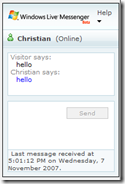 Today Angus Logan announced the availability of Windows Live Messenger IM Control & Presence API. Get it now for your blog or website as it's a great way to connect with your customers.
Today Angus Logan announced the availability of Windows Live Messenger IM Control & Presence API. Get it now for your blog or website as it's a great way to connect with your customers.
In a nutshell, it allows people to publish their presence and receive messages via the web from anonymous users without Messenger client installed via a control placed in the blog (or any website). The messages received are within the Messenger Client.
Could be interesting... I tried it but it was too wide (it needs at least 300x300px to overcome the captcha type input to prevent spam). So once I have time to update the graphic etc. I'll think about implementing it... or figure somewhere else to put it on the blog... maybe the header itself?
Visit https://settings.messenger.live.com/Applications/CreateHtml.aspx to create your own.
Comments
- Anonymous
November 06, 2007
FYI: The UI part of the plug-in on your Blog for Windows Live Messenger gets truncated on the right after clicking the "Begin a conversation" then after i enter my name the following screen asks me to type the text i see but the whole left side is truncated and therefore cannot see the full text. Is this on purpose? I am using windows XP sp2 and IE 7 _____________ I just updated my post... I really like to concept, but the size of my blog restricts this from working well, so I've removed it, after playing around with the sizes. I tried reducing the size of the Messenger window but it needs a fixed width of 300x300px for the captcha input to work... or move it somewhere else. It's 5.34pm in Australia so need to finish off something before heading home. Will try again later in the week!