The Fix for Netflix on Windows 7RC1
Yesterday I was disappointed that Netflix didn't work on my Windows 7RC1 install. Today my kids watched "The Pink Panther" cartoons before school. How did it happen? Let me tell you. I thought about it for a while yesterday and came to the theory that the reason Netflix doesn't run on my install of RC1 is probably because it thinks it can't when in all likelihood it would be just fine. So I reasoned that if it is a report of the operating system version that is making Netflix not play, perhaps it would play just fine if the operating system report were something else. How do you get your machine to report another operating system version? In Windows 7 RC1 one of your options is to use Windows XP Mode. I have yet to do a real functional test of XP mode and this seemed like the right opportunity.
First let me say I am totally impressed! Second let me say that this is not a one click install or a one click fix to get Netflix to work.
Here's the process I followed.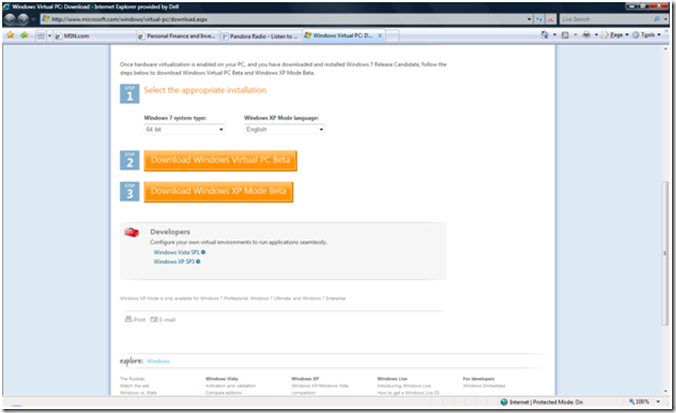
1. I went to https://www.microsoft.com/windows/virtual-pc/download.aspx
2. Download and install the beta of Windows Virtual PC. (I saved it locally and installed from there.)
3. Download and install the XP Mode .msi. (This is going to be your XP Virtual Machine.)
Once installed I booted the XP Mode virtual machine. The machine took a good 4 to 5 minutes for its first boot. I suspect there is a fair amount of performance tuning going on here because subsequent boots are very fast. I noticed a few things right away. When the VM started it had direct access to my internet connected Network interface. It headed out to Windows update and asked to install available updates. I installed the updates. (there was no reboot required. NICE!) There is built in support for USB, which will be a big bonus for me.
I headed out to the Netflix web site. Netflix loaded without incident. When I went to the Watch instantly tab I needed to install their player which went fine. They asked that I install the update to windows media player rights management. This did not go as smoothly. I don't know whether the site got confused because I had already done windows updates and installed the player or whether XP had gotten confused with all I was doing. I cycled the machine and when I went back to Netflix sure enough it prompted for the rights update again. This time the install went without incident.
I selected one of my daughters favorite cartoons and it worked like a charm. My hats off to the Virtual PC Folks and to XP Mode.
One last note (which I expected) when watching Netflix on XP Mode the throughput rate is throttled by Netflix to the basic level, which is fine for cartoons but I don't think I would like to watch an actual movie at that level. At this point I am not sure why Netflix is measuring the throughput as basic. I'll keep working on this. For now enjoy watching cartoons from Netflix on you Windows &RC! machine with XP Mode.
Comments
- Anonymous
June 03, 2009
The comment has been removed