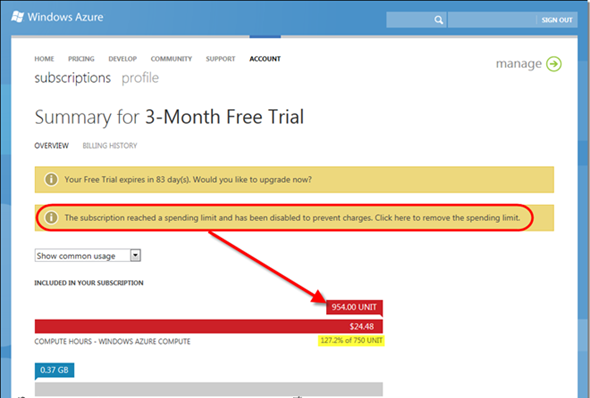Your FREE Trial is Actually FREE, Now…
Too often I get asked whether the Windows Azure trial is actually FREE because you have to enter a credit card when signing up. With the introduction of Spending Limits, yes, yes, it is.
Here’s the situation – you’ve been following the Canadian Developer Connection, my blog, or wherever you get your updates on what’s new and exciting in the developer world. You’re sitting down to give Windows Azure a try (check out the Windows Azure Challenge for a fun way to get started with Windows Azure). You go to create your free Windows Azure trial and boom – it asks you for a credit card. You scratch your head and say: “If I put my card in there, I’m going to get charged – but it’s a free trial…”
The truth is that, up until recently, it was technically possible to get charged for your Windows Azure usage if you went over the resources that come with the free trial. But now – no more. Your FREE trial is actually FREE because of a new feature that was added to Windows Azure called a Spending Limit, and the nice thing is that it is enabled automatically to ensure that you’re protected!
Now when you sign up for a new trial subscription and deploy applications to Windows Azure, the spending limit, which is by default set to $0 (meaning you don’t want to spend any money) will prevent you from being charged! If and when your usage exceeds the monthly amounts included in your subscription, Windows Azure will disable your service for the remainder of that billing month, which includes removing any apps you have running (though your data in your storage accounts and databases will be accessible as read-only). At the beginning of the next billing month, your subscription will be re-enabled and you will be able to re-deploy your Windows Azure apps and have full access to your storage accounts and databases. Perfect for ensuring that you are not charged for playing around and getting comfortable with Windows Azure.
Here’s what you’ll see as you approach the limit of your subscription:
and then when you’ve reached the limit, rather than charging your credit card, the subscription is disabled:
No more worries of being charged
With spending limits in place, there are not more excuses as to why you can’t give Windows Azure a try. Here are two great ways to do so:
 |
Windows Azure Camp Challenge Downloads the tools and a hands-on lab to complete on your own computer. You can then reward yourself with a few drinks on us. Go >> |
| Basics of Application Development for Windows Azure on TechDays Online Use our virtual environments to complete the lab. You won’t have to download or install the tools. Just the remote viewer. Go >> |
Join the Conversation
I’d love to hear all about your first experiences with Windows Azure – what compelled you to give it a try? What was your first time like? Did you have any “ah-ha” moments? Did you come to any realizations? Did you make any sort of conclusions about Windows Azure? Once you’ve gone through one of the above (and/or the many other hands-on labs on TechDays Online), join the conversation about first experiences in Canadian Developer Connection group on LinkedIn.