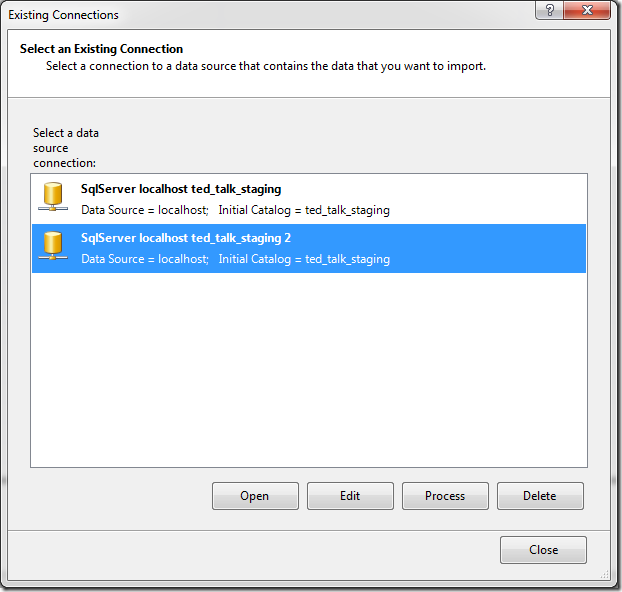Least discoverable feature: importing more tables from an existing connection
You’ve run the import wizard, and imported a bunch of tables into your tabular model. Now you want to import one more from that same connection. How do you do this?
What you need is the Existing Connections dialog. To start the Existing Connections dialog, go to Model->Existing Connections or click the Existing Connections button on the toolbar:
Either operation starts the Existing Connections dialog. Select the connection you want to reuse, then click Open:
This operation then takes you directly into the import wizard, as shown:
Now you can import your table as shown.
If you forget to take this step, and simply import through the import wizard multiple times, connections will simply proliferate in the Existing Connections dialog, as shown:
Unfortunately, since you cannot change the connection used by a table after it has been created, you are stuck with these multiple connections forever unless you delete all tables associated with the “bad” connection and re-import them using the “good” connection.
Moral of the story – the Existing Connections dialog box is your friend, I know it is awkward to import from there (I trip over this too!) but you will learn to do it with practice over time.
Comments
- Anonymous
November 27, 2011
Interesting article with a "bad" consequence : i will read all your articles , hoping that they will be as interesting and clear than this one.... - Anonymous
February 26, 2012
This is something I whine about a lot.. thanks so much for showing me how to do it. I get really tired of recreating the connection every time I do this. I use the wizard not so much because it is fast to import data but because it does the create statement for me on my destination staging table. I will say though that it's not that hard to reorient the dataflow to use a different connection to the same db. Nothing magic about it but it doesn't take very long to do it. - Anonymous
March 16, 2013
I couldn't find anything on this subject, until finding this post. Thank you!