Being Prepared for Windows Azure DevCamp–Setup Guide
Azure DevCamp - How to make sure you are setup 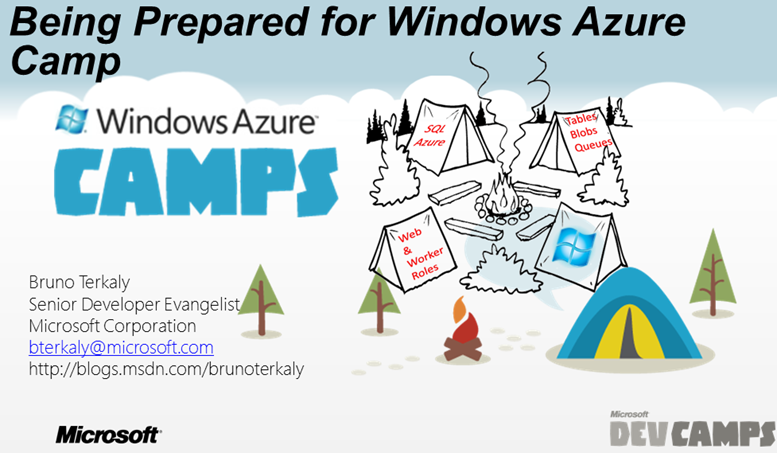 |
|
| Azure DevCamp - Hardware - minimum |
The following hardware is needed to install the needed software:
|
| Azure DevCamp - Software |
Supported Operating Systems Don’t expect Windows XP to work. Here are the supported OS’s.
|
| Free Azure Account to access portal |
You will need an active Azure Account to access the portal  |
| Labs and PowerPoints |
You are about to install Windows Azure Camps Kit. The Windows Azure Camps Training Kit includes the hands-on labs and presentations that are used for the Windows Azure Camp events.
|
| Video – to prepare you are ready |
The main thing to remember is that most of the labs can be done with emulators. This means you don’t necessarily need to deploy your app to the cloud (Microsoft Data Center). You can run most of these labs all on your local computer. This is important as there is not often enough network bandwidth at large events. Currently, there is no audio. But it should be easy to follow.
|
| Conclusion |
| Please verify you can run the sample demonstrated in the video above. This will give you a huge headstart once you attend the boot camp.
People only see what they are prepared to see. Ralph Waldo Emerson |
Comments
- Anonymous
December 15, 2011
I attended this event yesterday. This was an excellent event. I drove from Portland, Oregon to Redmond for attending this event. But, it was worth a drive! You get hands on lab experience, expert advice and a boost to your future development plans. Good job to all behind this. And thank you to Microsoft. Promod.