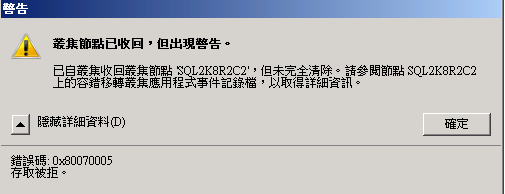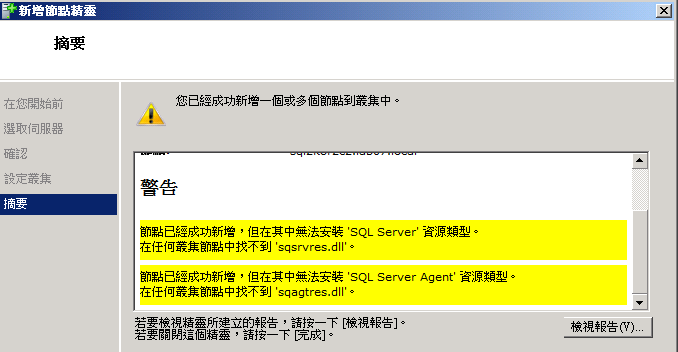Remove a crash SQL Cluster Node and add new SQL Cluster Node back to exist SQL Cluster
如何移除一個硬體損毀的節點,並且重新加入原來的叢集
To recover from a failover cluster hardware failure
1.After Node 1 fails, the SQL Server failover cluster fails over to Node 2.
當節點1發生問題時,SQL Server會failover到節點2
2.Evict Node 1 from Microsoft Cluster Service (MSCS). To evict a node from MSCS, from Node 2, open Cluster Administrator, right-click the node you want to remove, and then click Evict Node.
使用容錯移轉叢集管理員將發生問題的節點回收,以下範例將SQL2K8R2C2回收
3.Verify that Node 1 has been evicted from the cluster definition.
確認剛剛回收的節點已經不存在原來的叢集
4.Install new hardware to replace the failed hardware in Node 1.
重新安裝一台新的SQL Server
5.Using the Cluster Administrator, configure Microsoft Cluster Server (MSCS) to add Node 1 to the existing cluster. For more information, see How to: View and Read SQL Server Setup Log Files.
使用容錯移轉叢集管理員將SQL2K8R2C2(新的SQL Server也可以使用別的主機名稱)重新加入原來的叢集
相關步驟可以這篇 Add a node to an existing two-node SQL Server 2008 R2 Cluster
如果驗證叢集時發生錯誤,錯誤是無法連線到新的SQL主機SQL2K8R2C2.domain.com,可能DNS解析的問題,請執行以下命令
ipconfig/flushdns
ping SQL2K8R2.domain.com
之後再開始驗證叢集與進行加入節點作業
6.Run SQL Server Setup to add Node 1 to the failover cluster.
同樣相關步驟可以這篇 Add a node to an existing two-node SQL Server 2008 R2 Cluster
加入時,檢查目前叢集組態則只有一個已經存在的節點SQL2K8R2C1,準備要將現在的節點SQL2K8R2C2加入。
[Reference]
How to: Recover from Failover Cluster Failure in Scenario 1
https://msdn.microsoft.com/en-us/library/ms181075(v=sql.105).aspx
Failover Cluster Troubleshooting
https://msdn.microsoft.com/en-us/library/ms189117(v=sql.100).aspx