Cluster service verification failed
Cluster service verification failed
如果在Windows 2012 R2 failover cluster上安裝SQL Server 2008 R2 cluster將會遇到此錯誤
Rule "Cluster service verification" failed.
解決方法是
事先啟用 Failover Cluster Automation Server功能
Using SQL Server in Windows 8 and later versions of Windows operating system https://support.microsoft.com/en-us/kb/2681562 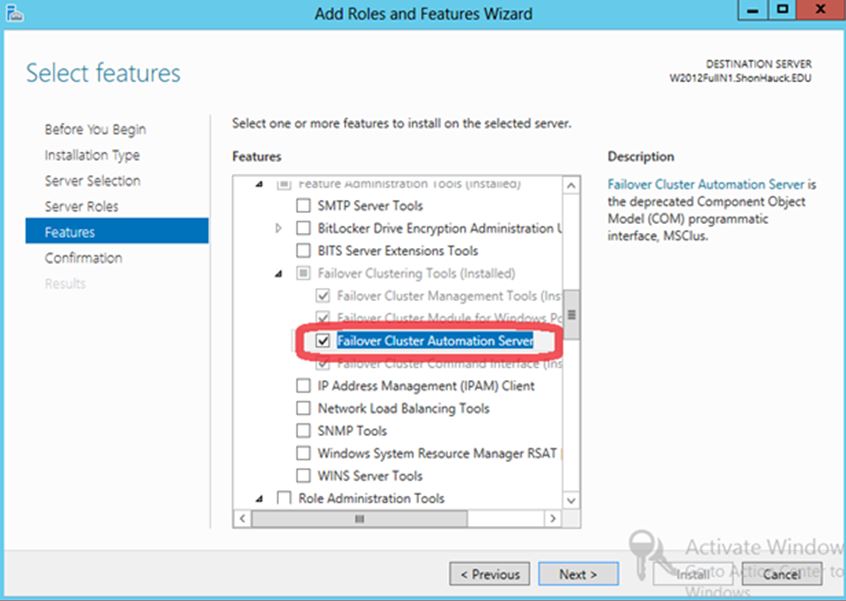
Resolution
To resolve this issue, do one of the following:
- Enable the Failover Cluster Automation Server feature on each node by using Server Manager. In Server Manager, expand Remote Server Administration Tools, expand Feature Administration Tools, expand Failover Clustering Tools, and then click to select Failover Cluster Automation Server. (The screen shot for this step follows.)
