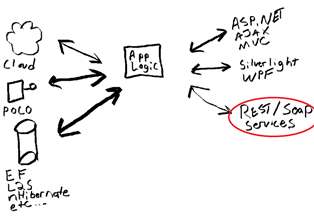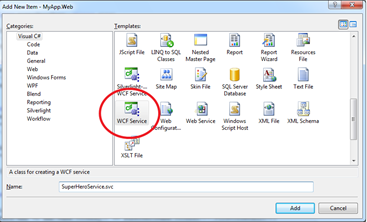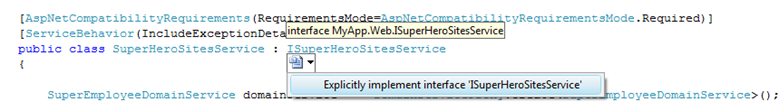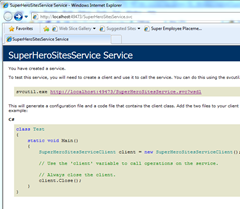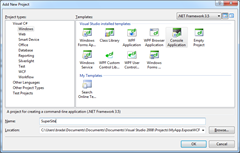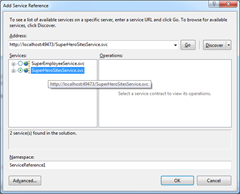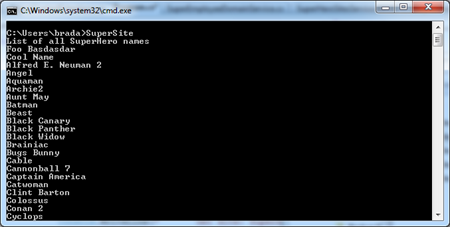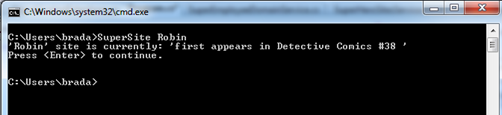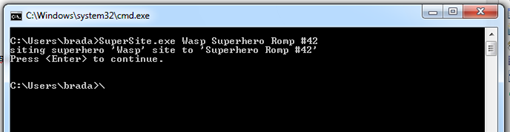Business Apps Example for Silverlight 3 RTM and .NET RIA Services July Update: Part 16: Exposing a WCF Service
I am having a blast with the series where I am updating my simple Mix 09 Business Application demo. In this part, I wanted to consider the scenario that I hope is a common one. The developer writes their Silverlight app using the RIA Services pattern and the application becomes wildly successful. So successful in fact there is a demand to put a services head on top of the same application logic to facilitate writing a bunch of other clients. This is the sort of pattern we see happening with applications like Twitter and Sharepoint.
You can see the full series here
The demo requires (all 100% free and always free):
Also, download the full demo files and check out the running application.
To start with, let’s take the application from the early parts of the series and add a simple WCF head for it. For this example, let’s suppose you wanted to only expose the ability to get and set the “sites” for our super heros… This enables an army of people to help you spot superheor’s I guess.
In pervious posts, we defined a DomainService
[EnableClientAccess]
public class SuperEmployeeDomainService :
LinqToEntitiesDomainService<NORTHWNDEntities>
{
public virtual IQueryable<SuperEmployee> GetSuperEmployees()
{
return this.Context.SuperEmployeeSet
.Where(emp=>emp.Issues>100)
.OrderBy(emp=>emp.EmployeeID);
}
public virtual SuperEmployee GetSuperEmployee(int employeeID)
{
return this.Context.SuperEmployeeSet
.Where(emp => emp.EmployeeID == employeeID)
.FirstOrDefault();
}
public virtual void InsertSuperEmployee(SuperEmployee superEmployee)
{
this.Context.AddToSuperEmployeeSet(superEmployee);
}
public override void Submit(ChangeSet changeSet)
{
base.Submit(changeSet);
}
public virtual void UpdateSuperEmployee(SuperEmployee currentSuperEmployee)
{
var org = this.ChangeSet.GetOriginal(currentSuperEmployee);
this.Context.AttachAsModified(currentSuperEmployee, org);
}
and a Silverlight client.
And built out a Silverlight application to work with it.
In this part, let’s start by adding a plain old WCF services to our web project.
Then we can define our service contract.. Notice it can take any shape we’d like… It does not have to conform in any way to the DomainService.
[ServiceContract]
public interface ISuperHeroSitesService
{
[OperationContract]
void SetSite(string superHeroName, string site);
[OperationContract]
string GetSite(string superHeroName);
[OperationContract]
IEnumerable<string> GetSuperHeroNames();
}
Next, let’s implement the service.
The easiest way to do that is the use the tooltip..
[AspNetCompatibilityRequirements(RequirementsMode=AspNetCompatibilityRequirementsMode.Required)]
[ServiceBehavior(IncludeExceptionDetailInFaults=true)]
public class SuperHeroSitesService : ISuperHeroSitesService
{
SuperEmployeeDomainService domainService = DomainServiceProxy.Create<SuperEmployeeDomainService>();
Then we begin to implement our service. Notice I put the service in ASP.NET Compat mode, that enables us to access the session information from ASP.NET for things such as auth, etc. Next, I include exception information to make debugging easier.
Finally, I create an instance of our DomainService that I will use for implement this service. Just like in the ASP.NET MVC example, we don’t just “new up” an SuperEmployeesDomainService because we want to take advantage of the validation pipeline here. So we call a factory method to create our instance of SuperEmployeeService. Note, with the current CTP, you will need to reference DomainServiceExtensions.dll from this sample to get this functionality.
Then we begin to implement our methods… GetSuperHeroNames() is simple enough.. we just get all SuperHero’s the DomainSerivce class allows us to access and return back just their names.
public IEnumerable<string> GetSuperHeroNames()
{
var q = domainService.GetSuperEmployees();
return q.Select(emp => emp.Name);
}
Very similar code for GetSite(). Here we look up the employee in question and return back their site..
public string GetSite(string superHeroName)
{
var q = domainService.GetSuperEmployees();
var employee = q.Where(emp => emp.Name.ToUpper() == superHeroName.ToUpper()).FirstOrDefault();
return employee.Sites;
For SetSite, I went head and defined a method in my DomainService to handle this operation. But I felt it was more general to have the common DomainService method take the ID rather than the name…
[ServiceOperation]
public virtual void SetSite(int empId, string site)
{
var employee = GetSuperEmployee(empId);
employee.Sites = site;
this.Context.SaveChanges();
}
Then the method in the WCF Service was pretty easy to do:
public void SetSite(string superHeroName, string site)
{
var q = domainService.GetSuperEmployees();
var employee = q.Where(emp => emp.Name.ToUpper() == superHeroName.ToUpper())
.FirstOrDefault();
if (employee == null) throw new Exception(String.Format("Employee named '{0}' not found.",superHeroName));
domainService.SetSite(employee.EmployeeID, site);
}
Now we have a working service…
Let’s build a command line application application that tests out our little service. You could at this point build any arbitrary client from ASP.NET to WinForms to even java or PHP…
Create a new Console Application
Now we need to add a reference to the service we just created
Then we write our client code…
Console.WriteLine("List of all SuperHero names");
foreach (var name in context.GetSuperHeroNames())
{
Console.WriteLine(name);
}
Get the site for a particular employee:
Console.WriteLine("'{0}' site is currently: '{1}' ", args[0], context.GetSite(args[0]));
Setting the site for a particular employee:
var site = string.Join(" ", args.Skip(1).ToArray());
Console.WriteLine("siting superhero '{0}' site to '{1}' ", args[0], site);
context.SetSite(args[0], site);
In this example, I showed how you can “grow up” your .NET RIA Services based Silverlight apps to offer a custom WCF based service with just the contract that you want. This service can be used from any client.
Enjoy!
Comments
Anonymous
July 31, 2009
Tried RIA July on 3 different databases, doesn't work on any of them because of issues with FKs. Still can't return anonymous typed arrays so everything is SELECT * which makes this entirely useless. When are we going to get something that allows us to query for data using linq, pulling back either the objects or anonymous types, and works with databases properly? Until then Silverlight is useless for all but the most basic of LOB applications.Anonymous
August 06, 2009
Wheres the RIA part in all this.... All I can see is a WCF application and a Console Application.....Anonymous
August 06, 2009
Rahul - Thanks, good tip... I should not assume that everyone is reading all the posts.. I made an update to this one with a bit more context..Anonymous
September 21, 2009
Would be nice if DomainServiceExtensions.dll would be signed or we could get the Source of this Assembly to sign it by our self. Otherwise it is difficult to reference it if all other assemblies are signed.