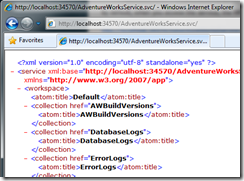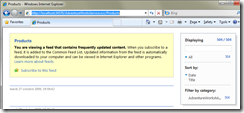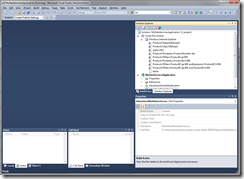ADO.NET Data Services : How to request your ADO.NET Data Services
Introduction
In my previous post, I explained how to create a ADO.NET Data Service with Visual Studio 2010. In this post, I will explain how to request this Data Service using Internet Explorer (but this will also work in any other browser). The database used in previous post is AdventureWorks.
Listing and filtering entities
By default when accessing the service, the list of all entities is returned.
https://localhost:34570/AdventureWorksService.svc
https://localhost:34570/AdventureWorksService.svc/Products
This request lists all products existing in the database.
Let’s go further, you would like to return articles 6 to 7 order by ProductNumber:
https://localhost:34570/AdventureWorksService.svc/Products?$orderby=ProductNumber&$skip=5&$top=2
| REST Syntax | Description |
| $orderby=ProductNumber | order Products by ProductNumber |
| &$skip=5 | and skips the first 5 rows |
| &$top=2 | and returns the two first rows |
You could also order the results by ProductNumber descending:
| REST Syntax | Description |
| $orderby=ProductNumber desc | order Products by ProductNumber descending |
| &$skip=5 | and skips the first 5 rows |
| &$top=2 | and returns the two first rows |
Here is the syntax to filter a product in particular:
https://localhost:34570/AdventureWorksService.svc/Products?$filter=ProductID%20eq%201
| REST Syntax | Description |
| $filter=ProductID eq 1 | where ProductID is equal to 1 |
| REST Syntax | Description |
| $filter=ProductID ge 900 | where ProductID is greater or equal to 900 |
| and ProductID lt 950 | and ProductID less than 950 |
Other expression syntaxes are available here.
Expanding SubEntities
One of the great feature of Data Services is the ability to also return referenced entites.
For example, if you want to request a specific Product, and also return the information defined in its ProductSubCategory property, the request is as follows:
| REST Syntax | Description |
| $filter=ProductID eq 771 | where ProductID equals to 771 |
| &$expand=ProductSubcategory | and expands ProductSubcategory for this specific Product. ProductSubcategory is the name of the navigation property for ProductSubcategory in the Product entity defined in your emdx file |
And if you also need to retrieve the Catagory entity, which is two levels above :
| REST Syntax | Description |
| $filter=ProductID eq 771 | where ProductID equals to 771 |
| &$expand=ProductSubcategory, ProductSubcategory/ProductCategory | expands ProductSubcategory for this specific Product and ProductSubcategory/ProductCategory |
New features of Visual Studio 2010 beta 2
When your Data Service project is running with debugger inside VS2010, all the requests executed are listed into Visual Studio. Really great feature :-)