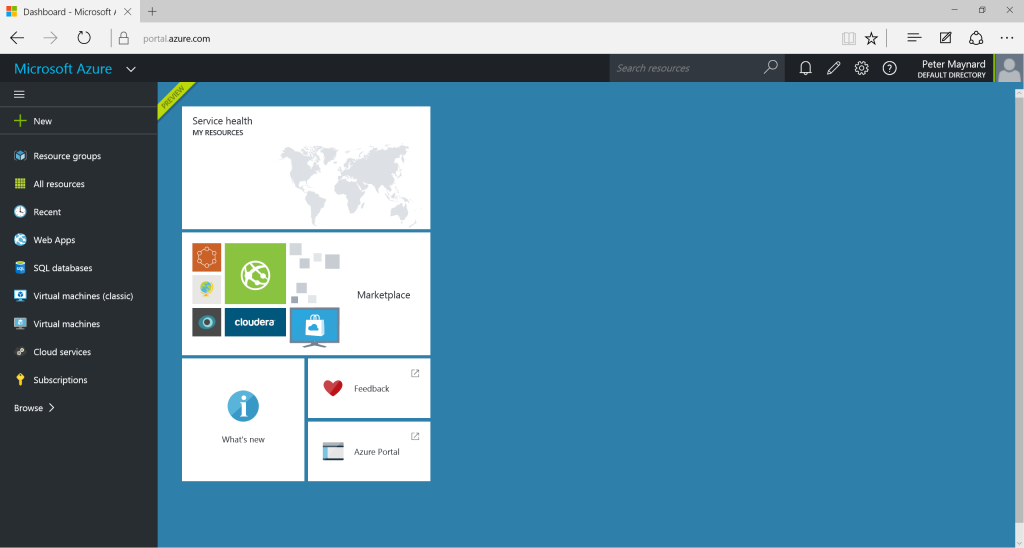Build your first website and win!
As a student have you ever wanted to write your own blog, create a website from scratch or simply try some cool stuff in the cloud?
Then we've got the tool for you and what better it's free?!
To help you get started we've put together 3 steps to help you. Complete these three steps today and you'll automatically get a t-shirt!
Step 1. Get Access! 
Go to Microsoft DreamSpark and Activate your Azure for Student subscription.
There's helpful short videos below to show you how!
How to activate your Azure Subscription (Dutch)
[embed width=100]https://video.ch9.ms/ch9/b236/53517999-5281-4e5c-88ef-8f164dc7b236/azurestudent_mid.mp4[/embed]
How to activate your Azure Subscription (French)
[embed width=100]https://video.ch9.ms/ch9/49f4/28ed217a-9529-4e16-b3b4-3259948549f4/MicrosoftAzurepourDreamSpark_mid.mp4[/embed]
Step 2. Build your own Website or Wordpress!  There's more helpful short videos to show you how!
There's more helpful short videos to show you how!
Creating a WordPress Site using Azure (NL Version)
[embed]https://video.ch9.ms/ch9/4eba/7c37ed4b-6f20-496c-9e13-46db5c9e4eba/wordpressinazure_high.mp4[/embed]
Publishing a Web App in Azure (NL Version)
[embed]https://video.ch9.ms/ch9/1511/0cd9ff35-fb93-4350-b6f8-58df30dc1511/WebAppAzure_high.mp4[/embed]
Creating your first web page using Visual Studio and Azure (FR Version)
[embed]https://video.ch9.ms/ch9/db33/2bde0a09-1c2a-4986-ba4a-8b5d83e8db33/PremierepagewebdansMicrosoftAzureavecVisualStudio_mid.mp4[/embed]
3. Submit your entry and win a t-shirt! 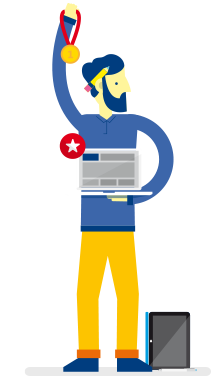 Simply provide a screenshot of your Azure session with your name, (like the one below) and you instantly win a t-shirt!
Simply provide a screenshot of your Azure session with your name, (like the one below) and you instantly win a t-shirt!
Read the full Terms and Conditions
Example t-shirt