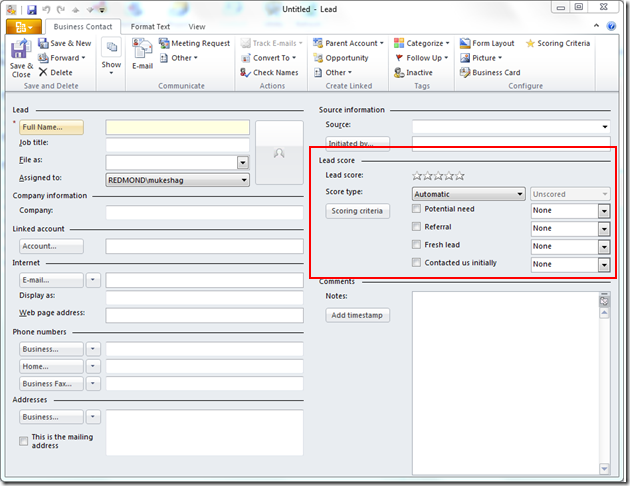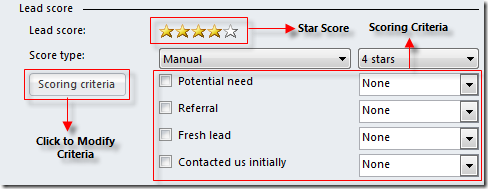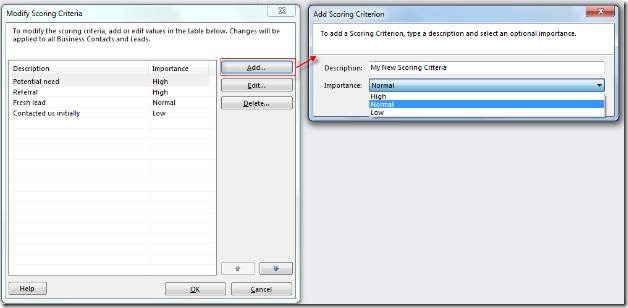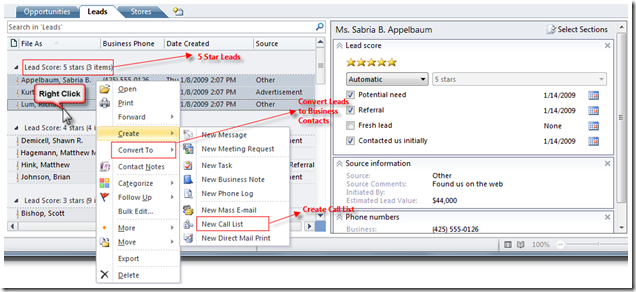Lead Management in BCM 2010
The previous blog post demonstrated how the new user experience makes BCM more usable and flexible. In the upcoming series of posts we will discuss how BCM can enhance the effectiveness of managing your sales processes. This first post in the series talks about managing your sales leads.
Lead Management
Business Contact Manager (BCM) for Office 2010 comes with a new record type called “Lead”. You can use leads to manage your prospective customers and identify those who are most likely to do business with your organization. Leads in BCM are lightweight Business Contacts, and include a lead score - an easy to use way to automatically rate the quality of the lead:
Lead Scoring
When you have a large number of leads and limited time, how do you manage your leads? Do you start at the A’s and work your way down? You would probably prefer to start with the people most likely to buy from you. BCM makes it easy to do just that. We have added a simple way to score each lead so that you can spend your valuable time on the most important leads.
We know that there isn’t one style of lead management that fits all customers, so BCM allows you to score them manually or automatically. If you want to assign a score directly (say, you know someone is a 5-star lead) then you can simply select 5 stars from the drop down. Or, you can have BCM automatically assign the score based on the criteria that you define.
For example, it’s more likely that you’ll win business from a lead referred by a friend, than one you met at a conference. You can define criteria like “Referral” and “Met at the Conference”, and give higher weight to “Referral”. When you check the criteria, BCM will automatically assign higher score to the referral than the one you met at the conference.
As you work with your leads, simply check the criterion checkbox and Business Contact Manager will automatically identify the leads most likely to buy from you. (Note: Lead Scoring can be applied to any Business Contact. Look for more about this in an upcoming post.)
Modifying Scoring Criteria
The Lead form comes with default criteria, and you can easily change the criteria to suit your business needs. Just click the Scoring Criteria button on the lead form:
A new criterion simply requires a name and the importance. A “High” importance criterion gets more weight when BCM automatically scores leads. Simple and powerful!
Using Scored Leads
There’s a lot you can do with scored leads. For example, you can select 5 star leads and send them marketing material, or initiate a call list to talk to them (look for a post on Call Lists in the near future). And, when you are ready to close the deal, you can convert leads to business contacts.
Managing your leads with lead scoring is another example of how we are making Business Contact Manager more useful and flexible while keeping things simple.
If you are participating in the Office 2010 Technical Preview program, install Business Contact Manager and manage your sales leads more effectively and efficiently. And, keep the feedback coming.
-Mukesh Agarwal
Comments
Anonymous
July 27, 2009
I just downloaded the Synch with Smartphone to synchronize with my T=Mobile Dash. I did not get any contacts. So I switched to the Sync with Pocket PC. I got one contact but no way to navigate through the list. I do see a scroll bar but the Dash is not a touch device. Should I install the Synch with Smartphone again?Anonymous
July 31, 2009
Please work with the Office Live Small Business team in making BCM compatible/sync with Office Live? BCM & Office Live are terrific solutions for small businesses. But many small business like mine can't share BCM because we are spread across multiple home offices.Anonymous
February 15, 2010
My biggest concern now with BCM 2007 is not being able to email a .bcm contact to another BCM user. What gives? It can be done, but it's a headache. I have to export then the other user must import. Too many steps to receive a contact .bcm file. In my office, we don't work in an office but everyone has 2007 BCM. Some are connected to the exchange server and some are not. We need to be able to easily email a .BCM file and the other user needs to be able to receive and click to open/save to their Outlook BCM. Another problem I have. Why can't I sync .bcm contacts with my Blackberry? I have to buy companion link software which is not the greatest and costs more money. I would gladly pay extra to have a feature integrated within the new 2010 edition of BCM.Anonymous
February 16, 2010
The comment has been removedAnonymous
May 06, 2010
Help, I need a telemarketing software that allows me to create cold calls schedule based on a list of customers already in BCM. I will appreciate any help! RafaAnonymous
May 06, 2010
Help, I need a telemarketing software that allows me to create cold calls schedule based on a list of customers already in BCM. I will appreciate any help! RafaAnonymous
July 14, 2010
We have a shared BCM 2007 database on the server and each person is using BCM 2007. Will there be any problems if we put a new computer on the database using BCM 2010? Will they all still be able to work together?Anonymous
October 13, 2010
I am trying to import Leads from an Excel file to BCM 2010 and I receive the same error message in the log for all of them at the end "Business Contact Manager for Outlook could not import the Contact "John Doe" because "Unable to save the Business Contact object, Object reference not set to an instance of an object.."" I have also tried saving it as a CSV and importing, but it still doesn't work. All the mapped fields have the correct data format, so I'm not sure what is wrong here. I'm following the correct steps, but still getting this message, please help! Thanks, JesseAnonymous
November 30, 2010
Hello, I am having issues with one of my call lists in BCM 2010. Every time I try to Save and move to the next call, Outlook says it needs to shut down, send an error report and restarts. Please help! Thanks! JesseAnonymous
March 09, 2011
The comment has been removedAnonymous
June 30, 2011
I am trying to export an excel file (with new leads) into BCM 2010, that is not a problem, what I would like to achieve is exporting the excel file into the Leads section of BCM instead of as a regular contact. Can anyone explain or link me to a site that can walk me through this or let me know if it's even doable???Anonymous
July 20, 2011
I need help with targeting my marketing campaign in BCM 2007. Can anybody help please? Thanks. :)Anonymous
August 09, 2011
I want to do the "lead scoring" for a whole company but can't configure it with the formular layout. Can anybody help me?Anonymous
October 10, 2011
So can anyone tell me precisely what is the difference between a Lead (which is described as a "lightweight" Busienss Contact) and a Business Contact ? In other words what issues would I face/advantages would I gain if, instead of entering contacts (Prospects, if you like) as Business Contacts, which is what I have always done in BCM 3003 & 2007, I was to enter them as Leads?!Anonymous
March 13, 2013
The comment has been removed