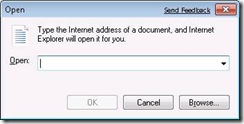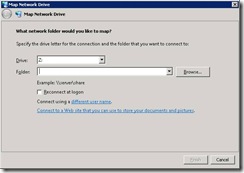“Open as Web Folder” Not In the Internet Explorer 8 File | Open dialog
Hi everyone!
David Conner here. I am a Senior Escalation Engineer on the IE Core and SDK team in Microsoft Support. If you’ve installed the IE 8 Beta builds or the Released build and tried to open a WebDAV share via the File | Open dialog, you may have notice that the checkbox to “Open as Web Folder” is no longer in the dialog as it was in IE 7 and previous versions of IE. In IE 7 we did a bit of work to separate Internet Explorer from the Windows Shell. This work is described in the KB article at this here (KB928675). Below are comparisons between the IE 8 and IE 7 Open Dialogs:
IE 8 Open Dialog
IE 7 Open Dialog
You can still open Web Folders in Explorer. One way to do this on Windows Vista is to
1) Click Start
2) Click Computer
3) In the following dialog click Map Network Drive
4) On the Map Network Drive dialog, click "Connect to a Web site that you can use to store your documents and Pictures" this will pop up the "Welcome to the Add Network Location Wizard".
Until next time!
Regards,
The IE Support Team
Comments
Anonymous
March 24, 2009
What about https links in XP? So far as i know this does not work with drive mappings.Anonymous
March 24, 2009
Greate! New version, new problems. As always.Any chance "open as web folder" will be added back?Anonymous
March 26, 2009
Thanks for the article. What about on Windows XP SP3 for PC's in a Domain - have you found a workaround there? Initially, this strikes me as a pretty big flaw. I have a lot users accessing remote shares via Web Folders.Anonymous
March 26, 2009
Hi David,Could you shed more light on WebFolders support in IE8 please?I have noticed that even that the "Open as Web Folder" checkbox is not there now, it is possible to render a WebDAV collection using JavaScript. The following snippet works in IE5.5-IE7 but it in IE8 it does not if the port is other than 80.<div name="davdiv" id="davdiv" STYLE="behavior:url('#default#httpFolder')"></div><iframe id=davframe width=100% height=100% name="davframe" src="blank.html"></iframe><script>try { var div=document.getElementById("davdiv"); var ret=""; if (div) { ret=div.navigateFrame("http://localhost:8080/webdavFolder","davframe"); } alert(ret);} catch (e) { "navigateFrame failed: "+alert(e.message);}Using a network protocol analyzer (I've used Fiddler2 http://www.fiddlertool.com/Fiddler2/version.asp) the visible difference is that div.navigateFrame() call results in a PROPFIND request in IE7 and in a GET request in IE8.Could you please clarify:Why a GET is issued instead of a PROPFIND?Are other ports than 80 supported? Is BASIC authentication supported using this method? The return value of navigateFrame() is very vague. It's either "OK" or "FAILED". Is there a way to get more information on the specific cause of the method's failure? My configuration is Windows XP Professional SP3, IE8 version 8.0.6001.18702Thank you,VictorAnonymous
March 26, 2009
thanks, but how do we do it with ie8 on xp?Anonymous
April 08, 2009
Dear IE Support Team,This is all great, however, Opentext livelink uses the webfolders in IE as a drag and drop window (iframe).This feature has now become useless.Is there a way to implement this again or will it never be incorporated?Anonymous
April 08, 2009
Removal of the "Open as Web Folder" feature is a disappointment.Anonymous
April 10, 2009
I have been using the following functionality for opening web folders from inside the browser window<span id="oWebFolder" style="BEHAVIOR:url(#default#httpFolder)">....id.navigateFrame(url,"_self");but it ceased to work in Internet Explorer 8. Is this caused by the same reason as described in this blog entry?Anonymous
April 14, 2009
This is very fraustrating...what I can do if I have IE 8.0 on my XP computer??????????????????????Anonymous
April 27, 2009
Its too bad this feature was eliminated.Anonymous
May 04, 2009
Thanks for this. I was just setting up 3 laptops and went to grab our AV software off our internal page only to NOT find the usual webfolder option. Your suggestion was right on. I wonder why the chose to remove that option?Anonymous
May 07, 2009
HiHow would you do this in XP?ThanksCoenraadAnonymous
May 07, 2009
Why did you disabled the httpFolder behaviour for https URL's in Internet Explorer 8?Anonymous
May 07, 2009
Why using httpFolder behaviour with HTTP instead of HTTPS gets you a login challenge?Anonymous
May 07, 2009
How do we follow your instructions in Windows XP SP3 and IE 8?Anonymous
May 09, 2009
I very much appreciate your efforts for separating IE from the Windows Shell.We have been using the "web folder behaviors" provided in IE 5, 6 and 7 a lot since this was a very user friendly means for mounting a web folder from a web page.Will you provide a replacement for "web folder behaviors" in future versions of IE? Preferably based on standard protocols, such as the "Mounting WebDAV Servers" protocol specified in RFC 4709?I believe this protocol allows to support this behavior while keeping IE separate from the Windows Shell.Anonymous
May 12, 2009
this does not explain how to do this in XP. Nobody uses vista....Anonymous
May 25, 2009
Gee if you have vista 64 bit editionand office 2007 installed....the web folder does not work without finding some obscure patch?Anonymous
June 05, 2009
I want to make it possible for staff to access teaching resources in a Web Folder using WebDAV - via links on a vle.This no longer works having switched to IE8 and the above work-around does not work either as it throws up an error message:Windows cannot access...Anonymous
June 13, 2009
I haven't seen any follow-up from this post, but while adding the web folder to the network locations allows this to be opened through direct user interaction with Explorer, it does not allow for a web folder to be opend via a URL in IE8. Any attempt to do this currently displays the "default view" in IE8 which does not support the WebDAV extensions. It appears that the transportation between IE8 and Explorer for URL's with the "folder" attribute is no longer available. There was a post on 4/16 regarding a similar issue when attempting to open an FTP URL where the fix was to modify the ie.ftp classes registry to invoke Explorer instead of IE. Could there be a similar fix for web folders?Anonymous
June 15, 2009
Ok - but how do I connect to a Web Folder WITHOUT mapping it to a drive? I don't wan't several hundred mapped drives just because I need to upload a file once?Noone expects to map a drive just to use FTP either!Anonymous
June 21, 2009
The comment has been removedAnonymous
June 21, 2009
Okay, I learned to read now and clicked the link far down in the map network drive dialog which brings up a wizard that allowsyou to create the web folder.Anonymous
June 29, 2009
Is there any way to open a web folder and pass along different credentials than one is logged in as? Basically, we'd like to connect to a normal WebDAV server end point and pass along user credentials through normal HTTP basic auth and we can't seem to get this to work on an XP / IE8 machine. We've tried going into "my network places" and do it there but that doesn't seem to work either the way one would expect.Anonymous
June 30, 2009
This appears to be a loss in functionality to me.. good job.Anonymous
June 30, 2009
I do not want a new network location, I want a drive letter mapped to a network location (such as a moss list) so that I can reference it using a drive letter not the fully qualified URL which IMO is very bulky.Anonymous
July 05, 2009
That's fine if your computer has direct connection to the internet but not when you're going via a proxy (eg ISA2004). Is there any provision for this in the OS?Anonymous
July 06, 2009
I do have to apologize for my response to this. I was able to map the drive to a drive letter using the fully qualified URL. However, it is not very apparent that this is the new way of doing things under IE8: maybe a post or additional details in this post stating that you can still map the drive letter would be helpful to others. Just a thought.Thanks,AndyAnonymous
July 09, 2009
Since webdav option is removed from IE8 , need to know way to upload and download files from a web folder which requires specific credentials(user id and password) using IE8..Anonymous
July 20, 2009
OK so what about the people using Sharepoint 03 with Office 2007 and IE 8. Doc Libs etc .. You guys at microsoft are really dropping the ball and losing a lot of respect in the IT world.Maybe Bill should invest in re-educating people.Anonymous
August 12, 2009
I am using Windows XP, and just lost access to web folders because of IE8. How do I uninstall IE8 - any ideas?Anonymous
August 15, 2009
Another nice functionality now unuseable thanks to M$ .Anonymous
August 23, 2009
The comment has been removedAnonymous
September 23, 2009
Read KB892211 and follow the steps.Anonymous
October 04, 2009
How to open https web folders???Anonymous
November 03, 2009
We use Livelink drag&drop which is very usefull when working with a webbased document management system.And we use the webdav over https also.Both become useless with IE8.This makes us to stick with IE7 and therefor with Win XP. There is no way we are going to switch to Vista and Windows comes with IE8..In stead of just removing the 'open as web folder' functionality we would have loved to see additional functionality in Vista and Windows 7 to map webdav drives over https! That would be very valuable!Anonymous
November 06, 2009
We were having a problem rendering the drag & drop Window for Open Text Livelink using XP and IE8. I believe this is all related to webdav/web folders, etc.Solution:KB974455 fixed this issue for us. It's listed as an IE6 update if you look it up, but listed as an IE8 update when running updates through the browser.Hope this helps.Anonymous
December 11, 2009
More features removed from IE! Soon, the HTML rendering feature will also be removed.Anonymous
December 16, 2009
Yet another reason to move to Ubuntu Linux.Anonymous
December 16, 2009
I don't know what to say - just as webdav is dying, our university is moving TO it and discontinuing other access... sweet. I just got the notice that, over Christmas break, we now have to use webdav to access our files from off campus. I'm just researching what might be needed to make it work.And no, they're not going to remove html rendering from IE... in fact I heard they've just hired a bunch of unemployed experts from some rendering plants that have just closed down.Anonymous
January 11, 2010
If you're having trouble with webdav over SSL try the '<server>@SSL<path>' syntax. Not sure if this works on xp or not but on windows 7 with IE8 if I navigate to this unc path it opens up in explorer with no need to map a drive letter.Anonymous
January 12, 2010
THIS IF F**'D UP!Stupid MS and their upgrades, if you remove something, put it somewhere else!Anonymous
January 13, 2010
Can't open FTP stie as a folder in IE8!!!!!!!!!!!!!What the heck is wrong with MS????Can't they get anything right??? Why take a step backwards???I hope they're working on a fix. I hope that it will come out in the first service pack. We all know that there will be one!!!Anonymous
January 19, 2010
We use SharePoint 2007 and are almost all the way converted to IE8. I have found that I cannot connect to web folders on Windows Server 2003 machines that have IE8 (either through the "map network drive" or via the "Connect with Windows Explorer" option of SharePoint. very frustrating.....Anonymous
January 25, 2010
F*** looking for a solution but nothing here! Yeah MS you have a made a secure solution but you have lost the reason to use it! Instead you pushing me to other solutions. F***.Please give us usefull functions. What about native support in Windows like tools as Webdrive?Greetings,A Windows System Engineer for 10 years, who proberly is going to promote other OS's.Anonymous
January 29, 2010
This is pretty broken. It appears that the FOLDER= attribute for the anchor tag is also broken in IE7.I've tried the patches in KB907306 and it does not fix the issue, even though the dll's were older than what came with that package.The web server hasn't changed in quite a while.I have validated that XP with IE6 DOES still work with the folder= attribute.This is just sadly broken. It's a major piece of functionality that is now just gone.WebDAV is an IETF standard; I understand making IE8 more HTML compliant would seem to be a good thing, but MS should have forced the IETF to list the WebDAV syntax as a valid attribute. It was pretty usefull.So is there a work around?== John ==Anonymous
February 05, 2010
The comment has been removedAnonymous
March 01, 2010
Mapping WebDAV folder Under Windows XPTo use the Add Network Place Wizard to add a shortcut to your computer that allows you to upload and access files in Resources using WebDAV■On the desktop, double-click My Network Places.■In the “Network Tasks” pane, click Add a network place.■On the welcome screen, click Next.■Select Choose another network location, and then click Next.■In the “Internet or network address:” field, enter a URL that points to the destination Resources tool.\serveripfoldernameYou may now drag and drop folders between your computer and the sites to which you just connected. However, you cannot delete items from a site by dragging them to the Recycle Bin on your desktop. To delete an item, right-click it and select Delete.Anonymous
May 02, 2010
The comment has been removedAnonymous
May 02, 2010
(I'm referring to https/SSL support)Anonymous
May 04, 2010
Hello? Microsoft? Anyone home? Anyone monitoring this site? Is anyone going to respond to the dozens of questions above?Anonymous
June 14, 2010
Dude, this only works for me if I'm ACTUALLY ON THE NETWORK that I'm connecting to. The purpose of the web folder is that I can access my stuff from elsewhere. How do I get my webfolder that isn't "read-only"? FAIL FAIL FAIL!Anonymous
June 14, 2010
Dude, this only works for me if I'm ACTUALLY ON THE NETWORK that I'm connecting to. The purpose of the web folder is that I can access my stuff from elsewhere. How do I get my webfolder that isn't "read-only"? FAIL FAIL FAIL!Anonymous
June 21, 2010
Hi please update this post with instructions on how to do this on XP using IE 8. There are a lot of old Microsoft docs and kbs that use this method, XP and IE, as one of the crucial steps in troubleshooting their products. Last I saw XP was still a supported MS product. So now quite a few troubleshooting docs and kb's are broken. Please also update the related kb articles. Using this method to troubleshoot EAS does not work and is not a viable solution.Anonymous
June 21, 2010
Hi please update this post with instructions on how to do this on XP using IE 8. There are a lot of old Microsoft docs and kbs that use this method, XP and IE, as one of the crucial steps in troubleshooting their products. Last I saw XP was still a supported MS product. So now quite a few troubleshooting docs and kb's are broken. Please also update the related kb articles. Using this method to troubleshoot EAS does not work and is not a viable solution.Anonymous
July 15, 2010
Great, another once-existent feature no longer supported by Windows. Isn't functionality supposed to go in the other direction? This is the second reminder today of why my open source stack at home is choice.Anonymous
July 15, 2010
Great, another once-existent feature no longer supported by Windows. Isn't functionality supposed to go in the other direction? This is the second reminder today of why my open source stack at home is choice.Anonymous
December 22, 2010
I have XP with SP3, and the mapping to the FTP site works mentioned at the start of the article does work. maybe you shouild try the direction first before complaining!Anonymous
December 22, 2010
I have XP with SP3, and the mapping to the FTP site works mentioned at the start of the article does work. Maybe you should try the directions first before complaining!