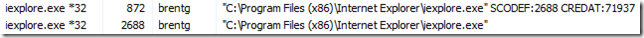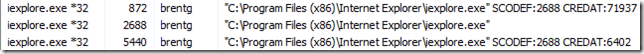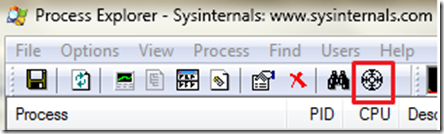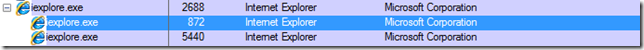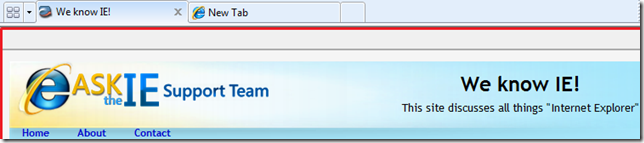How to determine which IE tabs goes to which Iexplore.exe process when using Internet Explorer 8
Hi everyone!
Here’s an interesting bit of information for those tech geeks out there revolving around some of the changes in IE8 and loosely-coupled IE.
Due to the changes in LCIE for IE8, it can be very challenging to determine which IE tabs belong to which Iexplore.exe process. If you are using Vista (or later), Task Manager has two column view options you can enable to help determine this:
- Command Line which will display the folder location of the process being loaded along with any parameters
- PID (Process Identifier) which will display the process number associated with the loaded process
With these two column view options enabled, you can see some pretty interesting stuff about IE8:
So, I loaded IE8 with a home page. However, from within the Task Manager UI, I can see two Iexplore.exe processes (32bit). If you’ve read up on LCIE, then you’ve probably got a leg up on most folks on why, but let’s go over it. The lower Iexplore.exe process is the first process (initial frame process) that gets loaded when the IE icon is clicked on the desktop. The top Iexplore.exe process (tab process) is loaded next because this loads the web site that I have setup as my home page. Now, I will open a second tab to see what shows up within the Task Manager UI:
Ok, so now I have three Iexplore.exe processes open and all I did was open a new tab with no web site even loaded within that tab. If you look at the image closely, you will see some associations – most notably the number 2688. Actually, you see it in three different locations:
- The first Iexplore.exe frame process with a process ID of 2688
- The first tab process that loaded my home page, SCODEF:2688 CREDAT:71937
- The second tab process that I opened which has no web site loaded, SCODEF:2688 CREDAT:6402
So the process ID is the link that tells us which IE tabs go to which IE process. In short, The SCODEF parameter for each tab refers to the PID of its frame process so PID 872 and 5440 are child IE tab processes of the PID 2688 IE frame process. Pretty cool!
So let’s say you actually need to know which IE tab within the UI matches up to which process you see within Task Manager. How would you accomplish this? Unfortunately, it’s not as straight forward. You’ll need to use another tool that can give you some specific information about each individual IE tab so that you can associate the IE tab process to the IE tab you are looking at within the IE User Interface of IE8. The tool I used is called Process Explorer. This tool has the option to click on a window and gather some useful information from it using this option:
If you click on the option (radar icon) highlighted in red and then drag it over on the IE Tab you are interested in, then Process Explorer will associate the IE Tab you see with the IE Tab that is listed within the Process list within Process Explorer:
Note: You will need to drag and drop the radar icon on the area of the tab highlighted in red to get the correctly associated IE tab:
Well, that’s about it. Hope this information was interesting and helpful for you…
Regards,
The IE Support Team
Comments
- Anonymous
August 22, 2009
An about the CREDAT parameter, what it means? - Anonymous
November 30, 2009
When I try to open internet explorer Norton 360 says a process is trying to launch a target process scodef:3812 CREDAT 71937. Is this a security risk? Thank you very much! - Anonymous
February 15, 2010
When one of the instances takes up 2/3 of my memory (taskmaster), do I have malware?jjones50@neb.rr.com - Anonymous
February 15, 2010
When one of the instances takes up 2/3 of my memory (taskmaster), do I have malware?jjones50@neb.rr.com - Anonymous
May 25, 2010
Internet Explorer 8 and Task Manager ProcessesCUSTOMER PROVIDED SYSTEM PROPERTIESO/S: Vista Ver 6.0 (Build 6.2; Service Pack 2)Br: Internet Explorer 8.0.6001.18904ICCONTACT INFORMATIONFirst Name: DougLast Name: LakeE-Mail: snohomishdoug@aol.comPRODUCTWindows Vista;Internet Explorer 8QUESTIONS OR COMMENTSMessage:I have 2 users setup using Vista on this computer. My sessions of explorer all close out when I close explorer. However using Windows Task Manager and clicking on the Proccess tab, User 2's processes stay active after closing explorer. Sometimes there are more than 65 processes going at once. What can I do to aleiveate this issue. I've setup her settings just like mine and it still does it. Tying up resources and memory. I do realize I need to purchase more memory, however, that is not the problem right now. Thank you for your attention.Doug Lake - Anonymous
June 04, 2010
You can just hover your mouse over the iexplore.exe instances in process explorer and the tool tip balloon will tell you which tab is which - Anonymous
October 20, 2010
The comment has been removed - Anonymous
November 10, 2010
Thanks for the info. I built on it a bit - posted a bit of PowerShell to help you associate the pid with your tab without needing process explorer.powertoe.wordpress.com/.../finding-the-thread-pid-that-belongs-to-a-tab-in-ie-8-with-powershell - Anonymous
June 05, 2013
The comment has been removed - Anonymous
July 23, 2013
This seems to be a very common concern! Why isn't anyone within 'The IE Support Team' answering these questions???Are these multiple instances (my computer has 4 to 5 right now) of iexplore.exe...SCODEF normal? Or are they signs of some kind of malware?Please do not ignore this --- please answer! - Anonymous
July 31, 2013
The comment has been removed