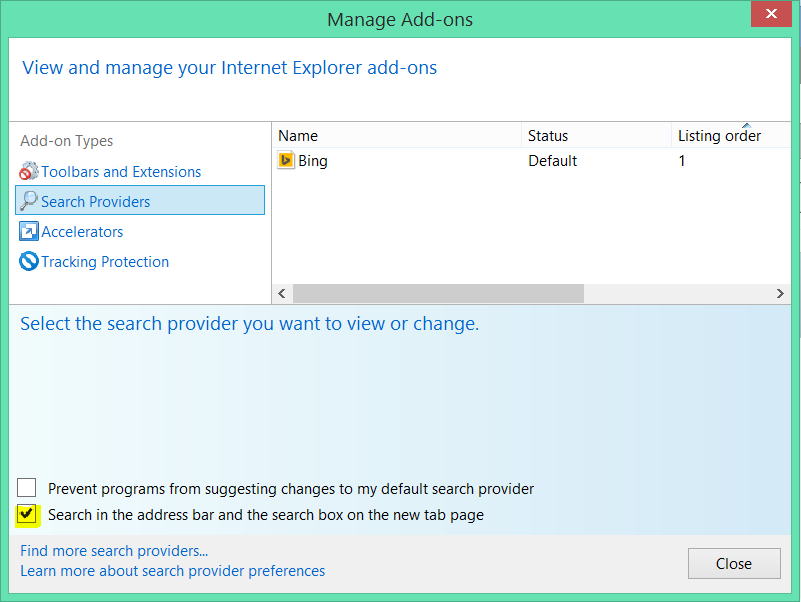After installing the latest October IE Cumulative Update from MS14-056 kb article 2987107 you may find a new feature for tab browsing adding the "Search in the address bar and the search box on the new tab page". This is a really good option to have and makes the tabs much more useful!. This is currently available only in Internet Explorer 11 after updating to the October IE Cumulative update.
Where can I managed this new setting?
- You can manage this new setting from the IEUI Manage Add-ons / Search Providers
STEPS: Hit the Alt+X key combination to bring the Settings context menu and select Manage Add-Ons
From the Manage Add-Ons, select the Search Providers and uncheck the option "Search in the address bar and the search box on the new tab page"
Where is the registry being modify by this setting?
REGISTRY LOCATION: [HKEY_CURRENT_USER\Software\Microsoft\Internet Explorer\Main]
VALUE: "AutoSearch"=dword:00000001
1 = ON/SELECTED
0 = OFF/DESELECTED
Can this setting be managed by GPO?
GROUP POLICY LOCATION: If you Enable this GPO, it will removed the Search from the about:Tabs
Policy Name: Prevent configuration of search on Address bar
Online link reference: User GPO: https://gpsearch.azurewebsites.net/\#1737 / Machine GPO: Computer GPO: https://gpsearch.azurewebsites.net/#7307
Category Path User Configuration\Administrative Templates\Windows Components\Internet Explorer\Internet Settings\Advanced settings\Searching\
Registry Key: HKCU\Software\Policies\Microsoft\Internet Explorer\Main
Value AutoSearch
Comments
- Anonymous
April 08, 2016
Awesome!!! Thank you so much! Worked like a charm using GPO from 2k8 for IE 11 on Windows 7.