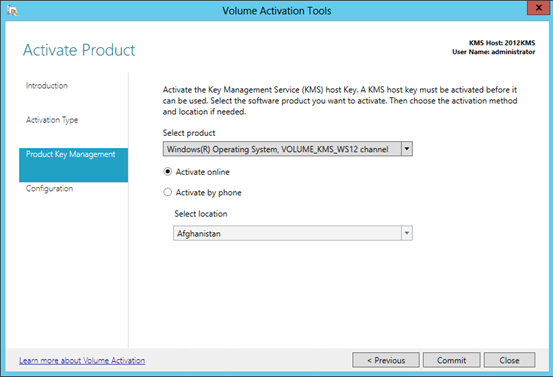Installing Volume Activation Services Role in Windows Server 2012 to setup a KMS Host
Hi,
Today’s blog will walk you through installing the Volume Activation services role on Windows Server 2012 so you can setup a new Windows Server 2012 KMS host.
Initial Configuration of a new Windows Server 2012 KMS host
1. After installing Windows Server 2012 open Server Manager and choose “Add roles and features”
2. Choose Role-Based or Feature-Based installation
3. Choose your local Windows Server 2012 Server from the Server Pool. Note: These steps do not cover adding the role to offline virtual hard disk.
4. Choose “Volume Activation Services” role.
Figure 1: Add roles and feature wizard
5. When complete you will see Yellow Triangle in Server manager which means that the role is installed but there is additional post deployment configuration required. Click Volume Activation Tools.
Figure 2. Additional Post Deployment Configuration
6. Choose Key Management Service (KMS) then select the Windows Server 2012 computer you want to create as KMS host. You can also enter different credentials to connect to the server
Figure 3. Select volume Activation Method
7. Enter your KMS Host Key (CSVLK). Note: You can only install a Windows Server 2012 CSVLK at this point. A Windows Server 2012 CSVLK can activate Windows Vista, Windows Server 2008, Windows 7, Windows Server 2008 R2, Windows 8, and Windows Server 2012 KMS clients.
Figure 4. Install your KMS Host Key (CSVLK)
8. Click yes for warning on that you are replacing the currently installed key
Figure 5. Uninstall existing key
9. Click Activate Product
Figure 6. Activate product
10. Select the product and type of activation(Online or Phone) and click Commit
Figure 7. Activate online or phone
11. On the summary page click Close to accept defaults or click Next to configure options
Figure 8. Default KMS Configuration
12. If you click Next you can configure the following options:
- Volume License Activation Interval(Default 2 hours): How often the KMS client attempts activation before it is activated and during Grace and Notifications
- Volume License renewal Interval(Default 7 days): How often KMS client renews it’s activation
- KMS TCP Listening port(Default 1688): Port used by KMS
- KMS Firewall Exceptions: Which firewall profile to add KMS exception to
- DNS records (Default Yes): Publish the KMS record to DNS. If unchecked you can create the record manually using these steps
- Publish to custom DNS zones: Names of additional DNS zones to publish the KMS record to
Figure 9. Customize default KMS Host configuration
13. Click Commit to save changes
Changing Configuration of KMS Host
Once you have configured the KMS host you can check the configuration by opening Server Manager, Click Tools, “Volume activation tools”. You will need to enter the computername and now you get a prompt where you can choose “Skip to Configuration”
Figure 10. Skip to Configuration
The Configuration screen shows some of the common configuration options available. See above for additional information on these options. In previous versions of Windows some of these options were only available when using slmgr.vbs or specific registry keys. Windows Server 2012 adds GUI option to configure these options now
Figure 11. KMS Host Configuration
You should also verify that the KMS host registered in DNS. For additional information see the following KB article:
Event ID 12293: 0x80072338 error registering KMS host in DNS
To manage KMS hosts, Active Directory Based activation, or get detailed information about activation for client machines you should install VAMT 3.0 which is available to install as part of the Automated Deployment Kit. This can be installed on the KMS host or client machine.
Good luck with your activations :)
Scott McArthur
Senior Support Escalation Engineer
Microsoft Commercial Support & Services
Comments
- Anonymous
January 01, 2003
@John: The volume activation services role is not supported on core. See technet.microsoft.com/.../hh831786.aspx for supported roles. Minimal Server Interface should work@Tireak: The steps above are for Windows only. If you want to setup Office 2013 take a look at blogs.technet.com/.../how-to-setup-kms-activation-host-for-microsoft-office-2013-on-windows-server-2012.aspx - Anonymous
January 01, 2003
I have few questions.
*cscript C:windowssystem32slmgr.vbs /ipk (Which Keys we have to use.)
The below mentioned points need to ocnfigure in the new server win-2012.how I can procceed with using which keys.do i need to register each induvidual/how to proceed.
Microsoft Windows 8
Microsoft Windows Server 2012 R2
Microsoft Office 2013
the old win-2003 server is dc and kms in the below has configured how to pull the information/transfer the kms to new kms server.please give me some brief steps.
Microsoft Windows 7
Microsoft Windows Server 2008 R2
Please expecting you from step by step guide...urgent waiting for your reply...
Thanks
Manjunath - Anonymous
January 01, 2003
Thank you, up and running in no time - Anonymous
January 01, 2003
I have few questions.
*cscript C:windowssystem32slmgr.vbs /ipk (Which Keys we have to use.)
The below mentioned points need to ocnfigure in the new server win-2012.how I can procceed with using which keys.do i need to register each induvidual/how to proceed.
Microsoft Windows 8
Microsoft Windows Server 2012 R2
Microsoft Office 2013
the old win-2003 server is dc and kms in the below has configured how to pull the information/transfer the kms to new kms server.please give me some brief steps.
Microsoft Windows 7
Microsoft Windows Server 2008 R2
Please expecting you from step by step guide...urgent waiting for your reply...
Thanks
Manjunath - Anonymous
January 01, 2003
The comment has been removed - Anonymous
March 16, 2013
Thank you for helping - Anonymous
April 11, 2013
Is volume activation supported on server core?? or core with minimal gui?? - Anonymous
April 17, 2013
What about Office products?? - Anonymous
June 05, 2013
Should existing KMS Server for Windows and office 2010 be uninstalled prior to installing KMS on Windows server 2012? - Anonymous
July 15, 2013
Can you Install KMS role on the VM ? - Anonymous
July 18, 2013
Thanks for this update. Please let me know like if in case if we need to create a db for the same and its like we have to install the SQL Express, then at that case what is the probability to do each at side by side. Would i have to use a SQL at a different way or I have can do this by the native tool.Please update and thanks for this post. - Anonymous
September 18, 2013
What about changing a 2012 KMS server to activate 2012 R2 and Windows 8.1 Enterprise? When do we get those keys? - Anonymous
November 20, 2013
Pls during the installation, it requested for KMS host key, hw cn i go about it. - Anonymous
January 29, 2014
Please Help; this is the error I get : the software licensing service reported that the license is not installed - Anonymous
February 04, 2014
This is a collection of the top Microsoft Support solutions to the most common issues experienced using - Anonymous
June 07, 2014
we need bto install my volume.....please help me...... - Anonymous
June 17, 2014
Good article. I do have one question. Is it possible for a KMS server in one AD domain to activate clients on a different domain that is not part of the same forest? There is a 2 way trust in place. Having difficulty finding info on this - Anonymous
June 26, 2014
The comment has been removed - Anonymous
August 24, 2014
Hi,
Thanks for your information it helps me a lot ,because after your information. I am able to choose the best windows hosting ,recently I used this hosting service for my site from mywindowshosting.com, With windows hosting server.It makes use of the server specific applications which have been introduced by Microsoft. - Anonymous
August 24, 2014
Really ,it looks good ,after a long time I got a better hosting site ,Before that I am using the mywindowshosting.com. Here is availability of different languages to choose from in which we are expert, and we can do our best. Now I will think for this, Thanks for the information . (wa) - Anonymous
December 18, 2014
The comment has been removed - Anonymous
July 29, 2015
In the described setup you suggest using a Server 2012 KMS Host Key, but how do Windows-7 clients on the AD network activate without that key being provided somewhere? Did I miss something? - Anonymous
November 01, 2015
I bought my office 2013 Pro. it installed was activated but now it is asking to be activated again. when I try activating it says the product key is wrong. - Anonymous
June 12, 2017
Hi we have around 600 domain pcs and it doesn't connect to Internet it operates on intranet. Activating each pc by phone it's very painful job. My idea is want to install kms host server and want to activate all my 600 pc through kms host server even my server will not connect to Internet I have kms host key with me.All client pc's operates on windows 10 os and kms host server os is 2012 r2 vm machine.My doubt is does kms server require Internet to activate all my client pc's?One more doubt is can I enable kms service on adc?Please suggest