Multiply-step Instruction
Fourth in a series on colorForth and GreenArrays hardware. This time, how the multiply-step instruction works on the F18.
Bit Twiddling is Fun!
Here's a bit-twiddly interview question for you: Design an algorithm to multiply fixnum integers in O(log n) time using only addition. This may come in handy given that the F18 doesn't have a plain multiply instruction!
Starting with the primary school algorithm, but in binary:
110001
× 111101 110001
0000000
11000100
110001000
1100010000
+ 11000100000
101110101101****
<- 'bad' in hex :)
Summing the product of each digit of the multiplier (right to left) and the multiplicand; shifting (padding with zeros) as we go. Of course, single binary digit multiplication is super-easy; being just zero or the multiplicand itself.
Another way to formulate this is:
1 × 110001 << 0 = 110001
0 × 110001 << 1 = 0000000
1 × 110001 << 2 = 11000100
1 × 110001 << 3 = 110001000
1 × 110001 << 4 = 1100010000
+ 1 × 110001 << 5 = 11000100000
Or we can begin with the multiplicand shifted to the left and shift right after each step:
1 × 11000100000 >> 5 = 110001
0 × 11000100000 >> 4 = 0000000
1 × 11000100000 >> 3 = 11000100
1 × 11000100000 >> 2 = 110001000
1 × 11000100000 >> 1 = 1100010000
+ 1 × 11000100000 >> 0 = 11000100000
This leads to realizing that In fact we can do it in place. We can begin with the multiplier in the right-most bits, processing one bit at a time, shifting right after conditionally adding the left-shifted multiplicand. Pretty slick!
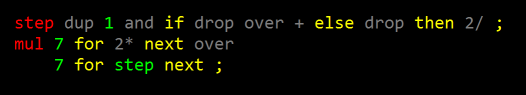 |
 |
This code works with a pair of 8-bit values; first preparing by shifting the multiplicand 8 bits to the left, then performing 8 'step' operations. Each 'step' adds the multiplier if the low bit is set, then (always) shifts everything right. There you have it; multiplication in terms of only addition and shifting!
| 0000000000111101 | Left initially zero, right multiplier. |
| 00110001001111010001100010011110 | Add multiplicand (left - 110001).Then shift right. |
| 00011000100111100000110001001111 | Don't add (zero bit).Shift right. |
00111101010011110001111010100111 |
Add multiplicand (one bit)Shift right. |
| 01001111101001110010011111010011 | Add multiplicand.Shift right. |
| 01011000110100110010110001101001 | Add multiplicand.Shift right. |
| 01011101011010010010111010110100 | Add multiplicand.Shift right. |
| 00101110101101000001011101011010 | Don't add (zero bit).Shift right. |
| 00010111010110100000101110101101 | Don't add (zero bit).Shift right. And we're done! |
The Multiply-step Instruction
This is essentially how the F18 works. There is a multiply-step ( +* ) instruction that carries out one step of this process; applied n-times (usually in a micronext loop) to perform an n-bit multiply. You can read the details in the doc. The multiplier is placed in A, the multiplicand in S and an initial zero in T. Together, T and A are treated as a single shift register (like the left/right in our example above). Then a series of multiply-step ( +* ) instructions are executed; leaving the result (in A). Here's Greg Bailey's excellent description from the GreenArrays arrayForth Institute course:
[View:https://www.youtube.com/watch?v=RFN_SJ4Qw1Q&feature=youtu.be]
As he says, there are other purposes for the +* instruction. We'll get into them later.
Examples
Here's an example (note that the sim we're using is 32- rather than 18-bit, thus the 1f loop count)
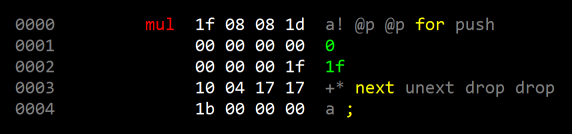 |
It may be more efficient to unroll the loop:
 |
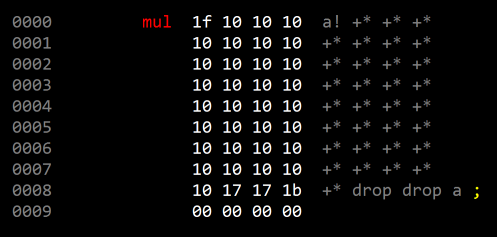 |
Or a good balance might be to do sets of three +* in a micronext loop:
 |
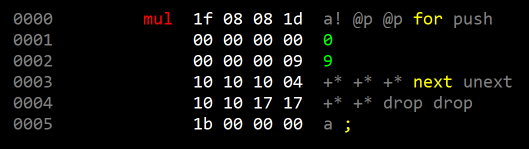 |
Try it out with some silly hex words:
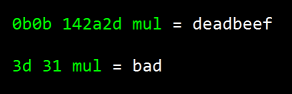 |
Have fun!
Next we'll see how to make simple variables >
Comments
- Anonymous
February 11, 2014
Ashley, I see you wrote this a few months ago. I have recently become very interested in ColorForth, have been playing with the simulator and contemplating picking up one of the eval boards. Have you continued experimentation with it? Any further comments? Would you be up for an offline conversation on this subject? Thanks.