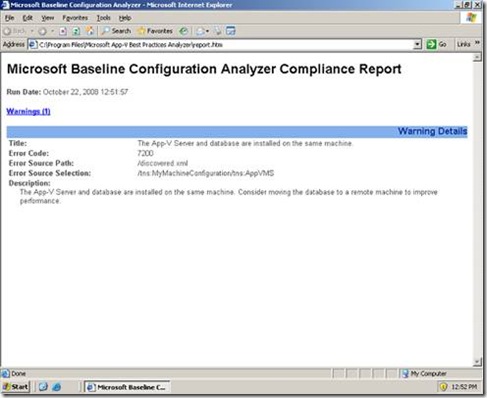App-V Best Practices Analyzer Now Available!
A sensible question to ask is how you know whether your Streaming Server has settings that result in sub-optimal server performance. Enter the Microsoft Application Virtualization Best Practices Analyzer tool. The App-V BPA is a tool used to scan an App-V Management or Streaming Server for configuration settings that could result in sub-optimal server performance. The App-V BPA produces standardized reports that are generated by the Microsoft Baseline Configuration Analyzer.
Key Features Included Are:
- Scanning of local and remote servers
- A single BPA installation can scan multiple servers
- HTML-format report is displayed upon completion of the scan
- XML-format report with the results of the scan is saved to the current directory
- Warnings and errors have specific actionable guidance
- Console-based operation
What Does A Report Look Like?
Some Useful Tips
- You’re not limited to running the App-V BPA only against a Streaming Server.
- It is a recommended best practice to install the App-V BPA in the default program files location as it has ACL based security applied.
Where Do I Find It?
Enjoy!
-The App-V Team
Comments
Anonymous
January 01, 2003
545 articles were published across 203 Microsoft Team blogs between the 20 th October and 2 nd NovemberAnonymous
January 01, 2003
The first thing you’ll probably want to do in preparation for your callback is gather up any relevantAnonymous
January 01, 2003
Yesterday must have been The Day Of The Tool as not only did our very own Andrew Montgomery post on theAnonymous
January 01, 2003
A sensible question to ask is how you know whether your Streaming Server has settings that result inAnonymous
January 01, 2003
A sensible question to ask is how you know whether your Streaming Server has settings that result inAnonymous
January 01, 2003
PingBack from http://mstechnews.info/2008/10/app-v-best-practices-analyzer-now-available/