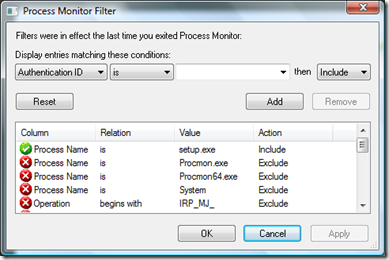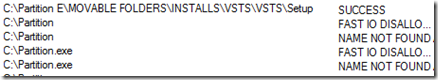Cannot Install Visual Studio 2008 On Vista (Including Resolution)
| |
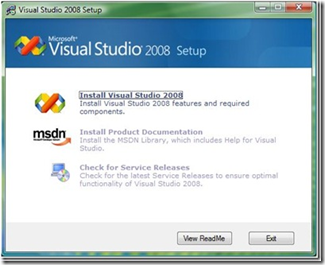 |
Analysis
I decided to ran Process Monitor to understand what's happening under the hood, while filtering the activity of my setup.exe:
After reviewing the output I've noticed that the install program gets mixed with the path where the installation resides (notice the space between "Partition" and "E"):
I decided to move the installation folder into something conventional like C:\Setup. After that the installation started and finished successfully.
Conclusion
Do not panic - use free Sysinternals tools to solve your problems :). Shana Tova!
Related Materials
This template is made with PracticeThis.com plugin for Windows Live Writer
Comments
- Anonymous
September 29, 2008
I have the same problem, but i don't find the path mix...Can you give some details please ? - Anonymous
September 30, 2008
Vince, what's the path to the setup.exe file? - Anonymous
November 05, 2008
The setup should be the one in the root on the DVD. - Anonymous
November 05, 2008
I had a similar problem where the setup.exe file just died on me.I had downloaded the ISO from MSDN and mounted it with Microsoft Virtual CDRom Control Panel. Like AlikL said I copied the whole virtual DVD to a local folder and somefiles where corrupt. (even though the microsoft download transfer manager checks the contents after downloading)I downloaded the DVD ISO again. Starting through the MSVirtualCDRom just killed setup.exe. I copied to a local folder and am installing right now.happy hacking!