Microsoft.ManagedIdentity.IdentitySelector UI 要素
デプロイ内のリソースに対してマネージド ID を割り当てるためのコントロールです。
UI サンプル
このコントロールは次の要素で構成されます。
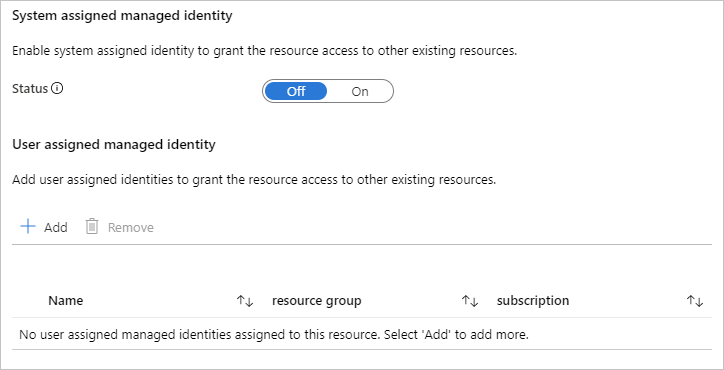
ユーザーが [追加] 選択すると、次のフォームが開きます。 ユーザーは、リソースに対して 1 つまたは複数のユーザー割り当て ID を選択できます。

選択した ID がテーブルに表示されます。 ユーザーは、このテーブルの項目を追加または削除できます。
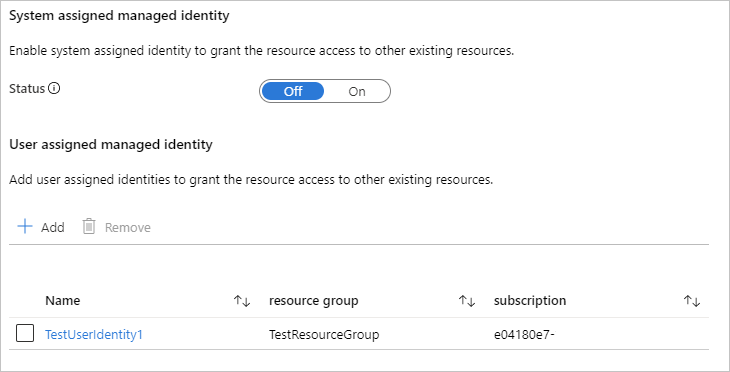
スキーマ
{
"name": "identity",
"type": "Microsoft.ManagedIdentity.IdentitySelector",
"label": "Managed Identity Configuration",
"toolTip": {
"systemAssignedIdentity": "Enable system assigned identity to grant the resource access to other existing resources.",
"userAssignedIdentity": "Add user assigned identities to grant the resource access to other existing resources."
},
"defaultValue": {
"systemAssignedIdentity": "Off"
},
"options": {
"hideSystemAssignedIdentity": false,
"hideUserAssignedIdentity": false
},
"visible": true
}
サンプル出力
{
"identity": {
"value": {
"type": "UserAssigned",
"userAssignedIdentities": {
"/subscriptions/xxxx/resourceGroups/TestResourceGroup/providers/Microsoft.ManagedIdentity/userAssignedIdentities/TestUserIdentity1": {}
}
}
}
}
解説
defaultValue.systemAssignedIdentityを使用して、システム割り当て ID オプション コントロールの初期値を設定します。 既定値はOffです。 使用可能な値は、次のとおりです。On– システム割り当て ID がリソースに割り当てられます。Off– システム割り当て ID がリソースに割り当てられません。OnOnly– システム割り当て ID がリソースに割り当てられます。 ユーザーは、デプロイ中にこの値を編集できません。OffOnly– システム割り当て ID がリソースに割り当てられません。 ユーザーは、デプロイ中にこの値を編集できません。
options.hideSystemAssignedIdentityがtrueに設定されている場合、システム割り当て ID を構成する UI は表示されません。 このオプションの既定値はfalseです。options.hideUserAssignedIdentityがtrueに設定されている場合、ユーザー割り当て ID を構成する UI は表示されません。 リソースには、ユーザー割り当て ID は割り当てられません。 このオプションの既定値はfalseです。
次のステップ
- UI 定義の作成の概要については、「CreateUiDefinition の基本概念」を参照してください。
- UI 要素の共通プロパティの説明については、「CreateUiDefinition の要素」を参照してください。