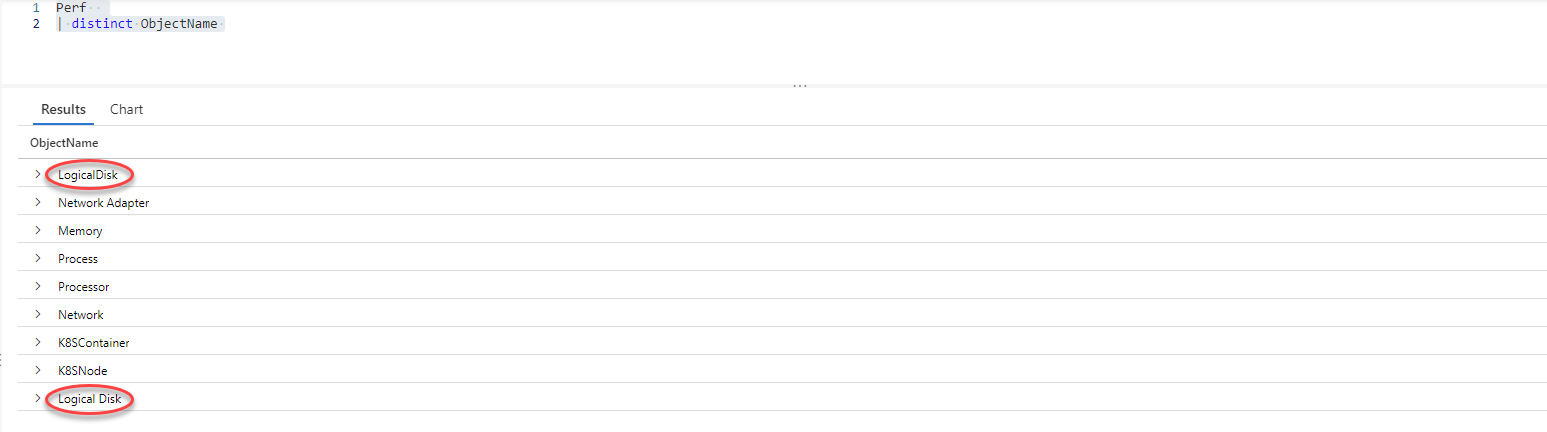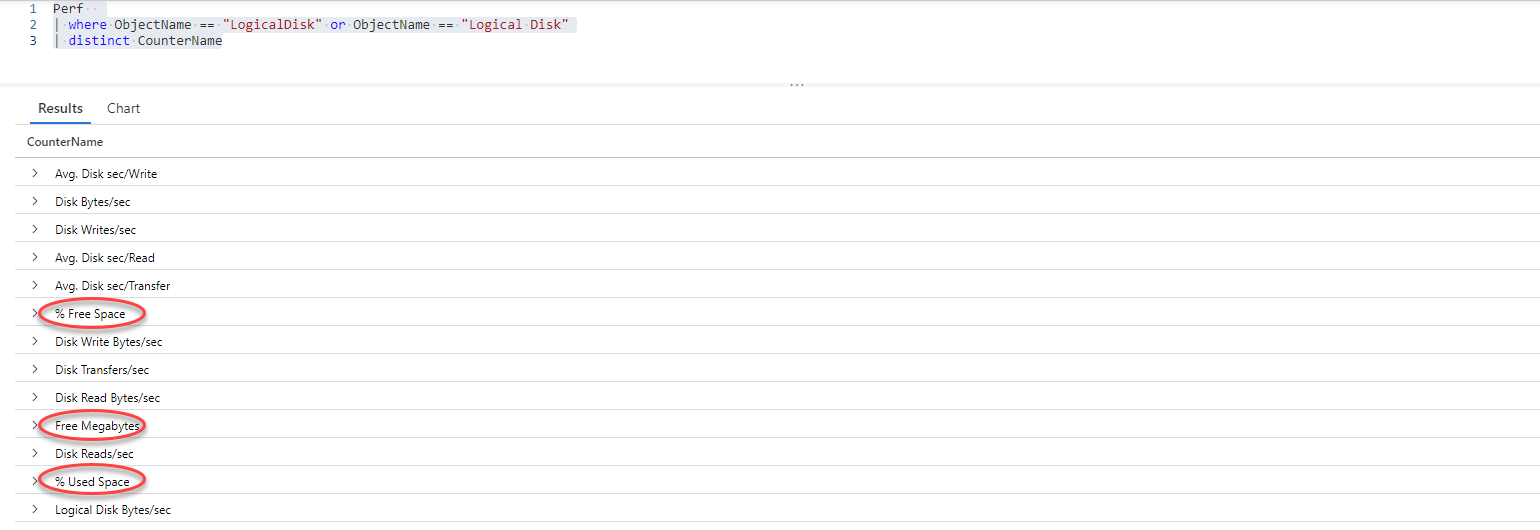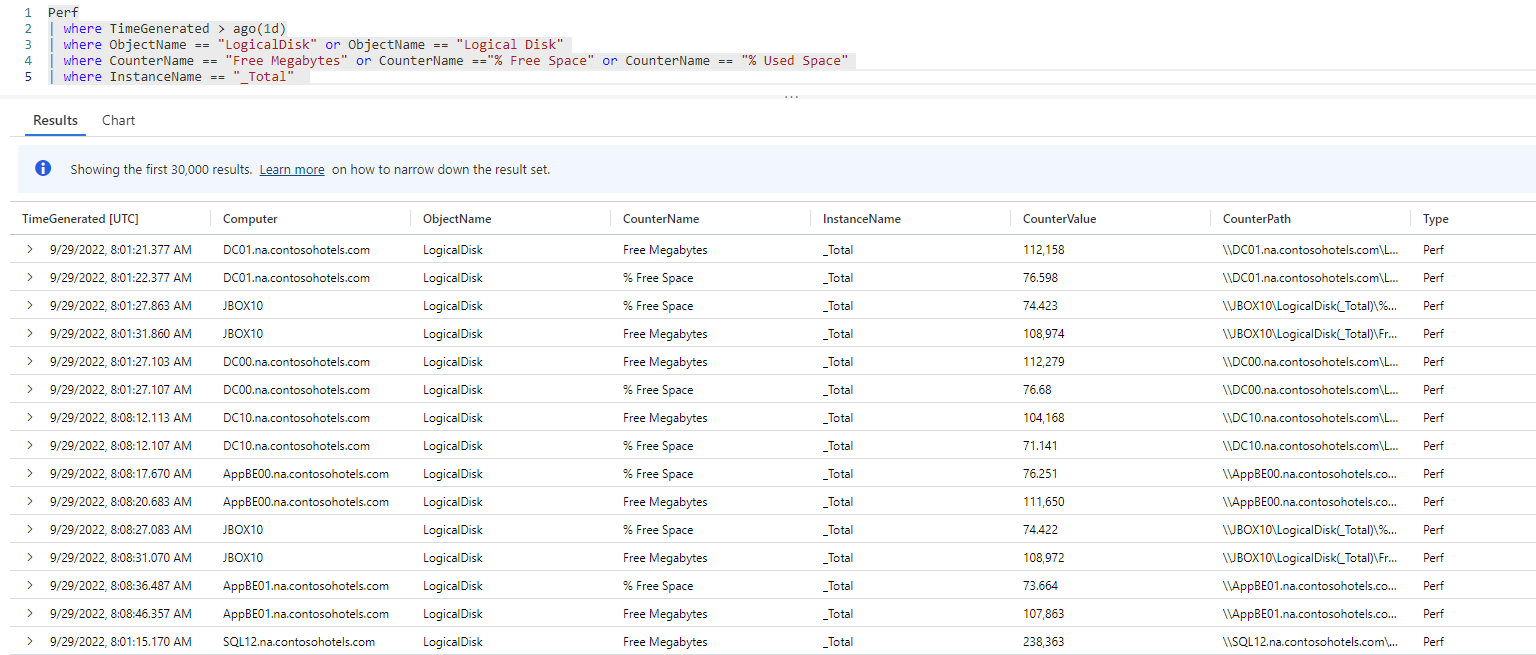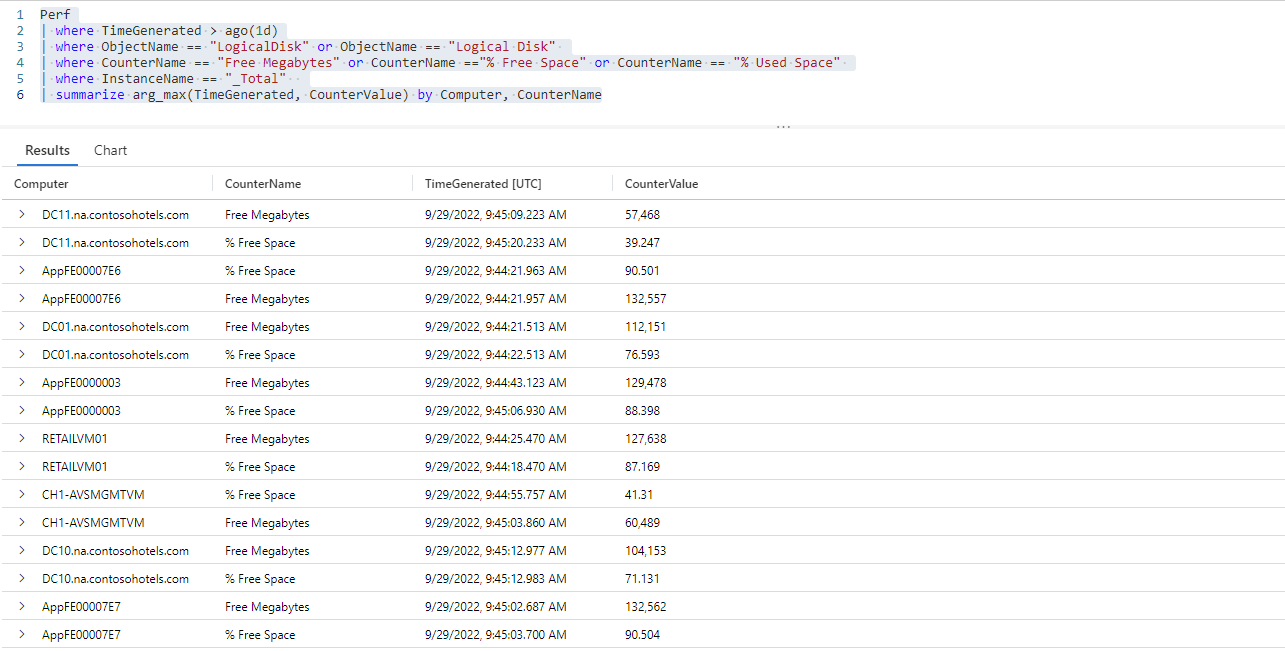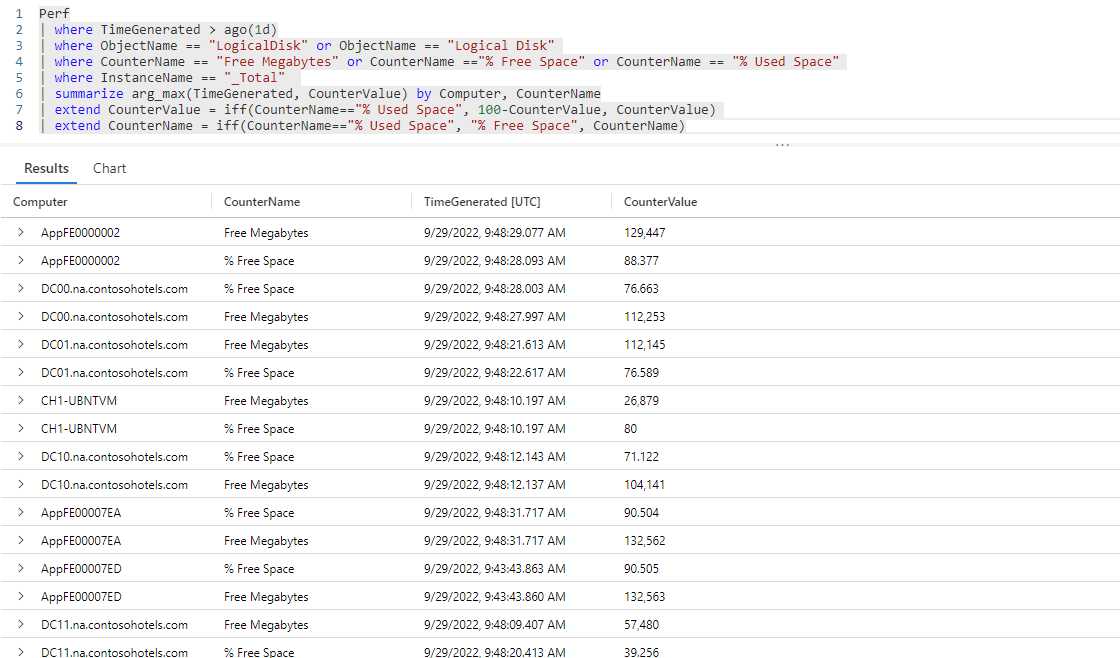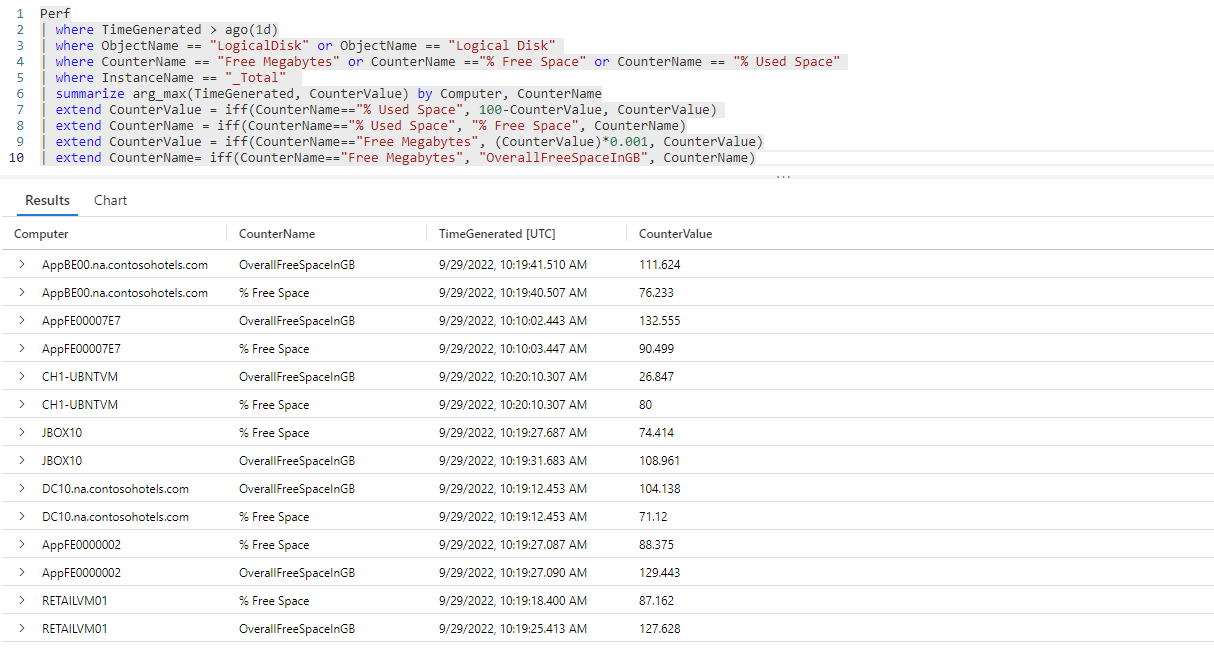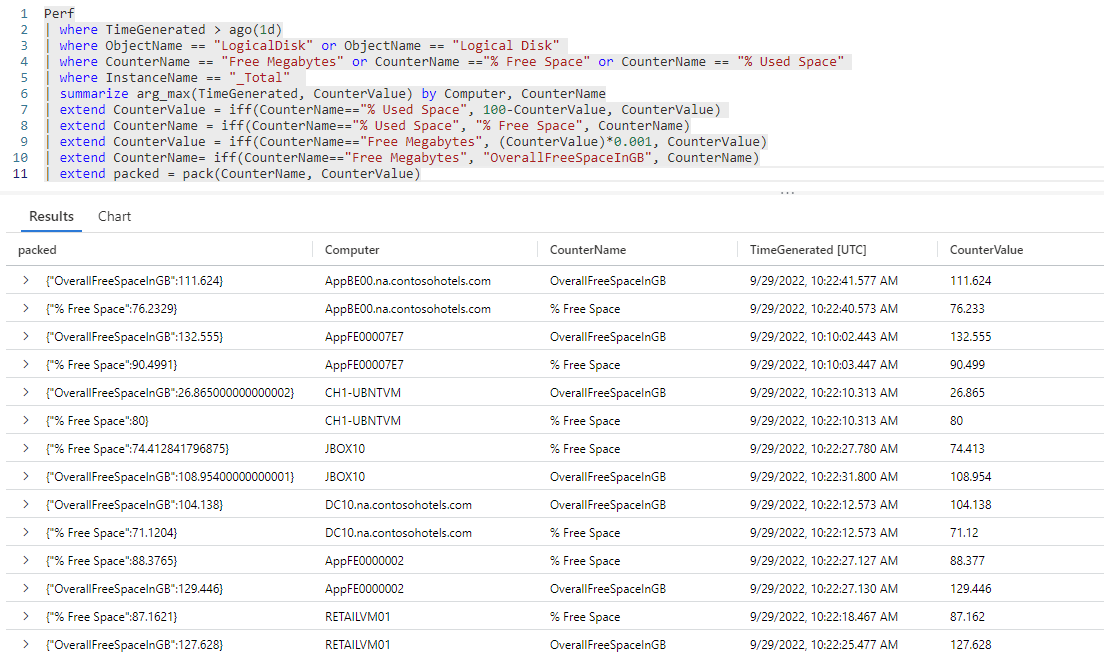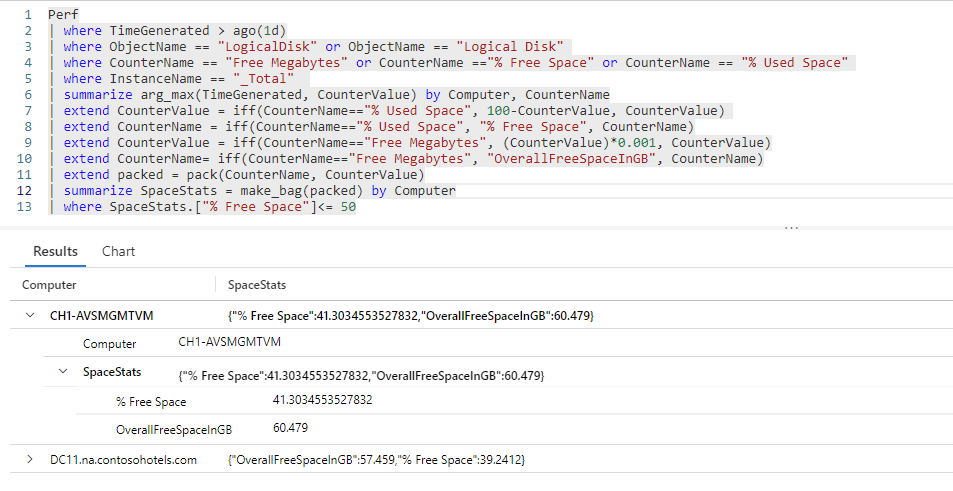Esercizio - Sintetizza le statistiche sullo spazio disponibile in base al computer
Qui, recupererai e trasformerai i dati dalla tabella Perf, usando query KQL per analizzare lo spazio disponibile dei computer che registrano i dati sulla tua area di lavoro Log Analytics.
1. Imposta obiettivi
Tieni presente che il tuo team IT ha notato problemi ricorrenti correlati allo spazio libero insufficiente nelle macchine virtuali.
Per analizzare l'utilizzo dello spazio disponibile dei computer in esecuzione nel tuo ambiente IT, hai bisogno di informazioni su:
- Spazio disponibile totale in ogni computer.
- Percentuale di spazio usato in ogni computer.
2. Valuta i registri
Come illustrato nell'esercizio precedente, la tabella Perf fornisce informazioni sulle prestazioni dei componenti hardware, dei sistemi operativi e delle applicazioni.
Abbiamo notato che la colonna ObjectName della tabella Perf elenca i nomi di tutti gli oggetti monitorati e la colonna CounterName contiene i nomi dei vari contatori delle prestazioni raccolti da Monitoraggio di Azure. Si è anche visto che entrambe queste colonne contengono molti valori, molti dei quali compaiono più volte.
Esegui una query nella tabella Perf per elencare valori ObjectName distinti :
Fai clic per eseguire il query nell'ambiente demo di analisi dei log
Perf // The table you’re querying
| distinct ObjectName // Lists distinct ObjectName values
Il set di risultati di questa query include tutti i valori ObjectName attualmente presenti nella tabella:
Nel nostro scenario, siamo interessati all'analisi delle macchine virtuali, quindi gli oggetti da esaminare sono LogicalDisk e Logical Disk (per monitorare la memoria in un computer fisico, esaminerai l'oggetto memory ). Il motivo per cui esistono due oggetti denominati in modo simile è che LogicalDisk è il nome dell'oggetto nei record di Windows mentre Logical Disk viene usato nei record Linux.
Per elencare i nomi distinti dei contatori raccolti da Monitoraggio di Azure per gli oggetti LogicalDisk e Logical Disk, esegui:
Fai clic per eseguire il query nell'ambiente demo di analisi dei log
Perf // The table you’re querying
| where ObjectName == "LogicalDisk" or // The object name used in Windows records
ObjectName == "Logical Disk" // The object name used in Linux records
| distinct CounterName // Lists distinct CounterName values
Il set di risultati di questa query include tutti i contatori delle prestazioni raccolti per gli oggettiLogicalDisk e Logical Disk :
I contatori delle prestazioni che forniscono informazioni sull'uso e sullo spazio disponibile sono % Used Space, % Free Space e Free Megabytes. Abbiamo disponibili due contatori simili, % Free Space e % Used Space raccolti rispettivamente dai record di Windows e Linux.
Valutiamo ora come possiamo usare questi dati e quali operazioni KQL consentono di estrarre e trasformare i dati:
| Colonna | Descrizione | Obiettivo di analisi | Operazioni KQL correlate |
|---|---|---|---|
TimeGenerated |
Indica quando la macchina virtuale ha generato ogni log. | Definisci l'ambito temporale dell'analisi. | where TimeGenerated > ago(1d) Per ulteriori informazioni, vedi ago(), dove operatori e Operatori numerici. |
Computer |
Computer da cui è stato raccolto l'evento. | Associa l'utilizzo della CPU a un computer specifico. | summarize... by Computer Per ulteriori informazioni, vedi Operatore di riepilogo. |
ObjectName |
Contiene i nomi di tutti gli oggetti per cui la tabella contiene dati sulle prestazioni. Per il tuo analisi, ti interessano gli oggetti LogicalDisk e Logical Disk. |
Monitora i dischi logici nelle macchine virtuali. | where ObjectName == "LogicalDisk" or ObjectName == "Logical Disk"Per ulteriori informazioni, vedi dove l'operatore e == (uguali) l'operatore. |
CounterName |
Contiene i nomi di tutti i contatori delle prestazioni nella tabella. |
|
where CounterName == "Free Megabytes" or CounterName =="% Free Space" or CounterName == "% Used Space"Per semplificare i risultati e facilitare un'ulteriore analisi:
|
InstanceName |
Elenca le istanze monitorate dell'oggetto monitorato. | Monitora tutte le unità nella macchina virtuale. | InstanceName == "_Total" Per ulteriori informazioni, vedi dove l'operatore e == (uguali) l'operatore. |
CounterValue |
La misura raccolta per il contatore. | Recupera le misurazioni delle prestazioni per i contatori delle prestazioni % Used Space, % Free Space e Free Megabytes. |
|
3. Scrivi la tua query
Recuperare tutti i log generati nell'ultimo giorno che hanno segnalato i contatori delle prestazioni
% Used Space,% Free SpaceeFree Megabytesper gli oggettiLogicalDiskeLogical Disk:Fai clic per eseguire la query nell'ambiente demo di analisi dei log
Perf | where TimeGenerated > ago(1d) | where ObjectName == "LogicalDisk" or // The object name used in Windows records ObjectName == "Logical Disk" // The object name used in Linux records | where CounterName == "Free Megabytes" or CounterName =="% Free Space" or CounterName == "% Used Space" // Filters for the performance counters Free Megabytes, % Free Space, and % Used Space performance counters | where InstanceName == "_Total" // Retrieves data related to free space for all drives on a virtual machineIl set di risultati di questa query include probabilmente più record per ogni computer da cui raccogli i contatori delle prestazioni correlati allo spazio libero.
Filtrare l'ultimo valore del contatore raccolto per ogni contatore segnalato da ogni macchina virtuale:
Fai clic per eseguire la query nell'ambiente demo di analisi dei log
Perf | where TimeGenerated > ago(1d) | where ObjectName == "LogicalDisk" or // The object name used in Windows records ObjectName == "Logical Disk" // The object name used in Linux records | where CounterName == "Free Megabytes" or CounterName =="% Free Space" or CounterName == "% Used Space" // Filters for the performance counters Free Megabytes, % Free Space, and % Used Space performance counters | where InstanceName == "_Total" // Retrieves data related to free space for all drives on a virtual disk | summarize arg_max(TimeGenerated, CounterValue) by Computer, CounterName // Retrieves the last counter value collected for each counter for every virtual machineOra hai l'ultimo valore del contatore segnalato per ogni contatore correlato allo spazio disponibile di ogni computer.
Per facilitare l'analisi:
Converti il valore del contatore
% Used Spacein% Free Space(sottraendo il% Used Spacevalore dal 100%) e modificando il nome della colonna% Used Spacein% Free Space:Fai clic per eseguire la query nell'ambiente demo di analisi dei log
Perf | where TimeGenerated > ago(1d) | where ObjectName == "LogicalDisk" or // The object name used in Windows records ObjectName == "Logical Disk" // The object name used in Linux records | where CounterName == "Free Megabytes" or CounterName =="% Free Space" or CounterName == "% Used Space" // Filters for the performance counters Free Megabytes, % Free Space, and % Used Space performance counters | where InstanceName == "_Total" // Retrieves data related to free space for all drives on a virtual disk | summarize arg_max(TimeGenerated, CounterValue) by Computer, CounterName // Retrieves the last counter value collected for each counter for every virtual machine | extend CounterValue = iff(CounterName=="% Used Space", 100-CounterValue, CounterValue) // Converts % Used Space to % Free Space | extend CounterName = iff(CounterName=="% Used Space", "% Free Space", CounterName) // Changes the column name from % Used Space to % Free SpaceIl set di risultati di questa query presenta la percentuale di spazio disponibile nei computer Windows e Linux nello stesso modo, in modo da rendere più chiara e semplice l'analisi.
Converti
Free Megabytesin Gigabyte (Free Megabytesvalore * 0,001 = Gigabyte gratuiti) e etichettare nuovamenteFree MegabytesinOverallFreeSpaceInGB:Fai clic per eseguire la query nell'ambiente demo di analisi dei log
Perf | where TimeGenerated > ago(1d) | where ObjectName == "LogicalDisk" or // The object name used in Windows records ObjectName == "Logical Disk" // The object name used in Linux records | where CounterName == "Free Megabytes" or CounterName =="% Free Space" or CounterName == "% Used Space" // Filters for the performance counters Free Megabytes, % Free Space, and % Used Space performance counters | where InstanceName == "_Total" // Retrieves data related to free space for all drives on a virtual disk | summarize arg_max(TimeGenerated, CounterValue) by Computer, CounterName // Retrieves the last counter value collected for each counter for every virtual machine | extend CounterValue = iff(CounterName=="% Used Space", 100-CounterValue, CounterValue) // Converts % Used Space to % Free Space | extend CounterName = iff(CounterName=="% Used Space", "% Free Space", CounterName) // Changes the column name from % Used Space to % Free Space | extend CounterValue = iff(CounterName=="Free Megabytes", (CounterValue)*0.001, CounterValue) // Converts megabytes to gigabytes | extend CounterName= iff(CounterName=="Free Megabytes", "OverallFreeSpaceInGB", CounterName) // Changes the column name fromFree Megabytes to OverallFreeSpaceInGBAdesso puoi ottenere un'immagine chiara dello spazio disponibile totale in ogni computer in gigabyte e anche il percentuale della memoria totale del computer.
Sfida: raggruppare le statistiche sullo spazio libero per ogni computer
Il set di risultati della nostra query finora include due righe per ogni computer: una riga mostra lo spazio disponibile complessivo in Gigabyte e l'altra mostra la percentuale di spazio disponibile.
Puoi creare un dizionario che raggruppa queste due statistiche di spazio libero per ogni macchina virtuale?
Suggerimento:
- Usa la funzione bag_pack() per creare coppie chiave-valore per ognuno dei due contatori delle prestazioni.
- Usa la funzione di aggregazione make_bag() per aggregare entrambi i valori chiave-valore per ogni computer.
Soluzione:
Raggruppa coppie
CounterName, CounterValuechiave-valore:Fai clic per eseguire la query nell'ambiente demo di analisi dei log
Perf | where TimeGenerated > ago(1d) | where ObjectName == "LogicalDisk" or // The object name used in Windows records ObjectName == "Logical Disk" // The object name used in Linux records | where CounterName == "Free Megabytes" or CounterName =="% Free Space" or CounterName == "% Used Space" // Filters for the performance counters Free Megabytes, % Free Space, and % Used Space performance counters | where InstanceName == "_Total" // Retrieves data related to free space for all drives on a virtual disk | summarize arg_max(TimeGenerated, CounterValue) by Computer, CounterName // Retrieves the last counter value collected for each counter for every virtual machine | extend CounterValue = iff(CounterName=="% Used Space", 100-CounterValue, CounterValue) // Converts % Used Space to % Free Space | extend CounterName = iff(CounterName=="% Used Space", "% Free Space", CounterName) // Changes the column name from % Used Space to % Free Space | extend CounterValue = iff(CounterName=="Free Megabytes", (CounterValue)*0.001, CounterValue) // Converts megabytes to gigabytes | extend CounterName= iff(CounterName=="Free Megabytes", "OverallFreeSpaceInGB", CounterName) // Changes the column name fromFree Megabytes to OverallFreeSpaceInGB | extend packed = pack(CounterName, CounterValue) // Groups together CounterName-CounterValue key-value pairsRaggruppare
CounterName, CounterValuecoppie chiave-valore ti consente di creare un dizionario di statistiche di spazio libero per ogni computer nel passaggio successivo.Crea un contenitore di proprietà (dizionario), denominato SpaceStats, di tutte le statistiche di spazio libero raccolte per ogni computer, riepilogare in base al computer e filtrare i computer con meno del 50% di spazio libero:
Fai clic per eseguire la query nell'ambiente demo di analisi dei log
Perf | where TimeGenerated > ago(1d) | where ObjectName == "LogicalDisk" or // The object name used in Windows records ObjectName == "Logical Disk" // The object name used in Linux records | where CounterName == "Free Megabytes" or CounterName =="% Free Space" or CounterName == "% Used Space" // Filters for the performance counters Free Megabytes, % Free Space, and % Used Space performance counters | where InstanceName == "_Total" // Retrieves data related to free space for all drives on a virtual disk | summarize arg_max(TimeGenerated, CounterValue) by Computer, CounterName // Retrieves the last counter value collected for each counter for every virtual machine | extend CounterValue = iff(CounterName=="% Used Space", 100-CounterValue, CounterValue) // Converts % Used Space to % Free Space | extend CounterName = iff(CounterName=="% Used Space", "% Free Space", CounterName) // Changes the column name from % Used Space to % Free Space | extend CounterValue = iff(CounterName=="Free Megabytes", (CounterValue)*0.001, CounterValue) // Converts megabytes to gigabytes | extend CounterName= iff(CounterName=="Free Megabytes", "OverallFreeSpaceInGB", CounterName) // Changes the column name fromFree Megabytes to OverallFreeSpaceInGB | extend packed = pack(CounterName, CounterValue) // Groups together CounterName-CounterValue key-value pairs | summarize SpaceStats = make_bag(packed) by Computer // Summarizes free space statstics by computer | where SpaceStats.["% Free Space"]<= 50Il set di risultati di questa query riepiloga le statistiche sullo spazio libero in base al computer, che è stato il tuo obiettivo dell'analisi dello spazio libero!
L'ultima riga della query filtra i computer con meno del 50% di spazio disponibile. Potresti voler monitorare o analizzare più attentamente o riconfigurarli per assicurarti di non esaurire lo spazio.