Disable the Just-In-Time Debugger
Applies to: ![]() Visual Studio
Visual Studio ![]() Visual Studio for Mac
Visual Studio for Mac
Note
This article applies to Visual Studio 2017. If you're looking for the latest Visual Studio documentation, see Visual Studio documentation. We recommend upgrading to the latest version of Visual Studio. Download it here
The Just-In-Time Debugger dialog box may open when an error occurs in a running app, and prevent the app from continuing.
The Just-In-Time Debugger gives you the option to launch Visual Studio to debug the error. You must have Visual Studio or another selected debugger installed to view detailed information about the error or try to debug it.
If you're already a Visual Studio user and want to try to debug the error, see Debug using the Just-In-Time Debugger. If you can't fix the error, or want to keep the Just-In-Time Debugger from opening, you can disable Just-In-Time debugging from Visual Studio.
If you had Visual Studio installed but no longer do, you may need to disable Just-In-Time debugging from the Windows registry.
If you don't have Visual Studio installed, you can prevent Just-In-Time debugging by disabling script debugging or server-side debugging.
If you're trying to run a web app, disable script debugging:
In Windows Control Panel > Network and Internet > Internet Options, select Disable script debugging (Internet Explorer) and Disable script debugging (other). The exact steps and settings depend on your version of Windows and your browser.
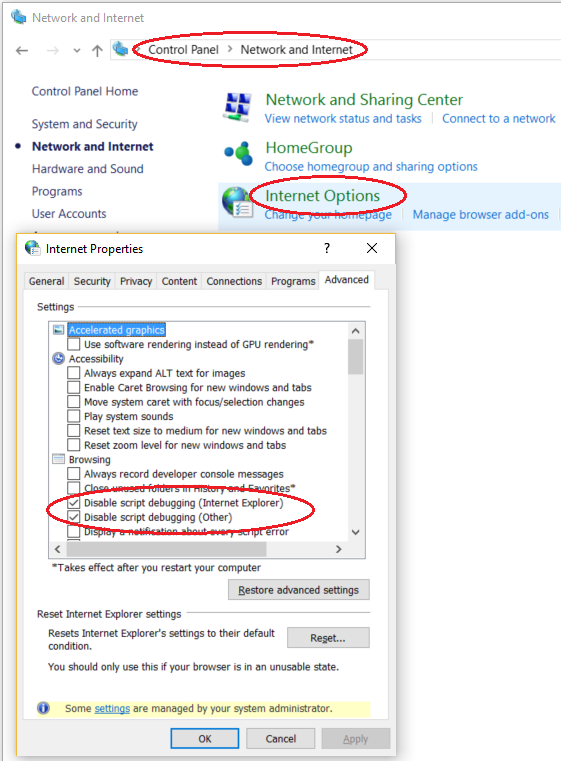
If you're hosting an ASP.NET web app in IIS, disable server-side debugging:
- In IIS Manager Features View, under the ASP.NET section, double-click .NET Compilation, or select it and then select Open Feature in the Actions pane.
- Under Behavior > Debug, select False. The steps are different in older versions of IIS.
After you disable Just-In-Time debugging, the app may be able to handle the error and run normally.
If the app still has an unhandled error, you may see an error message, or the app may crash or stop responding. The app won't run normally until the error is fixed. You can try to contact the owner of the app and ask them to fix it.